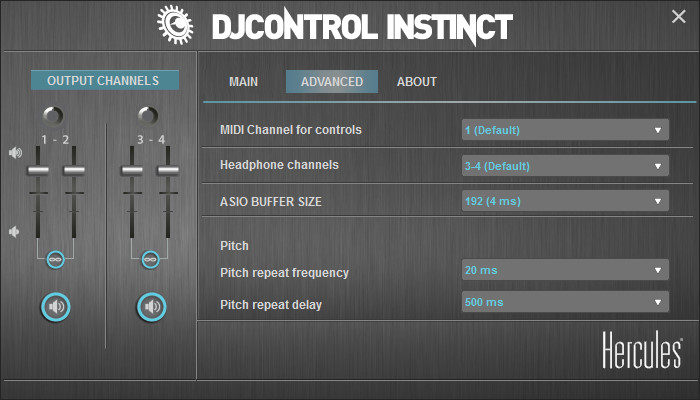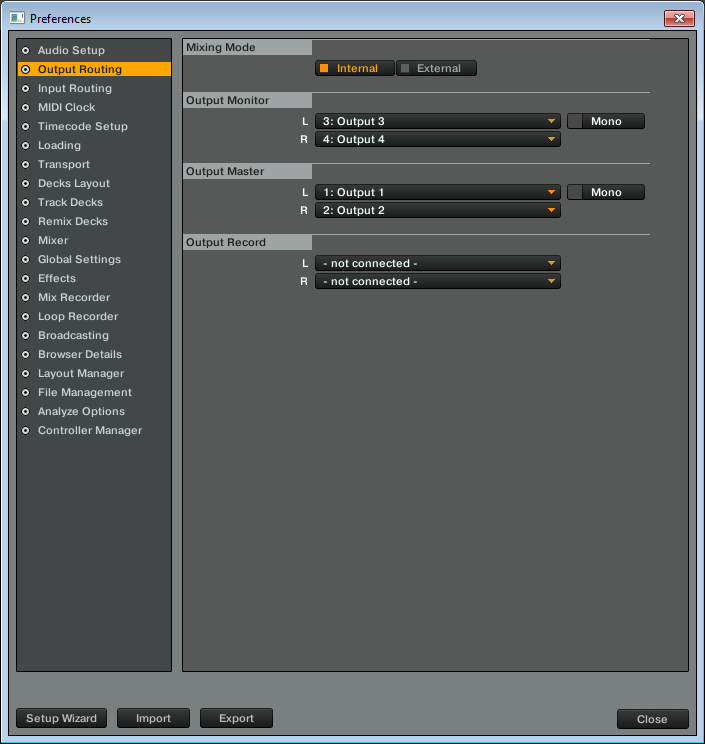Hé,
J'utilise l'instinct DJ d'Hercules avec Traktor Scratch Pro 2.6.8.
Tout fonctionne parfaitement, sauf pour une chose:
Je ne peux pas entendre les pistes uniquement sur mon casque. Les écouteurs fonctionnent, mais seulement si les haut-parleurs jouent également.
J'ai téléchargé le manuel Hercules et j'ai configuré correctement Traktor. Selon le manuel, je dois aller dans des paramètres avancés, mais j'ai regardé partout et je ne trouve pas le logiciel, je dois le faire avec (il est montré dans la capture d'écran en dessous de ce texte). J'ai regardé le CD qui est venu avec le contrôleur et a commencé tous les types de logiciels, que je pouvais trouver, mais je ne l'ai pas trouvé.
J'ai même téléchargé Asio Sig Gen, mais cela a même rendu les choses plus déroutantes pour moi, car ce n'était pas le logiciel que je cherchais et je ne pouvais sélectionner que les canaux 1 et 2 pour les écouteurs, mais ils doivent être 3 et 4, n'est-ce pas?
J'apprécierais beaucoup de l'aide.
Merci d'avance 🙂
Bonjour,
1) Veuillez décrire techniquement votre problème.
"Je n'entends pas les pistes uniquement sur mon casque. Les écouteurs fonctionnent, mais seulement si les haut-parleurs jouent également." Qu'est-ce que ça veut dire?
Voulez-vous dire
- Que vous commencez à entendre une piste dans les écouteurs uniquement au moment où vous déplacez le crossfader pour entendre le jeu pour lequel le bouton d'aperçu est activé?
-
- Dans le panneau de commande de l'instinct DJControl, dans l'onglet avancée, assurez-vous que les canaux d'écouteurs sont définis sur 3 et 4.
-
=> In Traktor settings > Output routing, make sure you have set as described in Hercules pdf manual for Traktor,
- Ou voulez-vous dire autre chose, alors expliquez ce que vous voulez dire.
2) Qu'est-ce qui est connecté aux sorties audio DJControl Instinct? Sont
- Les haut-parleurs connectés à la sortie de mélange de l'instinct de DJControl (sur le panneau arrière DJControl Instinct)
- Les écouteurs connectés à la sortie des écouteurs DJControl Instinct (sur le panneau avant de DJControl Instinct) - les haut-parleurs connectés à la sortie des haut-parleurs de DJControl (sur le panneau arrière de DjControl Instinct)?
3) Je ne sais pas pourquoi vous installez un programme de test comme Asio SIG GEN: Vous ne devez pas installer un tel programme de test avant de savoir ce qu'ils font, car si vous faites une erreur avec ce type de logiciel, cela peut endommager vos pilotes audio Windows.
/* Définitions de styles */
table.MsoNormalTable
{mso-style-name : "Tableau Normal" ;
mso-tstyle-rowband-size:0;
mso-tstyle-colband-size:0;
mso-style-noshow : oui ;
mso-style-priorité : 99 ;
mso-style-parent:"";
mso-padding-alt:0cm 5,4pt 0cm 5,4pt;
mso-para-marge : 0 cm ;
mso-para-margin-bottom:.0001pt;
mso-pagination:veuve-orpheline;
taille de police : 10,0 pt ;
famille de polices : "Times New Roman", "serif" ;
mso-fareast-langue : EN-US ;}
4) Si vous rencontrez un problème technique, veuillez remplir votre profil en cliquant sur"Mon Espace" > "Mon Profil"
Vous disposez de 3 champs pour lister votre matériel :
- Dans "Hercules Equipment in Use", veuillez vérifier votre contrôleur DJ, DJControl Instinct
- In "Software in use", check your DJ software, Traktor,
- Dans "Décrire votre équipement": Décrivez votre marque et modèle d'ordinateur, CPU, quantité de RAM, version de Windows (Windows 7, 8, 8.1 ou 10?), Version des pilotes de DJControl Instinct (est-ce le dernier pilote, conçu pour Windows 10,2016_hdjs_1 Vous pouvez télécharger ici, sur le site de support Herculeshttps://support.hercules.com).
Tout d'abord vous remercie beaucoup pour la réponse rapide 🙂
1) Yes, i hear a track in the headphones only when I'm moving the crossfader. According to Traktor, the cue buttons are activated, but it doesn't have any impact. So when I move the crossfader, I can hear the track in the speakers and in the headphones at the same time.
The settings in Traktor were like you and the manual showed me all the time.
Je ne trouve toujours pas les paramètres d'instinct DJControl.
2) Les haut-parleurs sont connectés à l'AUX à l'arrière de la sortie Ipeakers de l'instinct de contrôle DJ. Les écouteurs sont connectés à la sortie des écouteurs.
3) J'ai fait cela parce que dans un autre article ici, quelqu'un avait un problème un peu similaire à la mienne, alors j'ai pensé que je l'essayerais.
4) Ok merci de m'avoir dit, je vais le faire maintenant.
PC :
Lenovo Thinkpad T520
CPU Intel Core i5
2,4 GHz
4 Go de bélier
Windows 7 Professional 64 bits 2009
J'ai le dernier pilote.
Salut,
Si vous avez installé le package du pilote2016_hdjs_1,Le panneau de configuration de l'instinct DJControl est installé dans votre ordinateur
- Allez en C: \ Program Files \ DJHerculesMix \ Audio \ DJ Console Série et exécutez le programme appelé hdjseriescpl.exe
- Il y a aussi un raccourci du panneau de commande DJ installé dans la zone de notification de votre ordinateur
(Si vous ne le voyez pas, voyez iciComment voir les icônes dans la zone de notification, Le panneau de commande de la série DJ Hercules est la série DjherculesMix Trayagent, l'icône est un disque vinyle avec le DJ Letters).
Dans le panneau de commande Hercules DJ, allez dans l'onglet avancé et assurez-vous que le canal des écouteurs est 3-4.
Je l'ai trouvé mais il ne s'ouvrira pas 🙁 Lorsque je double-cliquez dessus, rien ne se passe ... j'ai aussi essayé de l'ouvrir en tant qu'administrateur mais toujours, rien ne s'est passé ... une idée de ce qui pourrait provoquer cela?
Soit dit en passant, sur le raccourci, il y a une Croix-Rouge ... pensez-vous que cela peut avoir quelque chose à voir avec le problème?
Veuillez essayer de réinstaller les derniers pilotes, en suivant cette procédure:
http://ts.hercules.com/download/sound/txt/dj_series_installation_pc_en.pdf
Une fois terminé, si le X Red est toujours présent, veuillez vérifier dans Device Manager lequel du composant n'est pas installé correctement, comme décrit dans ce document:
J'ai réussi à modifier les paramètres du panneau de configuration, mais rien n'a changé.
Est-il possible, que j'ai changé quelque chose lorsque j'ai installé Asio SIG Gen? Là, je ne pouvais choisir que les canaux 1 et 2 pour les écouteurs ... rien d'autre n'était possible. Si oui, comment puis-je le changer à la normale?
Asioshen est une application de test simple qui peut être utilisée pour tester les sorties de votre interface audio sans avoir à passer par la configuration compliquée du logiciel DJ, mais il n'interfère pas avec vos pilotes.
Maintenant que les pilotes semblent correctement installés, pouvez-vous l'essayer à nouveau?
1) Before launching it, be sure Traktor or other applications susceptible of using the ASIO driver are closed.
2) Lors du lancement d'Asioshen, configurez comme suit:
- Sélectionnez le pilote ASIO:
Évidemment, choisissez le DJ Instict Asio Driver
- Sélectionner la sortie de l'appareil:
Là, vous devriez pouvoir sélectionner soit la sortie 1-2 ou la sortie 3-4. Est-ce le cas?
Si c'est le cas, cliquer sur les différents boutons devrait envoyer l'audio via la sortie principale ou la sortie du casque.
I can now select 3/4 in AsioSinGen, but after I close it, it's still the same with traktor. I can only hear the track in my headphone, if the fader makes it play on the speakers as well. A weird thing I noticed is, that the cue buttons don't seem to have an impact. That means, that if I have headphones plugged into the headphone plug and the faders set the track to be played on the speakers, I can hear it in the headphones, no matter if the cue buttons are activated. All the settings with the driver and Traktor are right...
Une autre chose bizarre que j'ai remarquée est que lorsque j'ouvre à nouveau l'assiosin, les canaux sont à nouveau réglés sur 1/2 et peu importe la fréquence à laquelle je le change et écoute les sons de test, il remonte toujours à 1/2.
Bonjour Yoyoyo,
Je n'avais pas répondu plus tôt car je ne comprends pas pourquoi, au lieu de décrire vos paramètres de manière claire, par exemple avec des captures d'écran de
- Panneau de commande Hercules pour l'instinct
- Menus Windows (Windows> Panneau de configuration> Sound> Playback> Configurer)
- Traktor Pro settings: Audio and Outputs
afin que nous puissions comprendre ce que vous faites,
Vous revenez continuellement à Asioshen.
1) What is it use of AsioSinGen for your computer or for Traktor: what do you want to do with it?
Pourquoi n'arrêtez-vous pas simplement d'utiliser Asioshen?
2) If you want to use Traktor, then please
1) Arrêtez d'utiliser cet asiosenn, désinstallez-le
2) Réinstaller DJControl Instinct Drivers, comme il est évidemment Asiosenen.
3) Then try using Traktor Sans asiosingen sur votre ordinateur,
4) if you have a problem with Traktor, describe your settings clearly and simply,
5) précisément pourquoi vous n'utilisez pas l'instinct en mode wasapi,
5) et utilisez des pauses de ligne pour rendre votre message aussi lisible que possible.