J'ai constaté que le T7 s'éteignait automatiquement. Il obtient de la puissance car les plateaux bougent toujours, mais pas les commandes actives ou les commandes éclairées. Je pensais peut-être à mon ordinateur portable, mais cela s'est produit avec un autre DJ utilisant mon T7 avec son ordinateur portable pendant un live bar.
J'ai recherché le problème sur Google et il semble qu'un précédent contrôleur Hercules ait eu un problème similaire.
Quelqu'un a-t-il vécu cela avec son T7 ?
Yes I have. I bought the T7 and i had 3 replacements with the same issues. shutting down during set. it continues to play the music and spins but you cannot change the music or load new song without turning it off and back on. I thought on the first one is the unit, so they replace it with a new one. then same thing happen multiple times. then on the third replacements same thing happen so i finally gave up and returned the equipment completely. I hope they will find a fix for it. I really like the controller.
J'en suis à mon 2ème t7 et cela l'a fait pour moi lorsque j'ai chargé une piste et coupé, puis avec le nouveau, j'ai déplacé le fader et coupé. Il diffusait toujours l'audio et les plateaux tournaient mais pas de lumière. J'utilise Sonoma 14.3.1 * Go de RAM Quadcore Intel
1) Hercules dispose d'un support technique, VEUILLEZ contacter le support technique.
https://support.hercules.com/fr/contact-fr/
2) Cela n'a aucun sens d'échanger un contrôleur DJ pour un problème de configuration de l'ordinateur, car le contrôleur DJ ne peut pas modifier le problème de configuration de l'ordinateur.
Votre ordinateur est soit
- pas correctement réglé (cela ressemble à un paramètre d'alimentation comme paramètre Windows pour désactiver l'USB pour économiser de l'énergie),
- soit trop limité pour votre logiciel DJ.
A moins que vous contactiez le support technique et DÉCRIVEZ votre problème en détail (vous n'écrivez ni la configuration de votre ordinateur, la version de votre logiciel DJ, les options d'alimentation de votre ordinateur), votre problème ne sera pas résolu car vous ne donnez aucune information pendant qu'il se produit sur votre ordinateur. .
Bonjour,
Lorsque vous rencontrez un problème technique sur un périphérique informatique, que le périphérique informatique soit un contrôleur DJ, une imprimante, un disque dur ou un appareil photo, le test, les réglages, la résolution de la plupart des problèmes techniques sont liés à l'ordinateur. Ainsi, si vous ne décrivez pas la configuration de votre ordinateur avec des détails techniques, cela réduit la possibilité d'obtenir sur un forum une solution adaptée à votre ordinateur. Les informations nécessaires sont :
- marque et modèle d'ordinateur
- système d'exploitation (version de Windows ou macOS)
- type de connexion USB (USB direct type A / connexion via un hub USB / connexion via un adaptateur USB-C..)
- version de l'application DJ.
Si vous pouvez contacter le support technique Hercules, vous devez les appeler ou leur envoyer un e-mail auhttps://support.hercules.com/fr/contact-fr/
/a>
I've had this happen as well. Got a new computer and it hadn't happened until recently. In my experience if the computer gets hot this happens. Also turn off all your power saving and let your computer push all its power. Anothetr thing i did was change my usb cable and sometime which usb location to plug in. Not sure if these are a cure all, but they seem to work, but more impotantly i find that a complete shutdown, not restrt, of your computer seems to make Serato and the unit work to perfection
The equipment being on and working, suddenly the sound is cut off, it is still on but it does not send an audio signal. I turn it off and on and it resets. I have Serato PRO for a fee. And a 13th generation Huawei i7 computer, 16 gigs in Ram, 1T in HHD. It doesn't always go out, but it's been several times that it does, and it's something that worries me a lot.
Hello Ricardo,
As you originally posted a message ici last year, I answered with questions on your DJ setup but you did not reply, I assume you have the last version of everything (since if you do not reply, then either I try to guess your computer DJ settings, or I propose no solution).
So let's assume:
- your computer operating system is Windows 11,
- your Serato DJ Pro version is 3.2.4,
- your Hercules DJ driver package is 2023-HDJS-2
- you do not broadcast your DJ performance on the same computer.
1) In Serato DJ > Settings > Audio, make sur you do not check the field "Use laptop speakers"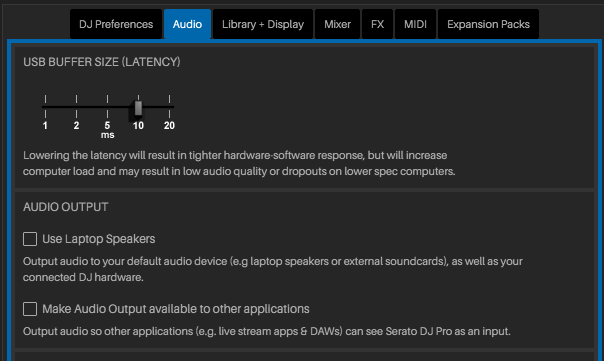
2) Increase the USB buffer size
- right click on Hercules DJ control panel in Windows notification area
- click on Advanced Audio settings
- In the Advanced Audio Settings, set a USB buffer size of 2ms and an ASIO buffer size of 4ms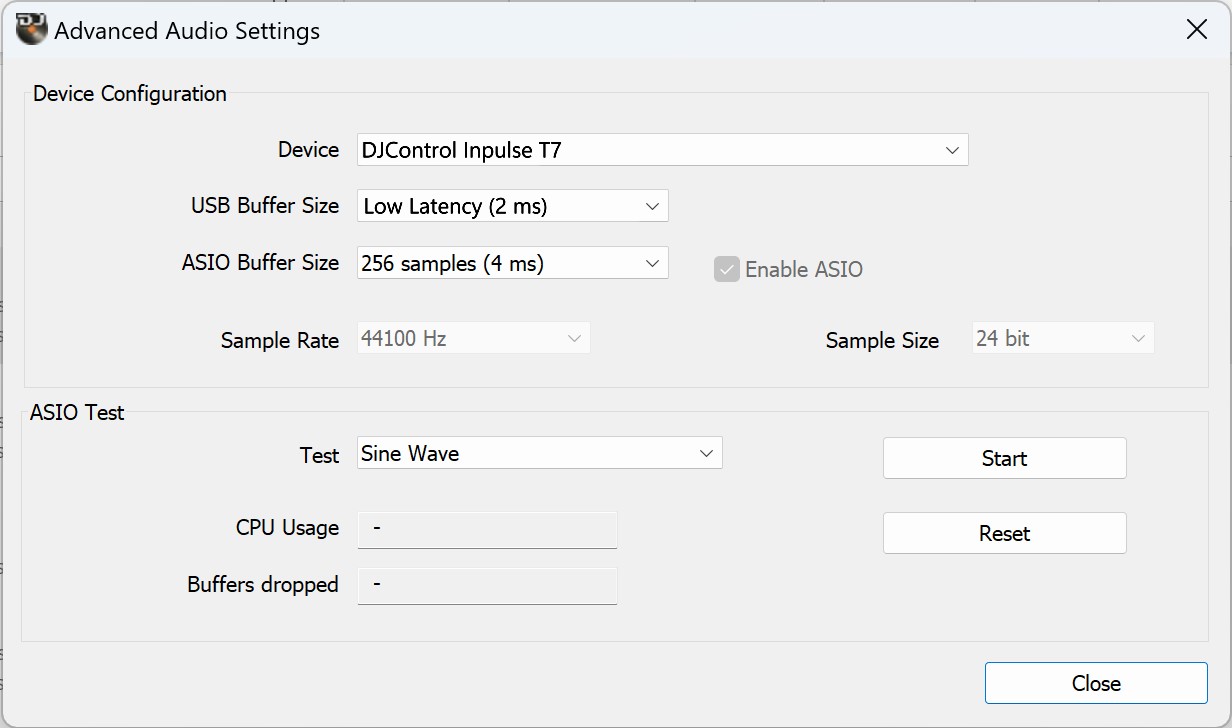
I had contacted customer support previously and they recommended new USB C cord. Running MacBook Air M2.
Worked for a bit, then recently started again — 4 times during a gig. Frustrating.
Also, scrolling thru tracks tend to jump/skip tracks. Also frustrating.
Checked power settings. Impulse T7:
v6.1, server: 12.71, DJ API: v10.8
Willing to try another unit as I really love mixing with this controller. I captured in video happening real-time.
Hello DJ FreddyB,
To understand the source of your problem, we need to know your setup, software, environment, hardware.
- What is your DJ software: is it Serato DJ Pro 3.2.4 or Serato DJ Lite 3.2.4 or another DJ software or another version?
- What is your operating system: is it macOS 12 (Monterey), macOS 13 (Ventura), macOS 14 (Sonoma)?
- What is your USB connection: do your use
- a USB 2 cable with USB-C to USB-B cable (as celui-ciouthis other model)
- or a USB-C to USB A adapter + the cable included with T7, and then what is the brand and model of USB-C adapter
- or a USB hub (and then what is the brand and model)? - How is your macBook powered in this session, is it on battery or on power cable?
The most important is to know the USB connection:
- using a branded USB-C adapter is OK, as iciouthere,
- using a super cheap USB-C adapter (as ici) is not OK and may cause the type of issue you describe as too cheap adapters have a much weaker connection and protection than branded adapters.
I have submitted a support ticket will the system, environment setup information required. Ticket #: RQT-633907-2025
If you'd like to see it happen real-time, here's link to download/view video below.
Also, if it was a system setting issue - I would assume there would be a lot more individuals experiencing this issue.
Given it seems like a small group, couldn't it be that there's a handful of controllers that may have issues.
Hello FreddyB,
Sorry but the forum is not the customer support so I have no a direct access to your ticket, and I cannot duplicate your configuration.
I have experienced the same issue last weekend. Happened twice during the set. I'm using the controller for over a year, 2-3 times a month and never had any problems. So how can this be a laptop / setting issue?
Asus I7 13th gen. 64gb ram. Still original USB & power cable
Hello DJSquix,
Bienvenue dans l'espace communautaire.
As any technical issue, please precise:
1) The computer setup
- marque et modèle d'ordinateur
- système d'exploitation (version de Windows ou macOS)
- type of USB connection (direct USB type A port on the computer / connection through a USB hub with a power adapter/ connection through a USB-C adapter..)
- version of DJ app (for example Djuced 6.2.4, Serato DJ Lite 3.3.2, ...)
- version of DJ drivers (for example 2023_HDJS_2), and driver settings (ASIO and USB buffer sizes..)
- display settings (resolution, single screen or dual screen)
- power setting (confirm the power adapter was connected to the computer)
- firewall or antivirus if it is not the OS standard one (Windows Defender in Windows 11).
2) The circumstances of the technical issue
- what you were doing when it happened (for example playing tracks for a streaming service, loading a track on a deck, turning a knob, pushing a key, activating stems...)?
- Did you hear/see display bugs or audio glitches before the problem?
- the symptoms of the issue: did the sound stop instantly, did you see an error messages (if you got an error message, please quote exactly the error message, not to make a summary of the error message, the error code help a lot), what did you see on screen?
- and what was the issue (sorry, if you cannot describe it is detail, I am afraid the forum cannot help - you have not the same issue as someone else unless you use the same computer, same software, doing the same operation on the same tracks, so please describe your tech issue).
3) And what you have tried
After the software crash, the usual questions:
- did you try the former version of the DJ software and what was the result,
- did you try with an increased USB buffer size and what was the result,
- did you try loading the same tracks again, doing the same operations, and what was the result.

