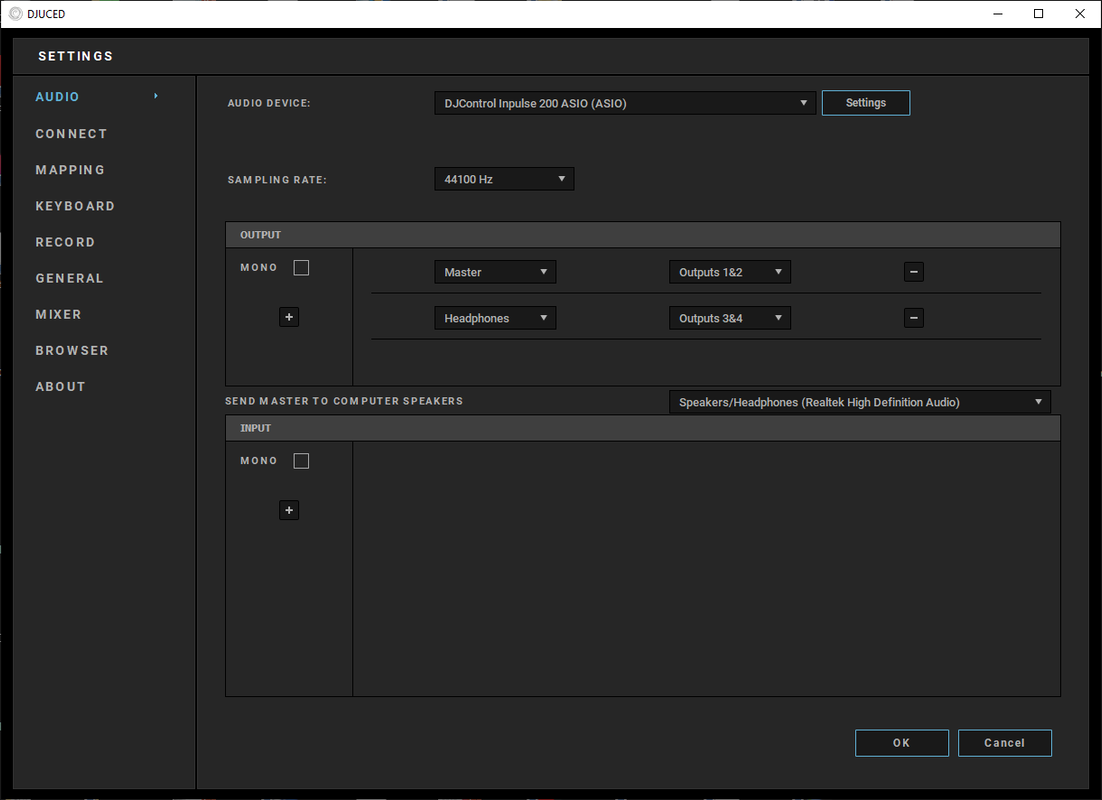thanks for the help!
Hi,
Is the Master button between the two headphone buttons turned on? If yes, then turn it off, since if it's on, you enable the master channel routed to the headphones.
Welcome on the forum.
1) Please complete your profile with technical information on your device in My Space > My Profile
- brand and model
- CPU
- RAM
- Type of USB port
- Environment (Eg. Window 10 64-bit)
- version of DJ software (Eg. Djuced 5.1.2)
- version of DJ driver (Eg. 2020_HDJS_1)
Have you the following settings
- Audio device: DJControl Inpulse 200 ASIO (ASIO)
- Output Master: Outputs 1&2
Output Headphones : Outputs 3&4?
It is safer to use the audio device "DJControl Inpulse 200 ASIO (ASIO)" than the WASAPI since some Windows software audio settings may interfere with the WASAPI audio device and change the audio played in WASAPI.
2) Your audio connections
Have you connected
- your speakers to the Master output of DJControlInpulse 200
- your headphones to the headphones output of DJControl Inpulse 200?
Remark: we cannot see your computer, so describing precisely the computer settings is always necessary.
95% of computer problem cannot be solved without knowing the computer specifications and the computer settings, and if you computer setting is the problem, changing the controller cannot solve the problem.