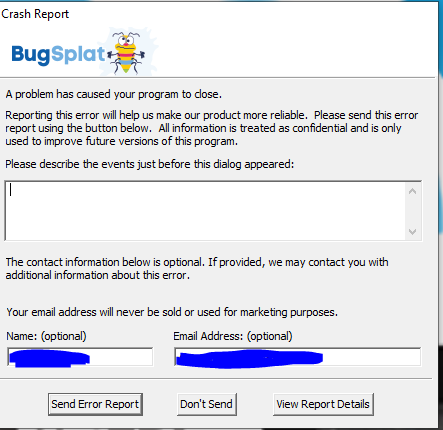ok so ive got some hercules decks out for delivery at the moment so decided to download djuced to play around with it a little before it arrived. i wasnt on it very long, i loaded one song in and changed the audio output to my headphones and it immediately crashed and exited.
ever since then it will no longer start. when it is loading up i get a djuced has stopped working error from windows and it has to shut down. ive uninstalled it, re-installed it, both as administrator. ive rebooted my pc, unplugged my headphones, deleted the dejuced folder from my documents. none of this has made any difference it still crashes at the same point.
im really hoping i can get this fixed before my decks arrive so any help would be appreciated!
Hello Callum,
Crashes may be linked to the soundcard settings in your computer.
Please tell me more about the "Headphones" you are using? (brand and model).
For exemple, if you use "USB Headphones", there is a built-in soundcard, which can be sensitive.
When your DJ controller will be delivered, if it is a Hercules DJ controller with an integrated soundcard, you should not meetissues anymore.
Anyway, if the bugsplat report shows up, when you rerun Djuced after a crash
, please fill it and send the error report, and fill it with your email adress.
Please give me this address so I can warn the dev team about your crash.
(Write you mail address in your reply without the @ to avoid any spams from bots that reads forums...).
You can also follow this guide to avoid problems in the future : https://www.djuced.com/optimise-your-computer-for-djing/
And I recommend to set the soundcard at 44100kHz frequency, the best resolution in DJ software.
Thanks for your feedback.
Thank you for replying!
The make and model of my headphones are 'plantronics gamecom 780' (they are USB). However the application crashes when loading even when these headphones are unplugged, so I feel like it is likely to do the same even when I plug my new decks in.
Unfortunately the bugsplat report doesn't show up so I can't report the crash. The below happens and then once I close the program that's it.
(an image of what the crash looks like)
https://imgur.com/otUupnx
Also I checked my headphones frequency and it's already set to that.
Sorry I've not been able to offer much help but do you have any other ideas? 🙁
Hello callum94,
As the crash occurs while Djuced is initializing audio engine, it may be linked to to computer built-in audio device.
A) Can you try the following process?
1) Right click on speaker icon on bottom right on the screen (close to Windows notification area)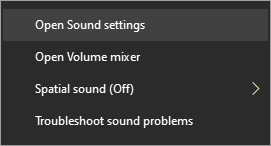
2) Click on "Open Sound Settings"
3) In the sound setting, for the Sound Output device, click on "Device Properties"
4) On right, click on "Additional device properties"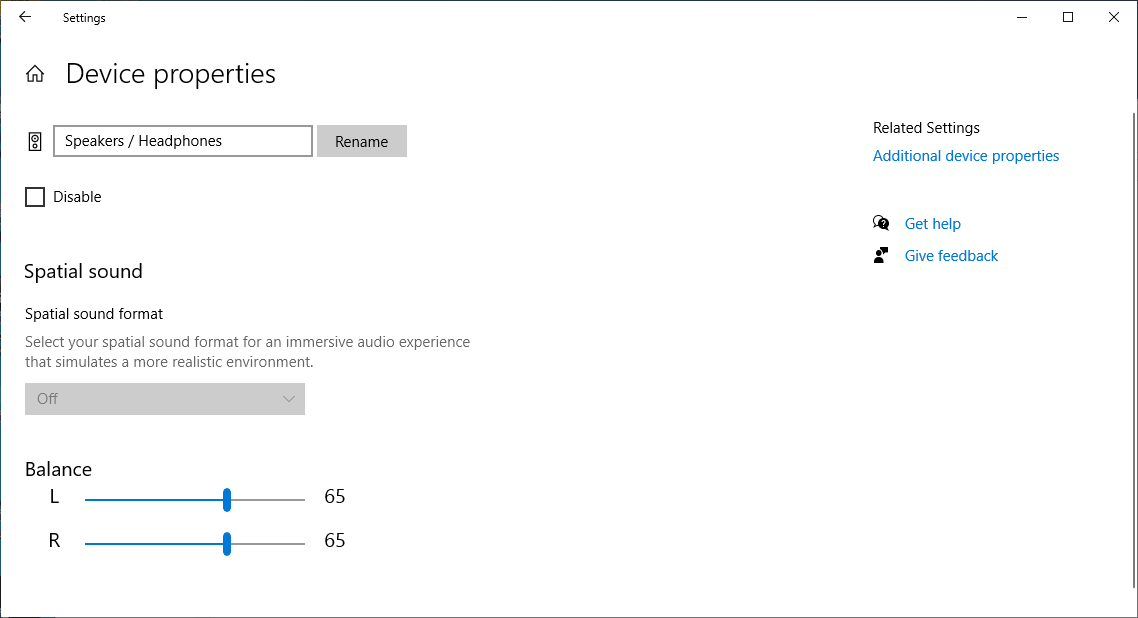
5) In the additional device properties, look at all special effects tab and disable these effects.
For example
- if you have a tab called Enhancements tab, disable all the sound effects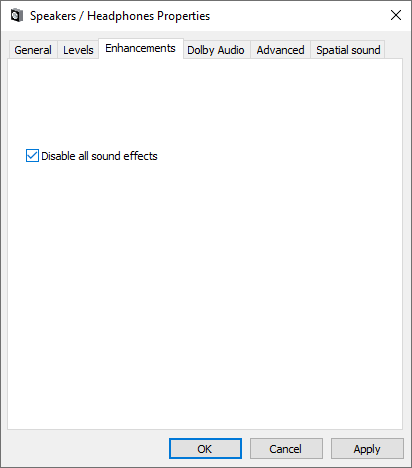
- if you have a tab called Dolby Audio, turn it off,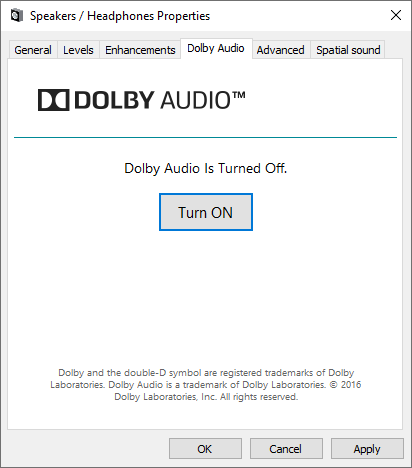
- if you have a tab called Spatial sound or 3D sound or virtual surround, turn it off
And test again if you get a crash.
B) If you get a crash, it may be due to a sound driver and instead of testing each driver, the fastest to know whether the problem is due to your computer sound card, you can momentarity turn the computer sound card off (and use your USB headphones instead for Djuced testing).
1) Right click on speaker icon on bottom right on the screen (close to Windows notification area)
2) Click on "Open Sound Settings"
3) In the sound setting, for the Sound Output device, click on "Device Properties"
4) On right, click on "Additional device properties"
5) In the additional device properties, in the General tab, you should see at the bottom a field "Device usage": set this field on "Don't use this device (disable) and click on Apply.
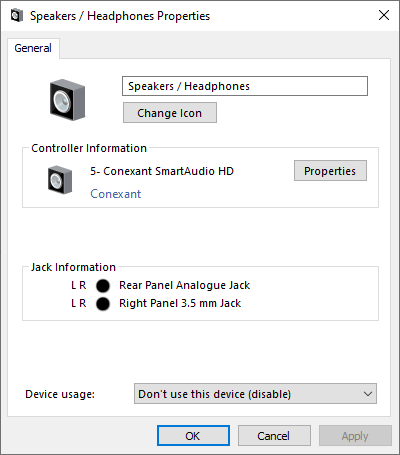
6) Connect your USB headphones, and run Djuced.
So my decks arrived today, and it seems plugging them in did in fact fix the issue. Not only that but the application also opens without any issues even when the decks are unplugged....so I'm not sure how it's fixed it but I don't seem to be having any issues now.
I would've liked to narrow down what was causing the problem before to make sure it doesn't happen again but I suppose the main thing is that it works now.
Thanks for all your help guys 🙂
(btw I checked the enhancements tab for my headphones and the 'Disable all enhancements' checkbox wasn't checked so maybe that did contribute?)