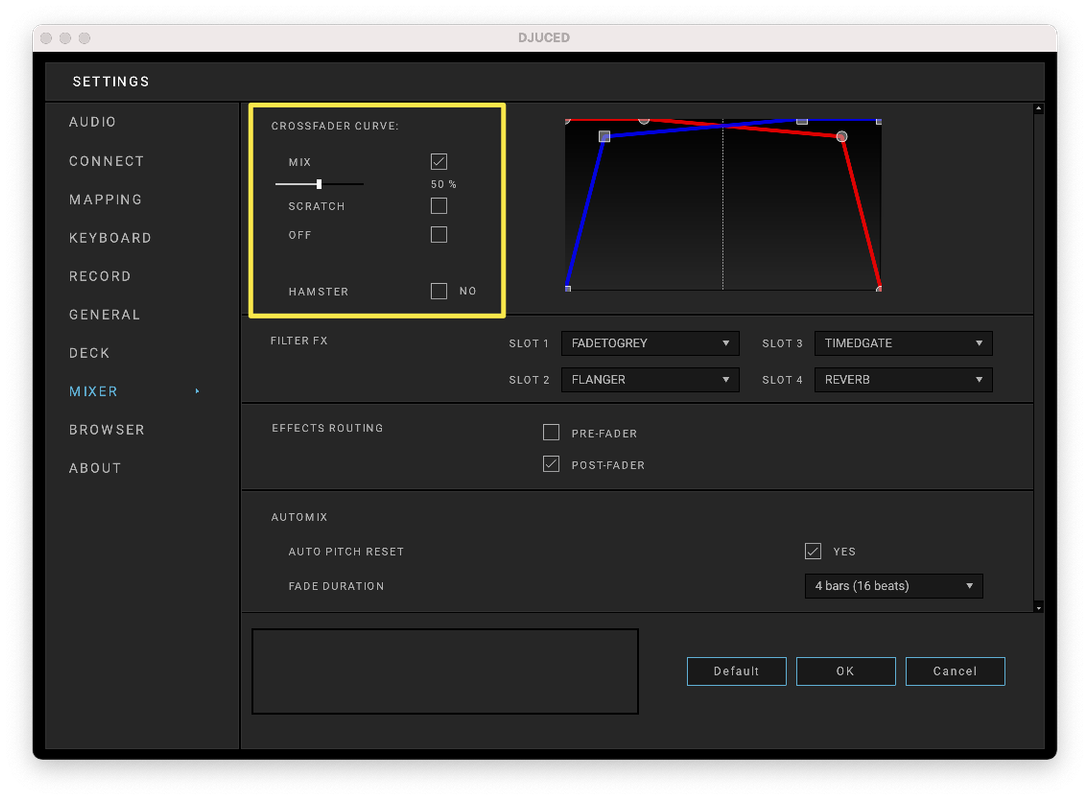Notifications
Clear all
Archives of Hercules DJMixRoom
1
Posts
2
Users
0
Reactions
0
Views
0
08/03/2023 1:31 am
Topic starter
hi,
im stuck with an issue and cant find the solution.
when i use djuced to mix song b into song a, the volume of song a gets automatically adjusted to a lower volume. this happens at the exact moment that i mix song b into a.
can somebody please tell me how to disable this function?
thanks!
0
08/03/2023 12:52 pm
Hello jscheurwater,
Welcome to the user forum.
1) As you meet a tech issue, please complete your technical profil in My Space > My Profile
https://www.herculesdjmixroom.com/en-us/account/informations/
a) in HERCULES EQUIPMENT IN USE", please check the DJ Controller name
b) in DJ SOFTWARE IN USE, check the name of the software, Djuced
c) in "Describe your equipment" field, write
- environment (for example Windows 10 64-bit Version 21H2 build 19044.1526)
- version of DJ software (for example Djuced 5.3.7)
2) Getting a decrease of the sound of the deck you come from when you move the crossfader in direction of the other deck is normal, it is the way the crossfader controls the mix. You can set the crossfader curve to choose at which position the sound of the former deck decrease in Djuced settings > Mixer > Crossfader curve
If you use an up to date version of Djuced in Windows or macOS, please
a) go in Settings![]()
and in Mixer tab, select the Crossfader mixing curve (the Mix slider let you set how fast the sound of the deck you come from decreases).