Hello,
Welcome and sorry for this problem.
1) Please go in C:\Users\YourUserName\Documents\DJUCED, and check if your see a zip file whose name starts with crash_data.
2) If you see 1 or more crash_dataX.zip files, please
- accept my invitation on https://www.herculesdjmixroom.com/en-us/account/friends/
- upload the zip file(s) on a file transfer web, for example wetransfer free transfer https://wetransfer.com/
- send me a short private message on https://www.herculesdjmixroom.com/en-us/account/messages/ in which you provide the internet link for the crash file.
Hello,
I sent you message.
Hello,
Your crash logs have been analyzed:
1) The crash occured in ASIO: please check is, when you select DJControl Inpulse 200 WASAPI instead of ASIO as audio device, you still meet this crash?
2) As your Windows version is Windows 8, it may use programs in compatibility mode.
https://www.online-tech-tips.com/windows-8/run-a-program-in-compatibility-mode-in-windows-8/
Please make sure you do not use Djuced in compatibility mode, but just use it as Windows 8 normal application.
PS:The file server service you used to transfer the files uses a proxy service blacklisted by several corporate security services (as F-Secure used in my company) which has also prevented the Djuced team from downloading the crash files, we had to go in an internet cafe to find low internet security setting allowing us to download the files from Windows. If we have to exchange other files, please use another file server as this one is as complicated for us as it the files were hacked.
Hello,
I tried to set compatibility mode and problem is the same. I do not know if i understand the first step, I send you printscreen from setting ASIO. ( https://ibb.co/P9k5stL) .
Hello,
Sorry, there is a misunderstanding: I told you
1) Do not set the compatibility mode: it is a bad mode for today's apps (this mode should be reserve to running old apps which fail in a newer Windows).
2) Do not use the asio driver, aggregating 2 audio devices as you do, especially the audio input of a Realtek, increases the risk of crash.
Try to use just the DJControl Inpulse 200 audio alone, do not aggregate it to another sound card.
Hello,
I was trying to change input because default was realtek sound card. There is a problem that realtek is the input. I don´t know how I can change input on DJControl Inpulse 200. The DJCOntrol Inpulse 200 I can change as output but in inputs I have only Realtek or nothing.
Hello Dusiwas11,
Welcome back on the forum.
1) To identify your problem, you should first disable the input, so select no input at all in DJuced, so that you use only DJControl Inpulse 200 as output, with zero input.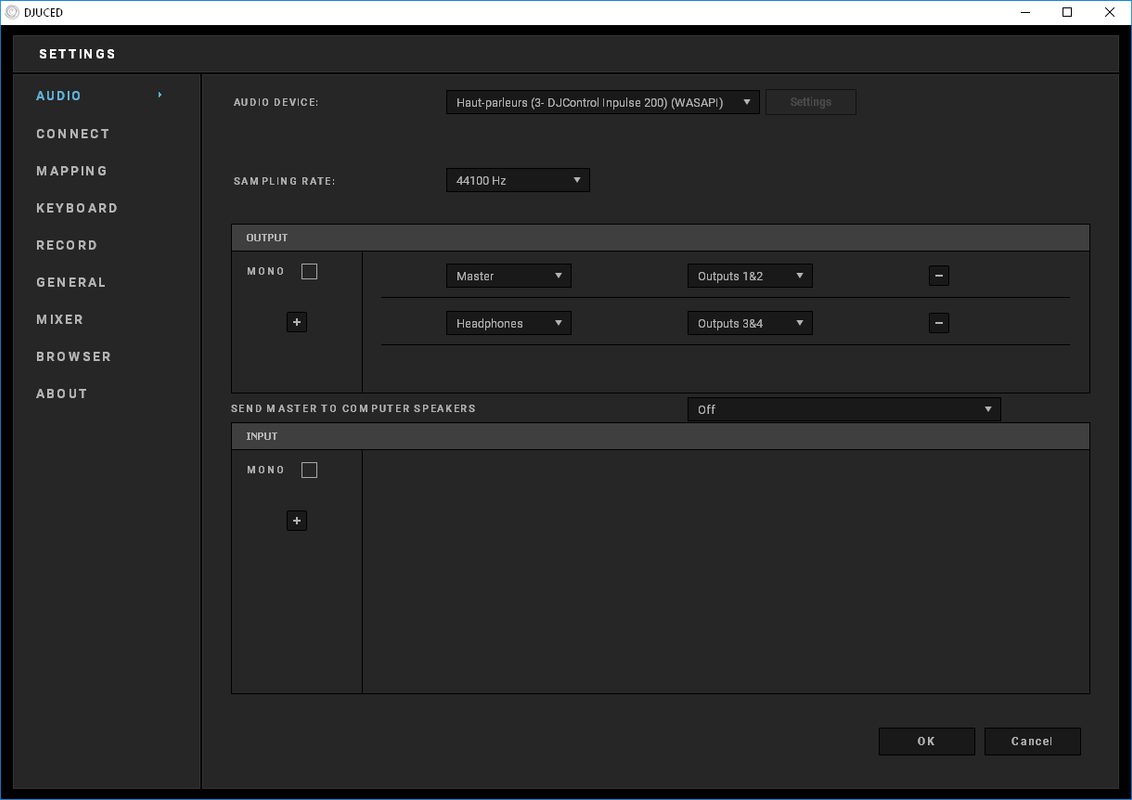
2) Then, afterwards, if there are no longer crash, you may, if you absolutely want to set an audio input (but do you need inputs?), but then I do not recommend using Realtek Asio driver, you should instead:
a) set your Realtek audio in 44.1 kHz (if is is in 48kHz, it will crash when aggregated with DJControl Inpulse 200 which operates in 44.1kHz) in Windows 10
- click on speaker logo in Windows notification area (bottom right of Windows desktop) > Select Recording devices > In the list, select your Realtek device (it may be called High Definition audio) > Click on Properties key > Go to Advanced Statistics tab and select for example 24-bit 44100 Hz
- click on speaker logo in Windows notification area (bottom right of Windows desktop) > Select Playback devices > In the list, select your Realtek device > Click on Properties key > Go to Advanced Statistics tab and check the playback audio setting is the same, for example 24-bit 44100 Hz.
I understand you will not use Realtek as playback device but if Realtek audio driver let you set on 44100 Hz in record while the playback is set on 48000 Hz, any access on Realtek sound card may cause the audio software to crash.
b) and afterwards you may aggregate the Realtek audio input and the DJControl Inpulse 200 audio outputs in 1 common audio device with ASIO4ALL, and use ASIO4ALL as audio device.
Here is the video what my DJUCED does when I try turn on its. I tried to set my Realtek audio in 44,1 kHz in Windows but problem is the same.
Hello,
Please make sure your account is an administrator accout of Windows.
Then
1) Uninstall Djuced 4.0.4, and when Windows asks you, please accept to remove all settings, playlist and database.
2) Install DJControl Inpulse 200 drivers 2018_HDJS_3 if it was not already installed (if it was installed, go to 3).
3) Afterwards, install Djuced 4.0.5.
4) And when you get in Djuced > Settings: audio, select DJControl Inpulse 200 ASIO as sound card, and activate only outputs. Please do not select the Realtek sound card (if your Realtek sound card activates each input or output only if a connector is detected in the input/output jack 3.5mm connector, then it may cause some crash when you remove the connector from this sound card).
5) And let me know if you still meet Djuced crash issue.
6) If you still meet a crash issue, please transfer the crashfile via wetransfer (please do not use uloz.to as it is considered as a dangerous websitte by 95% of the internet browsers).
Hello Dusiwas,
Happy new year.
Sorry, I have not come back to the forum during 1 week so I did not see your message and after 1 week wetransfer removes the file, so please re-upload the crash file.
Hello Dusiwas,
Thank you, unfortunately, the crashlog txt file is not sufficient, we need the full crash_data.zip file.
hello,
but there is not crash_data.zip file only this txt file. I send you what there is in my djuced document file and what show me progrma if it crash.
Hello,
Thank you, with your report screenshot, Djuced team could download the Djuced crash log.
What crashes seems to be the Realtek ASIO drivers.
I do not understand why you installed Realtek ASIO driver as it crashes as soon as it is loaded, and it makes the app crash also.
Can you
1) avoid using Realtek sound card in Djuced (since if the software loads Realtek ASIO driver, it crashes)
2) select DJControl Inpulse WASAPI (not ASIO) as audio device in Djuced?
Hello Dusiwas11,
The Djuced team has reproduced your crash, and what crashes is the Realtek ASIO driver.
They are currently looking for a workaround to avoid loading this driver as simply enumerating it can be enough to make this driver crash.
To know more on this Realtek Asio driver
https://www.reasonexperts.com/realtek-asio-and-drivers-in-reason.html
https://answers.microsoft.com/en-us/windows/forum/windows_10-performance/realtek-audio-drivers-causing-crashes-on-some/10c9bed0-a4ae-42b9-a961-3152ee770917
Hello Dusiwas11,
Can you download the new Djuced 4.0.6 which was uploaded today today on:
https://www.djuced.com/downloaddjuced/
It should no longer load the Realtek ASIO driver and then work OK.
Hello,
I am sorry but problem is the same. No change.
Is this problem solvable or i will have to sell my dj controller? :/

