any body knows how to change the effects and loops buttons on the rmx???
im using rmx console with the vdj 5.2
after i update to vdj 5.2 the effects are not on the button that they should be at.
thanks,
if you are a regirsted virtualdj pro user, then this plugin is will help with the button config.
http://www.virtualdj.com/addons/4830/rmx_config_.html
i havent use it, so i cant comment on it
jimmy b,
i just purchase the rmx and the vdj pro. i find it hard to find a lot the how to instruction for both software. thank you for the info.
hello vj alberto,
these effects and loop can be mapped in virtualdj djc to hercules dj console rmx buttons 1 to 6 by clicking with your mice on the arrow next to each button on the virtualdj skin: it calls a menu with the effects and loops and you select the effect you want to map on this button.
this is explained in virtualdj djc user manual on ftp://ftp.hercules.com/sound/manuals/vdj5/vdj_5_djc_edition_manual_1_0_english.pdf.
rmx config v1.0 by djcel
compatibie virtualdj 5.2.1
attention: this tool is an audio effect and it require a skin with dedicated slot multibuttons like for example:
vinyl scratch variations (scratch5:basic_gray(1280x800) v2)
or latest hercules rmx
follow this procedure to map the buttons:
1) download and install rmx1.exe
2) enter into the folder c:documents and settingsdigitaldocumentivirtualdjpluginssoundeffect
copy for 12 times the dll and rename like:
rmx1.dll
rmx2.dll
rmx3.dll
......
rmx12.dll
3) open virtualdj and enter in the effects zone, click on rmx1 and select the action (shortcut):
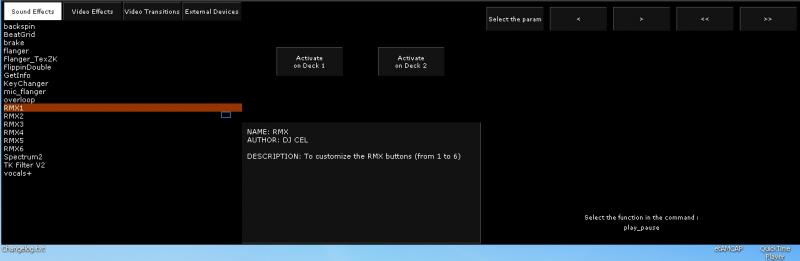
4) load the effect into the slot
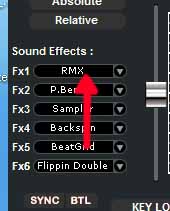
fx1= button 1 rmx
fx2= button 2 rmx
fx3= button 3 rmx
fx4= button 4 rmx
fx5= button 5 rmx
fx6= button 6 rmx
5) follow the same procedure for the other deck.
download ->
thanks to djcel for the tool and to moramax for the print screen 😉
hi maxdjack,
thank you for the manual is different from the one i download from the hercules web site. i like it has a lot of the information i been looking for.
i need to check the version of my vdj because im not getting the effect buttons on the screen player i get everything else except that. it my be the skin im using.
thank you cioce
If you are a regirsted VirtualDJ Pro user, then this plugin is will help with the button config.
http://www.virtualdj.com/addons/4830/RMX_config_.html
I haven't use it, so I can't comment on it
Jimmy B,
I just purchase the RMX and the VDJ Pro. I find it hard to find a lot the how to instruction for both software. Thank you for the info.
Hello VJ Alberto,
These effects and loop can be mapped in VirtualDJ DJC to Hercules DJ Console Rmx buttons 1 to 6 by clicking with your mice on the arrow next to each button on the VirtualDJ skin: it calls a menu with the effects and loops and you select the effect you want to map on this button.
This is explained in VirtualDJ DJC user manual on ftp://ftp.hercules.com/sound/manuals/VDJ5/VDJ_5_DJC_Edition_Manual_1_0_English.pdf.
RMX config v1.0 by DJCel
Compatibie VirtualDJ 5.2.1
Attention: This TOOL is an audio effect and it require a skin with dedicated slot multibuttons like for example:
Vinyl Scratch variations (Scratch5:Basic_Gray(1280x800) v2)
or latest Hercules RMX
Follow this procedure to map the buttons:
1) Download and install RMX1.exe
2) enter into the folder C:\Documents and Settings\Digital\Documenti\VirtualDJ\Plugins\SoundEffect
copy for 12 times the dll and rename like:
RMX1.DLL
RMX2.DLL
RMX3.DLL
......
RMX12.DLL
3) open Virtualdj and enter in the effects zone, click on RMX1 and select the action (shortcut):
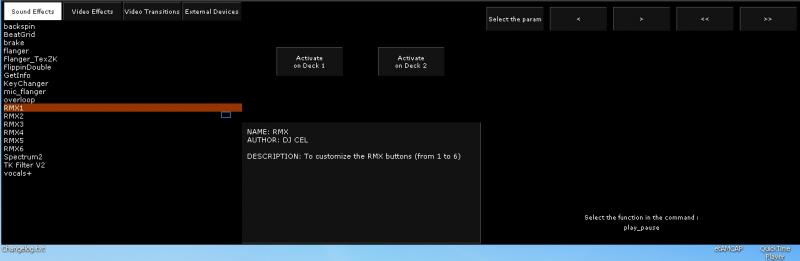
4) load the effect into the slot
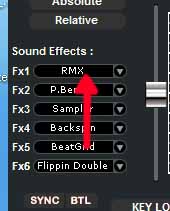
Fx1= button 1 RMX
Fx2= button 2 RMX
Fx3= button 3 RMX
Fx4= button 4 RMX
Fx5= button 5 RMX
Fx6= button 6 RMX
5) Follow the same procedure for the other deck.
Download ->
Thanks to DJCel for the tool and to Moramax for the print screen 😉
Hi Maxdjack,
Thank you for the manual is different from the one I download from the Hercules web site. I like it has a lot of the information I been looking for.
I need to check the version of my VDJ because I'm not getting the effect buttons on the screen player I get everything else except that. It my be the skin I'm using.
Thank you cioce

