Notifications
Clear all
Archives of Hercules DJMixRoom
1
Posts
2
Users
0
Reactions
0
Views
0
28/07/2018 2:50 pm
Topic starter
hi team...
i imported tracks from my general music folder and proceeded to "correct" all the file info on djuced 18....is there are way to export & save the library with the corrected file info????
thanks for any assistance offered.
rob
0
30/07/2018 12:14 pm
Hello,
To export your library on a second computer, you should
- install Djuced 18 on the second computer
- copy the audio files from your current computer to another computer,
- duplicate the Djuced database file, DJUCED.db, from Documents>DJUCED folder into a new file, for example DJUCEDBackup.db
(path to the folder Documents > Djuced: In Windows C:\Users\YourName\Documents\DJUCED 18,
In macOS, Macintosh HD > Users > YourName > Documents > DJUCED 18)
- copy this duplicated file, for example DJUCEDBackup.db, on the second computer, in DJUCED folder C:\Users\YourName\Documents\DJUCED 18
- run Djuced 18 on the second computer,
- right click on the Manage Library icon, and select Import Library
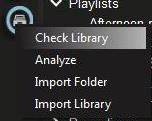
- and import the DJUCEDBackup.db file.

