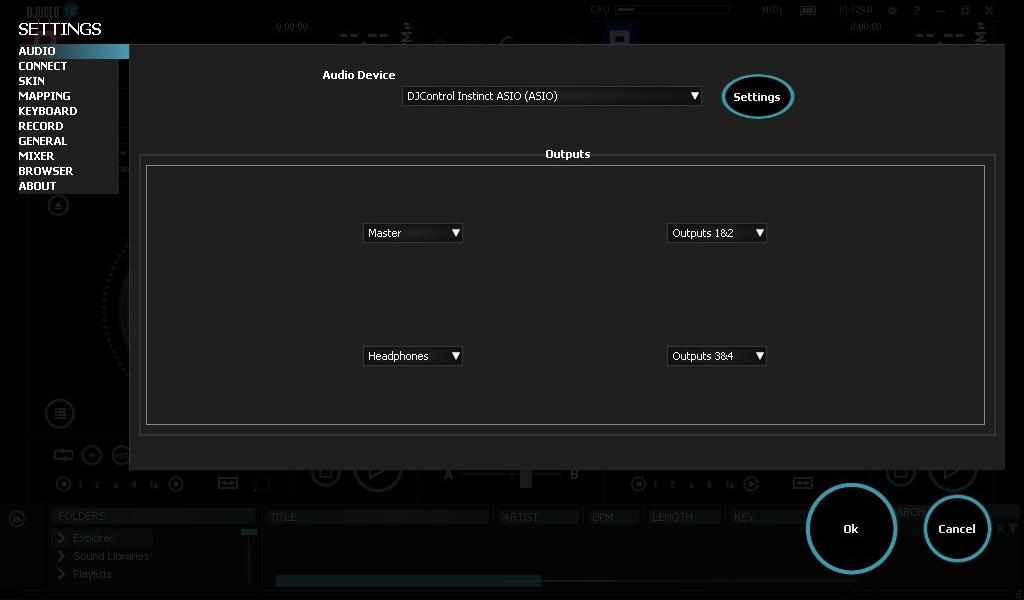hi,
i am facing an issue with the headphones, there is no sound coming out of the headphones.
everything was working fine, it just suddenly happend. the settings are well set.
master on outputs 1&2
headphones on outputs 3&4
same settings on tray agent advanced
can you please give me a hand? thanks
By the way i am using Djuced 18 and DJ control instinct S series
and my computer is HP spectre
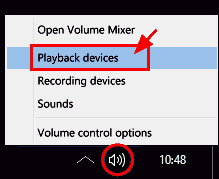
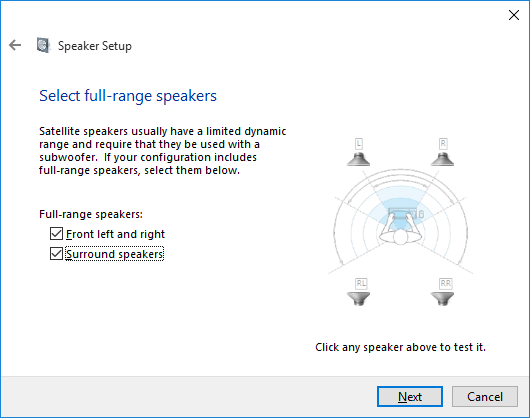
Hello,
Thank you for your message, i did exactly what you mentionned, it did not work..
When i selected both Full range speakers and clicked test the surround speakers, the test failed, there was no sound
Hi,
yuup, all that has been checked, everything is in order, The issue might be caused by Windows. However, the speaker set up that you recomended in your first message was done, i slected both full range speakers.But,While testing RL and RR didnt sound. What do you think?