during headphone previewing, tracks either get simultaneously played from my headphones or from my speakers. ill explain a bit further down below with pictures of my setup.
setup:
os: windows 7
dj software: traktor 2.9.0
controller: hercules djcontrol instinct
speakers: hercules xps 2.0 80
headphones: superlux hd668b
got the latest driver installed from the website:
got headphones channel to 3-4 (default) on the panel above.
audio setup on traktor:
 s
s
output routing:
as you can see, the output routing has monitor on 1-2 (speakers) and master on 3-4 (headphones). this means both tracks loaded in traktor get played from my headphones simultaneously without headphone preview on. now if i turn on headphone preview for deck a, my speakers will play deck a while my headphones will play both decks.
now if i switch these around, meaning output master will be 1-2 (speakers) and output monitor will be 3-4 (headphones), if i play deck a without headphone preview on itll just play on my speakers. if i turn on headphone preview it will play on both my speakers and my headphone. if i play both deck a and deck b, and put headphone previewing on for deck b only, ill only hear deck b through my headphones but my speakers will still play both decks at the same time.
anyone got a solution to this?
First off, the output configuration should be:
Monitor (Heaphones): Output 3-4 (the headphone output of the Instinct)
Master (The main mix): Output 1-2 (the output on the back of the Instinct)
Once this is done, you also have to take into account the position of the MIX knob on the Traktor interface:
- When in the LEFT position, you will hear the deck for which the CUE SELECT has been activated
- When in the RIGHT position, you will hear what comes out of Output 1-2, according to the crossfader position.
- If you want to hear a bit of both (when preparing a track for example), simply put down the middle position.
I've got the results of the output swapping posted in my original post already. Doesn't change much.
Changing the mix button does nothing this way.
Let's see:
if I play deck A without headphone preview on it'll just play on my speakers.
Given your crossfader is on the Left, this is correct
If I turn on headphone preview it will play on both my speakers and my headphone.
Again, perfectly normal.
If I play both Deck A and Deck B, and put headphone previewing on for deck B only, I'll only hear deck B through my headphones but my speakers will still play both decks at the same time.
This should only happen if your crossfader is in the center position, allowing the signal from both decks to be sent to the output.

