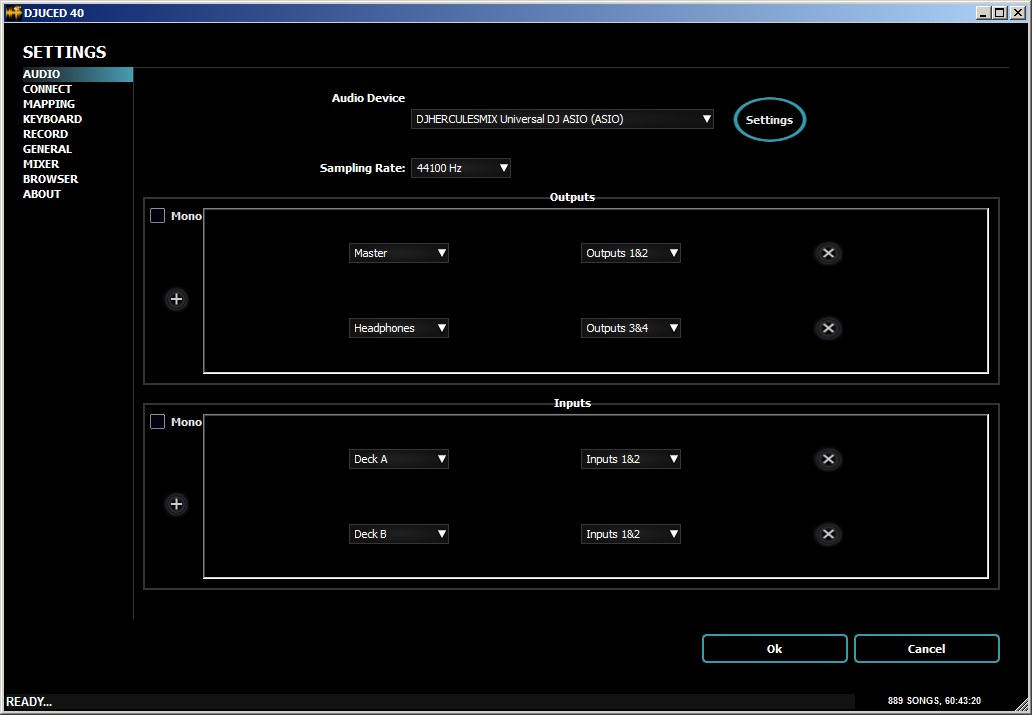hi all,
i bought one of these units last year and only just got round to starting to use it.
i tested it on my pc when i bought it and it worked fine.
i now want to use it on my laptop at friends parties. the problem im having started about an hour after setting it up.
i downloaded the drivers onto my laptop, installed djuiced 40, and the unit worked fine. after about an hour, i had a notification stating that i needed to restart to finalise the installation. i did that and now its not working properly. i cannot toggle the headphones on/off either within the app or on the unit. the master sound comes out of the headphones and i cant switch the headphones between channels. previously i had the headphones working fine and i could turn off each deck sound through the headphones via the centre buttons or the icon on the app, but now, no matter what i press, whatever sound is playing through each deck also comes out of the headphones.
ive tried uninstalling the drivers and the djuiced software a couple of times, restarted numerous times too. nothing helps.
these are the settings
master - ouputs 1&2
headphones - outputs 3&4
ive plugged the unit back into my pc and it works fine
ive uploaded two vids to youtube...i hope its clear to see the problem.
please help. ive contacted hercules customer support but they cannot help me. i even got traktor today and played around with that, but even thats doing exactly the same thing.
ive tried reinstalling the firmware on the unit (it asked me to do this too on the original installtion on saturday), but that didnt work.
ive installed an earlier version of djuced 40 (3.1.4) on my laptop as the one on my pc is 3.1.2, but that doenst work either.
the only thing i can think that is different is the drivers installed on the pc will be an older set of drivers, and when i did the restart it updated the drivers.
if it never worked on my hp laptop at all i wouldve just accepted that it wasnt compatible. but it worked for over an hour with no issues.
i think there must be some kind of conflict with the soundcard on my laptop. please help
youtube vid part 1
youtube vid part 2
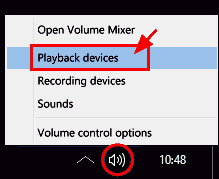
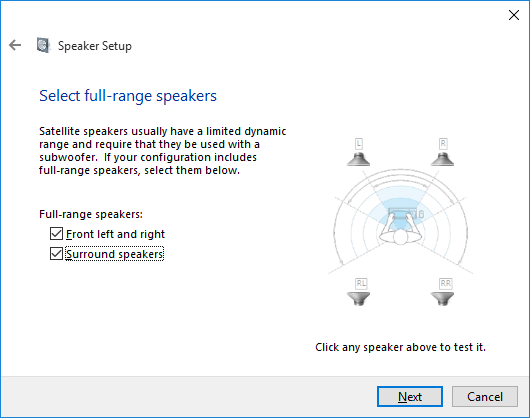
2) The solution to prevent Windows updates from interfering with the audio is to install Universal DJ drivers (today 2018_HDJS_1), and select Universal DJ ASIO (ASIO) as audio device in your DJ software, instead of using the Wasapi audio device (wasapi works OK, but Windows updates changes the wasapi audio device settings).
https://www.herculesdjmixroom.com/en-us/account/informations/
You have 3 fields to list your equipment:
- In "Hercules equipment in use", please check your Dj controller,
- In "Software in use", check your DJ software,
- In "Describe your equipment": describe your computer brand and model, CPU, quantity of RAM, version of Windows or Mac OS, version of DJConsole Series driver package, version of DJ software.
/* Style Definitions */
table.MsoNormalTable
{mso-style-name:"Tableau Normal";
mso-tstyle-rowband-size:0;
mso-tstyle-colband-size:0;
mso-style-noshow:yes;
mso-style-priority:99;
mso-style-parent:"";
mso-padding-alt:0cm 5.4pt 0cm 5.4pt;
mso-para-margin:0cm;
mso-para-margin-bottom:.0001pt;
mso-pagination:widow-orphan;
font-size:10.0pt;
font-family:"Times New Roman","serif";
mso-ansi-language:FR;}
/* Style Definitions */
table.MsoNormalTable
{mso-style-name:"Tableau Normal";
mso-tstyle-rowband-size:0;
mso-tstyle-colband-size:0;
mso-style-noshow:yes;
mso-style-priority:99;
mso-style-parent:"";
mso-padding-alt:0cm 5.4pt 0cm 5.4pt;
mso-para-margin:0cm;
mso-para-margin-bottom:.0001pt;
mso-pagination:widow-orphan;
font-size:10.0pt;
font-family:"Times New Roman","serif";
mso-ansi-language:FR;}
Thanks for the reply.
I've checked that and it is set to Quadrophonic and set how you outlined.
BUT when I click test, all the sound comes from the front speacker icons, left then ight. Then when it is meant to play the rear, nothing from headphones or speakers.
I have checked the audio setup on my PC (Where it works fine) and it works correctly (front sound from speakers and rear from headphones)
I've updated my profile to outline the exact equipment i'm using (the laptop that doesn't work correctly).
As I said, it worked fine for the first hour, so I know the laptop isn't faulty...I think maybe just a driver conflict.
Please help
That’s the drivers I have installed
and yes, set to asio
Windows 10 home
Version 1803
Build 17134.254
Thanks
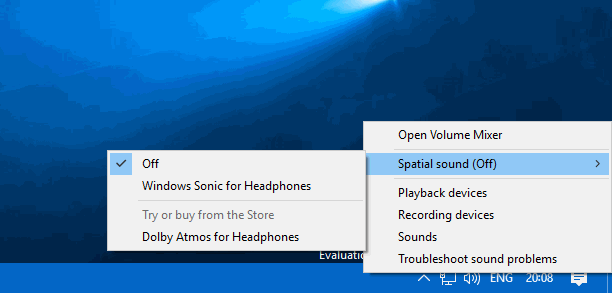
Sorry for the delay, I’ve been away for work over the weekend.
Just got back, checked the spatial sound is off.
I’ve also uninstalled the driver, restarted and plugged the unit back in and run another test.
This tests ok. The main sound comes out of the unit’s speakers that are attached to the console and the rear sound comes out of the headphones as expected.
This must be a driver issue. Maybe not compatible with my laptop.
I’ve checked the driver version on my PC and the version is 1.HDJS.2016
Maybe you could send me a link to an older driver version and I could try that one.
Thanks for the help and advice you’ve given me so far.
I feel we are getting closer to a solution.
Update
I managed to find online an older series of drivers HDJS.2016.3 and installed them.
I restarted after install and now the sound doesn't work correctly in test via sound control panel. Headphones sound has dissapeared again
I think this is some kind of conflict
What next?
Yeah, that's exactly how it's setup.
I've been playing around with it and tried uninstalling the driver, restarted then reinstalled.
On initially opening DJUCED 40, the unit works perfectly.
If, however, I exit unplug the unit, and plug it straight back in...OR if I restart the machine after installing the drivers, it then reverts back to working improoperly (headphones not working correctly).
Do you have any ideas on that?
Well...that's weird.
After playing about with it last night for another couple of hours...it's now working fine. I've restarted numerous times and all still works.
The only thing I can put it down to is I run CCleaner...maybe an issue with the registry, which I cleaned.
Thanks for all your help, and I hope it's working for good.
Cheers
Thanks for sharing this, Extremely good post