hi my crossfader does not always work properly to the left side, the icon on the pc bounces back towards the middle and the volume bounces back up with it. also the icon then will not sit in the middle when the paddle is on the mixer. anyone else have this issue and if show did you resolve it???
Hello Hooky,
Welcome on the forum.
1) Please describe precisely what you see on the computer screen: does the crossfader move fully to the left on the screen and go back to the middle (while the hardware crossfader is fully on the left).
2) What do you mean with "Also the icon then will not sit in the middle when the paddle is on the mixer": whati si the paddle you talk about?
3) Please complete your profile with technical information on your device in My Space > My Profile
- brand and model
- CPU
- RAM
- Type of USB port (for example USB 3, USB-C, USB hub....)
- Environment (Eg. Window 10 64-bit)
- version of DJ software (Eg. Djuced 5.1.2)
- version of DJ driver (Eg. 2020_HDJS_1)
Asking for a technical solution on a computer peripheral without providing a detailed information on the computer is a waste of time.
I have exactly the same issue. Just arrived from Amazon - set up. And when the physical crossfader is moved to the left and let go the software crossfader jumps to the right.
Also if I press on the crossfader slightly - the software crossfader jumps around randomly.
Hello Witty73,
Welcome to the forum.
1) Please complete your profile with technical information on your equipement in My Space > My Profile
- brand and model
- CPU
- RAM
- Type of USB port (for example USB 3, USB-C, USB hub....)
- Environment (Eg. Window 10 64-bit)
- version of DJ software (Eg. Djuced 5.1.4)
- version of DJ driver (Eg. 2020_HDJS_1)
- the crossfader curve is set on mix on the controller curve swith (left position)

- in Djuced > Settings > Mixer, the crossfader Hamster mode is disabled (Hamster = reverse).
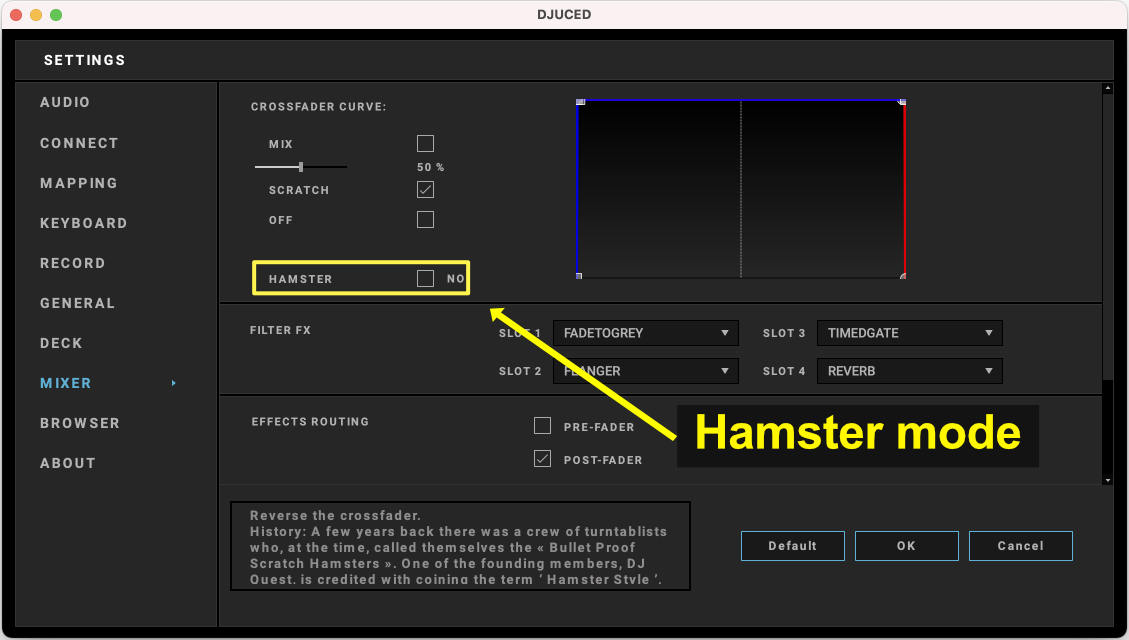
PS: Getting the virtual crossfader to jump randomly when pressing vertically on the crossfader is normal: one must never press on a fader.

