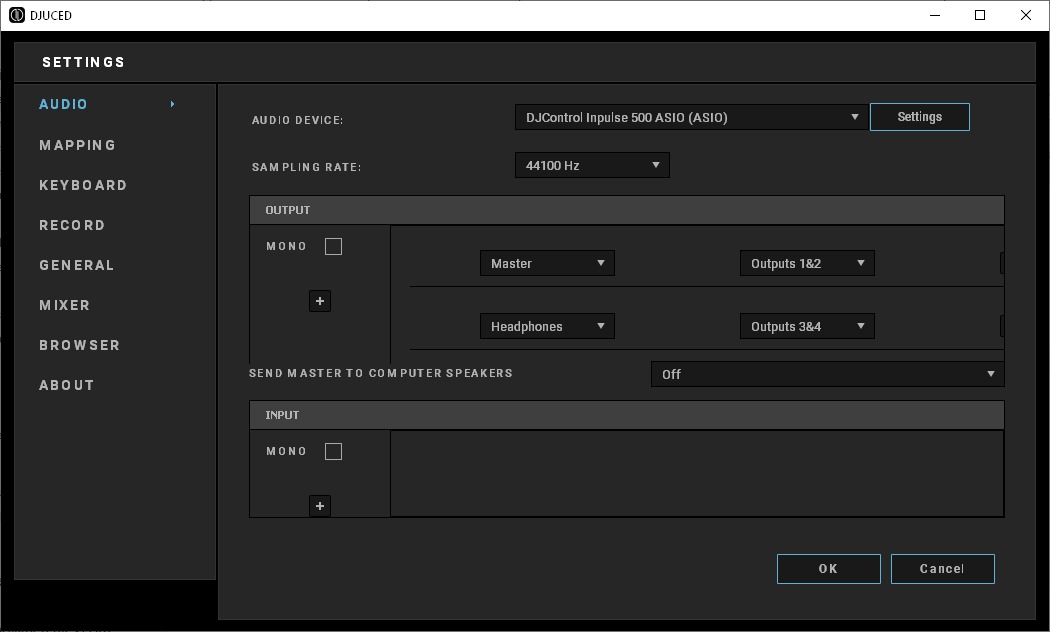hi all,
i recently upgraded to version djuced 5.0.9 and the dj 500 conroller now keeps pausing by itself during playback. the only time it works is when i turn off vinyl mode. this happens in djuced, serato and virtual dj.
is this happening to enyone and how can i resolve it?
thanks
Hello Wizz,
Welcome on the forum.
1) It would help if you could complete your profile in "My Space"> "My Profile" https://www.herculesdjmixroom.com/en-us/account/informations/ .
2) As it happens in Djuced, Serato and VirtualDJ, I do not think it was caused by Djuced 5.0.9 update, and I rather believe the controller detects as if there was an invisible hand touching a jog wheel: as the jog wheel touch detection is capacitive, we must look for an electric cause.
Can you try the following changes?
a) disconnect this other USB peripheral and check if this issue still occurs (in case the is a power issue caused by another USB device)?
b) power the computer on the same power supply outlet as you connected it earlier, before meeting this unexpected touch detection?
c) connect the DJControl Inpulse 500 on another USB port and check if you still get this issue?
I have met a similar issue on a Lenovo Yoga computer (touchscreen computer). On this computer, the notification area (on right of Windows task bar) size was constantly changing (upsizing/downsizing), as if an invisible finger was touching this area of the screen. Disabling the touch screen stopped the issue (as for you disabling the Vinyl mode) and I found it was caused by the computer power supply turning bad, even if it was still working.
Hello UET,
I tried your suggestion (2) but the issue remains the same. There are no peripherals connected to the compuyer other than the controller. I tried different usb ports, restarted the computer multiple times and still no change. Do I need to send it in for repairs?
The contoller is only a few months old and I havent use it 5 times as yet.
Info also in profile.
Dell Precision
Windows 10 Pro 64 bit
Inter core duo CPU 3.06GHZ
Ram 4GB
Package: 1.HDJS.2020
Firmware: 1.64, TOP: 1.39
Driver: 5.6.0.0
DKK: 0.4.0.0
CPL: 1.4.0.0
REF: 20-16-28583-001490-8
Hello Wizz,
1) Please precise your complete computer model (there are many Dell Precision models) and confirm the CPU: a Core Duo CPU is significantly below the systems requirement of the 3 DJ software
- VirtualDJ
- Serato DJ Lite
- Djuced
which need a Core i3 or higher, but as I believe Core Duo was only 32-bit (it would not operate on Windows 10 64-bit) and could not reach 3 GHz, I suppose you have another CPU, more up to date.
2) To isolate the cause of your issue, please:
a) try the controller on another computer, PC or Mac, to see if you get the same issue or not,
b) try connecting the controller to the Dell PC via a USB hub which has a power supply,
c) make sure when you connect the controller to the USB port nothing is touching the jog wheel.
and let me know the result.
Hi UET,
Its actually an older system that was upgraded. The controller worked fine with the aforementioned computer until recently when I posted the issue.
All of the DJ sotware works on the system as well.
Dell Precision M4400
Windows 10 Pro
System type: 64 bit system, x64 based processor
Processor: Inter(R) core(TM)2) duo CPU T9900 @3.06GHZ 3.07GHz
Installed memory (RAM): 4:00 GB
Hello Wizz,
Thanks for the update.
Core 2 Duo is a younger & stronger CPU than Core Duo, it is a real 64-bit CPU so it supports Windows 10 in 64-bit (Core Duo cannot). But it remains a small CPU in regards to today's DJ software so I suspect the pauses during playback may be due to lack of CPU ressources.
Please follow these optimization settings and let me know if you still hear playback pauses:
- switch off the Wifi when you use a DJ software (Wifi scanning takes up to 50% of CPU, so on a small CPU it stops the playback),
- if the computer is connected to a network, disconnect it when you run the DJ software (being connected provides more features, as streaming services or upload, but this is not possible on a small CPU)
- close any background program when you use your DJ software,
- run Hercules DJ control panel, and increase the USB buffer size and the ASIO buffer size to at least 16ms before starting the DJ app.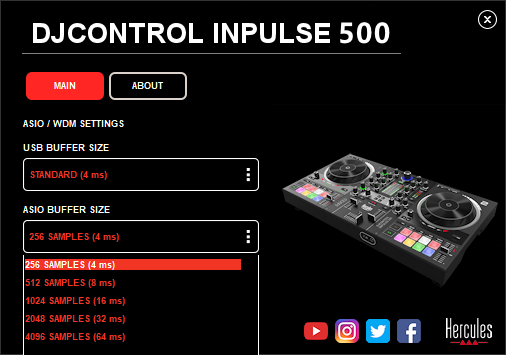
- in Djuced Settings > Audio
- use "DJControl Inpulse 500 ASIO (ASIO)" as audio peripheral
- set "Send Master to computer speakers" on OFF
- disable input channel, and click on OK button.