hey. i’m just messaging to try and get a solution, my hercules jogvision isn’t seeming to light up? the small writing cues/samples is lighting up orange on both sides and flashing but nothing else with light up, i think it’s something to do with the software on my laptop but for some reason on several different laptops the control panel won’t open? i have the up to dat serato life but control panels just won’t seem to open? does anyone know what this could be?
Hello,
1) Please complete your profile in clicking on "My Space"> "My Profile"
2) If your operating system is Windows 10 64-bit, please confirm you see nothing when you run
C:\Program Files\DJHERCULESMIX\Audio\DJ Console Series\cpl2\HDJSeries2CPL.exe
3) If your operating system is Windows 10 64-bit, please:
a) connect the controller in boot mode: connect the power adaptor, and before connecting the USB cable, press down the Load A and Load B keys on DJControl Jogvision, and keep them down when you connect the USB cable (the orange LED of Cue 1-4 should no light on).
b) then run the firmware updater: right click on Start Windows logo on bottom left of the screen, select Run, and type
"C:\Program Files\DJHERCULESMIX\Audio\DJ Console Series\cpl2\firmware\HDJSeries2Updater.exe" –manual
with the " as in my text
You should see the firmware updater program.
if it detects DJControl Jogvision connected,
1) it should display "DJControl Jogvision" in the Info field.
You can read the available firmware version in your computer, 2.60 if your driver is up to date.
Check the field Flash in the line labelled Firmware Audio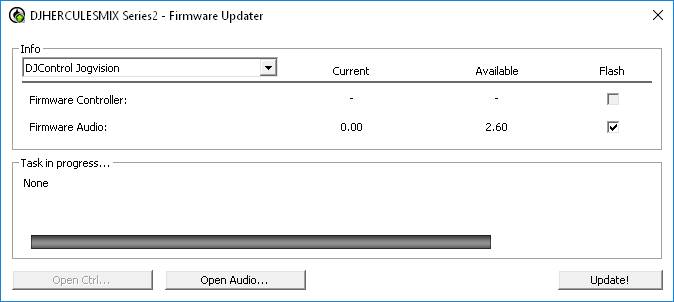
2) If the driver installed in your computer is up to date, 2.60 today March 18th, then click on Update button.
You see the task in progress bar get green and display "Updating audio part..."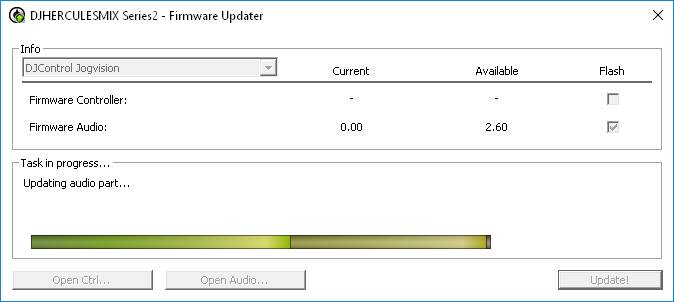
3) At the end of the process, the firmware updater says"Done. Please unplug-replug the device."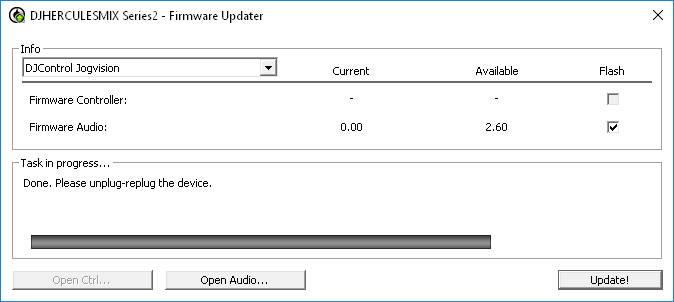
4) Unplug the USB cable, then replug it. The firmware updater updates its information.
If the Current Firmware Audio is the same as the Available Firmware, the firmware update was a success.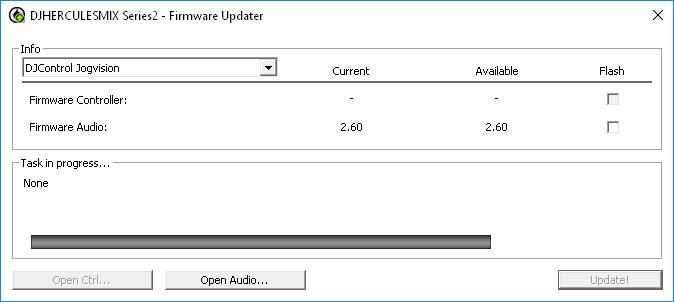
Close the Firmware updater in clicking on its X on top right, run the Control panel
C:\Program Files\DJHERCULESMIX\Audio\DJ Console Series\cpl2\HDJSeries2CPL.exe
the DJControl Jogvision should now be detected.

