i just bought used rmx. i installed vdj le for hercules and the software works perfectly. but when i put music on, the sound crackles and the sound is horrible. what souhld i do to get rid of crackling? i use hp palivilion dv5 laptop, with amd turion x2 ultra processor.
the foult is not about my speakers because they work perfectly otherwise. or my usb cable, or rca cable. i have tested different cables.
is there any set ps on my computer that could help?
When using DJ or music software, you compuiter needs to be configured to perform adequatly.
1) Apply the changes explained in this guide:
http://ts.hercules.com/faqs/eng/her_eng_00364.pdf
2) In the DJ Control Panel, switch to ASIO audio mode, and in the ASIO tab, configure as follow:
- 44 Khz
- 16 bits
- 480 (10 ms)
Raise or lower the ASIO Buffer Size by one step, then launch VDJ (You might have an ERROR IN THE SOUND DRIVER message, but this normal). Notice if the problem crackles lessen or worsen. If so, close VDJ , change the value again and continue this procedure until you find the correct setting for your computer.
Same problems with my RMX2 and djuced 40.Any other suggestion would be appreciated.
As sugested previously,
- Did you tweak your system as explained in the guide?
- Have you tried changing the ASIO buffer size ?
Thank you.It seems to work a bit.But there's still some small crackles sometimes(when loop,effect,ect...).In my RMX2 settings there are usb buffer (which i set to safe-16ms) and asio buffer (i set it 2048).Should I lower or higher these settings? Anyway,djuced40 is a disappointment when it didn't work the way it should.
The default ASIO setting may not be ideal for your specific computer configuration, so as suggested previously, you will need to change them until you find the way it works best for your needs.
Start by raising or lowering the ASIO Buffer Size by one step at a time, then launch DJUCED and use it normally. Notice if the problem lessen or worsen. If so, close DJUCED, change the value again and continue this procedure until necessary. Modifying the USB buffer size might not be necessary in most cases.
It may seems like a long process, but using a DJ software require more ressources than simply listening to music, so adjusting your computer accordingly becomes necessary.
I put all those settings you said from controllpanel. But when I start VDJs go back to the mode they were before lounching VDJ.
So I cant put it to ASIO mode.
In VDJ, be sure to check the box APPLY EQ ON EXTERNAL SOURCES, then click APPLY.
This will insure VDJ will use the ASIO driver.
When you close VDJ, you will notice that the in DJ Control panel, it will go back to WDM. This is perfectly normal. Simply proceed to switching to ASIO and modifying the buffer size as mentionned before.
Hello dimmu,
1) In VDJ 5 DJC, you must check the box "Apply EQ on external inputs" to use Rmx in ASIO mode.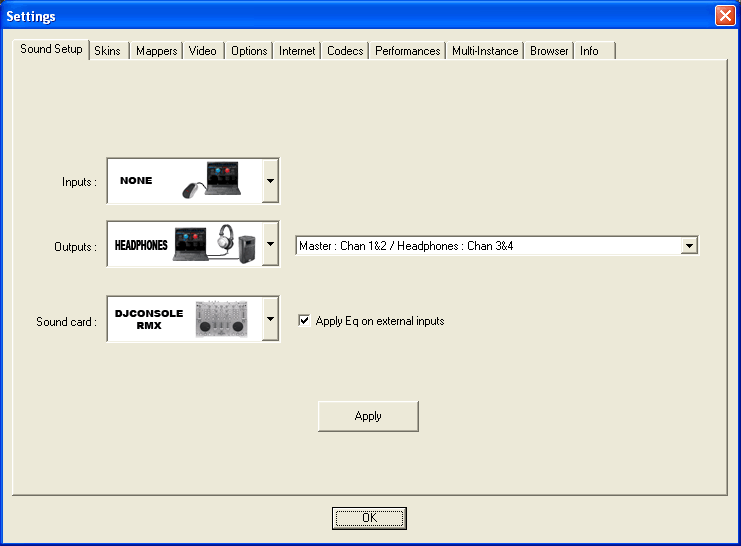
2) Are you sure you have
a) switched off the wifi on your computer?
Wifi in Windows is the main source of crakling in real time audio software: you must not only stop using Wifi while mixing, but you must also switch off the Wifi on your computer if you want to be sure Wifi doesn't ruin your audio.
b) disabled the power saving on the USB port in Windows?
- right click on My Computer > Properties > Device Manager
- Develop USB controller paragraph
- right click in the first line USB Root Hub and go to properties > tab Power Management > disable the check "Allow the computer to turn off this device to save energy"
- repeat this last operation on all the USB ports on this computer.
If you find these operations complicated, then you understand some reasons why musicians who try Mac OS don't come back to Windows:
- Mac OS handles the Wifi in a CPU safe way,
- Mac OS doesn't need ASIO drivers, since Mac OS Core Audio engine latency is good, while Windows WDM latency on USB audio is not as good,
- Mac OS doesn't apply by default settings with tons of bugs as Windows power saving on the USB port.
How to open that Settings window? Because when i click more button on top right corner there is just adcanced options and how to upgrade vdjpro.
I know taht i need new computer but and I Would like to have mac but they are too expensive. So i prefer windows.
still need help^^^^
Indeed you don't have access to the VDJ audio configuration page withthe LE version.
Going back to my original reply to your problem:
- Did you apply the guide recommandations ?
- Modify ONLY the ASIO buffer size. VDJ will indeed always revert to 44 Khz/16 Bit, but you do have the possibility to change the ASIO buffer size, as explained.

