hello to all the members .
just recently i bought inpulse 200 , it seemed to work fine with djuced , but not with virtual , well ... thats something i could live with ,but. there was this party i had to play 1 month ago and used my old laptop to play . everything went not to good ( with djuced ) because of the lag but i thought that it was natural . came back to my house next day and i recorded a dj set at my main pc ... all good . the next day i put it back to the laptop and tried to play again . suddenly all the middle section of the controller was dead ( faders , eq knobs, load buttons and the jog wheel - all dead )at virtual dj and djuced . plugged it again at my main pc and the problem still continues . cant understand why . the rest of the controllers seems to work like the play buttons , cue , hot cues etc... cant find a solution please help me , i am desperated
Hello Sam,
Welcome on the forum.
1) DJControl Inpulse 200 should work fine with VirtualDJ if
- you use a VirtualDJ Pro version
- and if it is a recent version, VirtualDJ 8 build 4675 (released 2018-11-18) or later (today's build is 5186): what is your version of VirtualDJ Pro?
VirtualDJ Home supports no DJ control surface.
2) About your problem, I suspect your PC USB does not deliver enough power on the USB bus, so.
Make sure the power supply is connected to the PC (if the PC operates on battery, it is probably saving energy on the USB bus)
And make sure the PC power setting is powered enough
- Click on Windows icon > Settings > System
- Go to Power & sleep and click on "Additional power settings"
- If the current power plan is high performance, that's OK
- If the power plan "High performance" is not selected, select it
- If you see no "High performance" power plan, click on create a power plan.
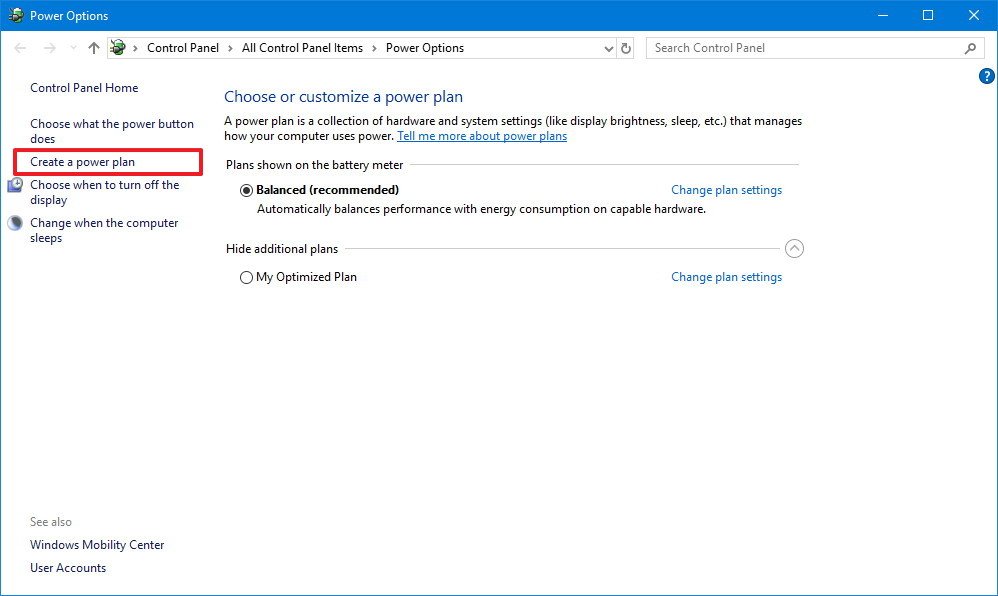
- you should then see a High Performance power plan, and you can activate it, unless you have a computer made to be slow, as Microsoft Surface.
3) To check if the controls on your DJControl Inpulse actually send commands:
- Close your DJ software
- Install Hercules DJC Series drivers from Hercules Support website, the current Windows driver is HDJCSeries PC [2019.HDJS.1]
- When DJControl Inpulse 200 is connected, click on the notification area (on right of the task bar) a,d click on the Hercules DJ control panel icon![]()
- You get DJControl Inpulse 200 control panel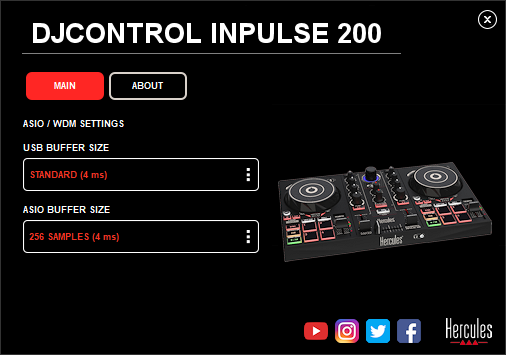
- click on About
- Move the fader, EQ rotary potentiometers or jog wheel et check if, while you move them, the MIDI logo becomes green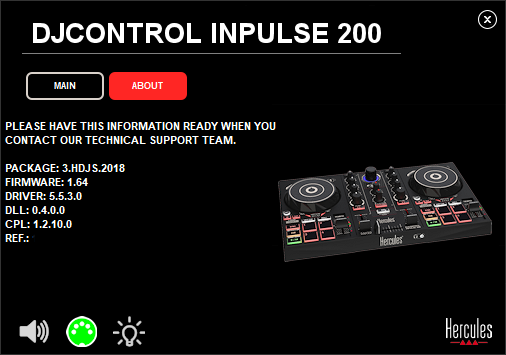
If it is green, it means the control panel receives a command, so the problem is not that the controller sends no command to the system.
Remark : Please complete your profile in My Space > My Profile
Thanks for replying .
Checked the power settings on my main PC ( desktop ) its set to high performance , plus , it is a high-end PC . Tried to go to inpulse control panel and check the light as you said . Still the problem continues . NO green light from the middle section , but i do get a green light from the other buttons such as Play , Cue etc. Still cant understand the reason .
Hello,
Thank you for your answer and sorry for the problem.
Then, the last attempt before is to place a USB hub which has its power adapter between your computer and your DJ controller, and run the same test in the control panel.
If, powered by the USB bus, the DJ controller still does not light on the MIDI icon with the controls of the central mixing area, then it mean the controller is defectiv and you can either go to your retailer to ask a change or contact Hercules technical support on https://support.hercules.com/en/contact-en/ for an exchange.

