Hello Ninosan,
I find exactly the opposite, the audio quality on dual RCA and dual 1/4" master output is outstanding, thanks to AKM velvet sound DAC.
As it mixes in hardware the mic and the Aux input, please mute the mic input and the Aux input with their volume knobs, and make sure the master out volume is not too high.
I answer and I apologize for my English because I help myself with the google translator.
Don't misunderstand but to say that the RCA output is great only because it has a good DAC is a relative and superficial claim.
In that case I think it can be the cable. All cables can act as an antenna / aerial, so unless it has a very good shielding, quite short and no other electronic devices are around it can pick up noise to some degree.
Also I'm not convinced that DJing is about audiophile experience. Obviously quality matters, but only to certain extent.
Have you tried connecting your amplifier to anything else with the exact same pair of RCA cables and check if you have the same noise? How long actually is that RCA cable?
Also I'm not sure now what's exactly you want to tell with all this. I know the language barrier can be quite limiting and Google Translate is far from perfect, but so far what can be read from your comments is that you are unsatisfied with the RCA master output sound quality, but you don't expect much from it, which seems controversial to me.
Hello Ninosan,
1) Hercules mother company Guillemot has designed audio interfaces for 30 years, even before entering in DJing with Hercules, so the in-house audio engineers know how to get a good audio quality in a €299 device.
2) If the audio quality in your speakers is below your expectation, there are several possible explanations, as:
- the most likely explanation is a saturation of the amplifier input: if you use home audio or home cinema systems, you must reduce the controller output level in turning down DJC I 500 Master output knob as
- DJC I 500 output level is +4dBu (input level expected by Public Address speakers and pro audio equipement)
- home audio systems line level is -10dBv (so +4dBu = +1.8 dBv, 11.8dBv over -10dBv, one must reduce it)
If you connect your DJ controller to a Home cinema system, you must connect it on the Aux input, if any, and reduce the master output level until it the audio quality is good. You must also disable any spacialisation effect from the AV amplifier when using the DJ controller as audio source. - another possible origin is ground loop: to check if it is a ground loop, if the computer is a laptop, unplug the laptop power supply (the laptop then runs on battery) : if it stops the noise, the noise origine issue is either a ground loop or noisy laptop power supply,
- the noise may come from the computer power supply: one can correct it in placing a USB hub with a power adapter between the computer USB port and the USB device (this cuts the noise of the computer USB bus power). I do not believe it is the case here as you would hear the noise also in the headphones.
- the noise origin may also be a multi-socket power outlet, if the power outlet has a On/off switch with a LED, the LED noise may be transfered in the power (it is why in DJ / Pro audio , it is safer to use power outlets made for music, as these ones, whose LED noise is isolated).
3) HC Lab, an independant lab, has measured DJC I 500 inputs & outputs (not a DAC, the full assembled controller), and on the RCA master outputs the results are:
- Dynamic range: 101 dB
- THD+N ratio: -86dB
- Signal to Noise ratio: 102dB
I can send you the complete HC Lab report in the private messaging area if you want. I do not post it on the forum page as this report includes measures of other DJ controllers.
Hello Ninosan,
Thanks for your answer.
Please let me know the model of AV amplifier: AV amplifiers saturate more easily than many other amplifiers, as the CD/DVD analog audio input of AV amplifiers must meet Dolby ProLogic specifications which are not tolerant to saturation.
For this reason, many AV amplifiers have an Aux input, since this Aux input is not Dolby certified.
I have found a Pioneer VSX-832 AV receiver, and I have tried with audio sources for with +4dBu output or higher (a Focusrite Solo, a DJC Inpulse 500, and a RME Fireface UC),
- when connected on the AV receiver CD/DVD audio input, it saturates immediately (muffled sound, and not very loud),
- when connected on its Aux input (on front on VXS-832 AV receiver), the sound is OK with these 3 audio sources.
I used to have a Denon AVR 1403 AV receiver, and its audio inputs on the rear panel (CD, DVD, DVB-T, VCR) saturated very easily, so that I connected my home studio audio interface on the V Aux input on the front panel (to reach this connector, I had to remove a black plate).
Hello,
Thanks for your message.
- If the power strip LED causes the noise, you may hear it in the headphones also if the headphones are sensitive enough.
- If the headphones are very sensitive and you do not hear the LED noise of the power strip in the headphones, maybe the issue is not the LED, but a ground loop. If you have a ground loop, powering the PC on its battery should cut the noise.
I have checked Pioneer SC-LX76 manual which does not give much info on the line inputs: the 400mV nominal line input is normal for a -10dBv line input (-10dBv = 316mV), and lower than a +4dBu input (+4dBu = 1.23V), but a 400mV nominal input may or may not support a 1.23V input signal. I saw the Aux input on front seems to have been replaced by an iPhone input which seems to be to play video, please confirm the iPod input on the front panel, close from the USB, in a video input, not a 1/8'' stéreo audio in.
Hello Ninosan,
Thanks or your report.
I have not the ATH-SR9 so I did not test, but obviously ATH-SR9 sensibility & resolution should be more than enough to hear a noise you can hear in speakers.
Your having to increase the input volume on the AV Receiver to hear DJC I 500 master output is counter intuitive, the opposite would be more logical, but playing a +4dBu source on a -10dBv input is always difficult. If you have the oppotunity to test DJC I 500 on a more tolerant audio system (Home studio or public address system), it would be interesting. If other audio gears connected to the AV receiver have a stereo line audio input, you may also test on these devices (Tape recoder, CD-R or DVD-R device for example)
Hello Ninosan,
Both Djuced and Serato DJ Lite/Pro software can duplicate the master output to the computer speakers, so you can play the master on your USB DAC simultaneously with the master output of your DJControl Inpulse 500.
In Djuced
Connect your USB DAC to the PC, in addition to your DJControl Inpulse 500.
Run Djuced, click on Settings
In Audio Settings, check the field "Send Master to computer speakers" and select your USB DAC.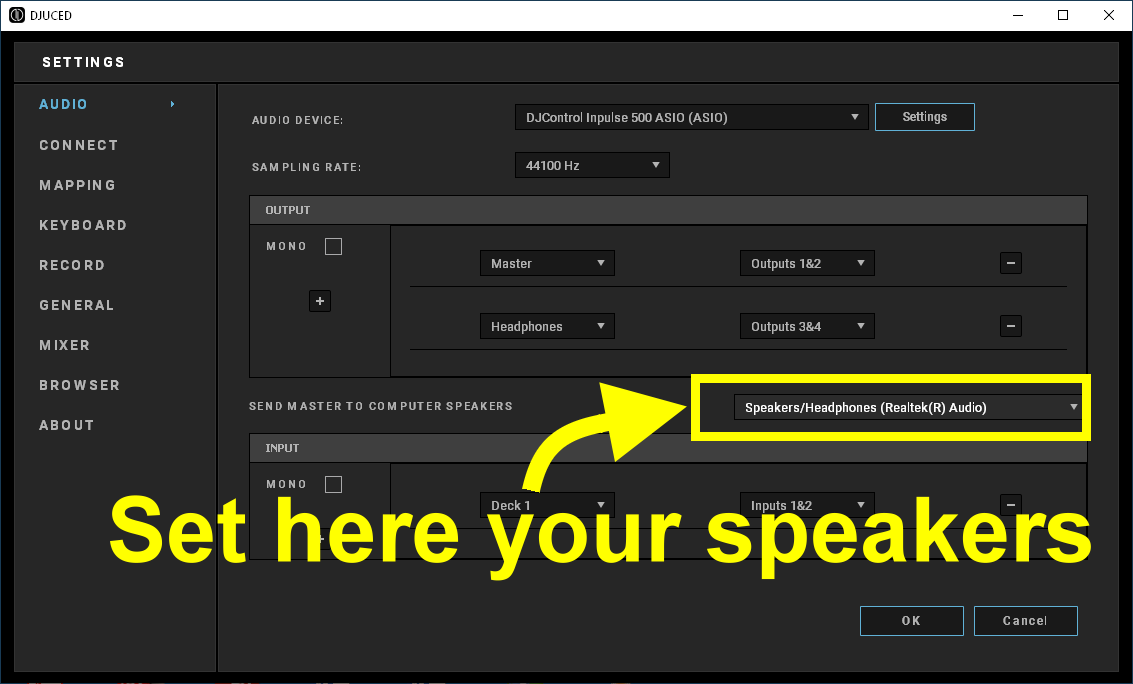
In Serato
Use the very last Serato DJ Lite (1.4.0) or Serato DJ Pro (2.4.0) released this week.
Set your USB DAC as default sound card in your PC or your mac
Run Serato
Go in Settings > Audio
At "Audio Output", check the field "User laptop speakers"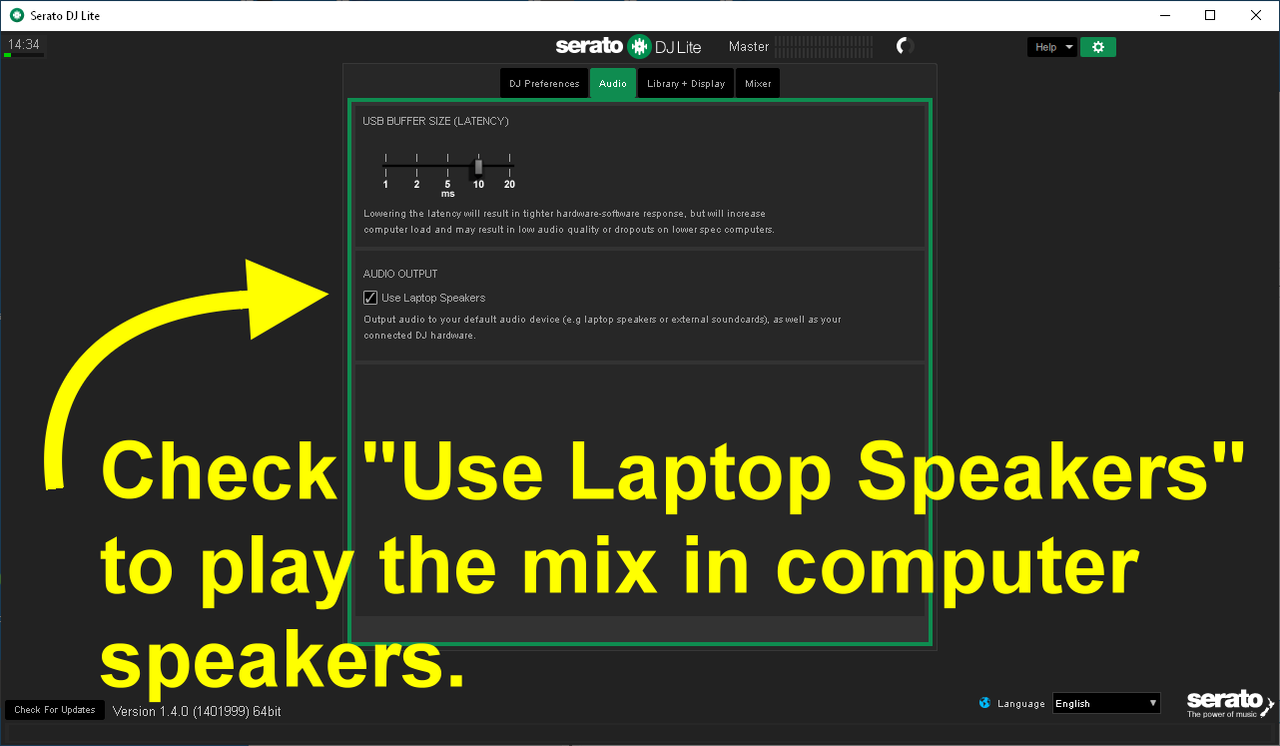
Remark: it may help if you could complete your profile with your computer information
https://www.herculesdjmixroom.com/en-us/account/informations/ .
Hello,
1) Regarding the Pioneer SC-LX76 USB-DAC
When using the USB-DAC, please make sure the computer audio output level is loud enough in your PC (in Windows 10:notification area on right of the task bar > click on speaker icon > check the volume bar.
I am not sure we talk of the same USB DAC: I mean the USB DAC built in the amplifier, mentionned in your SC-LX76 manual on page 41.
On this USB Dac I see no analogue output: it should go directly in the amplifier without cable, and it should by-pass the CD-In.
If you meet an issue on the assignable CD input, you may also test the following audio inputs (White & Red RCA inputs):
- Video In
- DVR-BDR In
- SAT/CBL In
- DVD In
as I suppose some of these inputs are not used today on your amplifier.
2) Regarding audio signals: analog & digital
The 2 decks mixing is processed inside the software, in the computer, it is a digital mixing of 2 tracks inside an software.
The 3 mix actions processed inside the DJ controller (still performed at a digital level, between and ADC and a DAC, but it is not in the computer) are:
- Mic input mixed on the master output
- Aux input mixed on the master output
- Headphones Cu->Master mix
Hello Ninosan,
1) Hercules mother company Guillemot has designed audio interfaces for 30 years, even before entering in DJing with Hercules, so the in-house audio engineers know how to get a good audio quality in a €299 device.
2) If the audio quality in your speakers is below your expectation, there are several possible explanations, as:
- the most likely explanation is a saturation of the amplifier input: if you use home audio or home cinema systems, you must reduce the controller output level in turning down DJC I 500 Master output knob as
- DJC I 500 output level is +4dBu (input level expected by Public Address speakers and pro audio equipement)
- home audio systems line level is -10dBv (so +4dBu = +1.8 dBv, 11.8dBv over -10dBv, one must reduce it)
If you connect your DJ controller to a Home cinema system, you must connect it on the Aux input, if any, and reduce the master output level until it the audio quality is good. You must also disable any spacialisation effect from the AV amplifier when using the DJ controller as audio source.- another possible origin is ground loop: to check if it is a ground loop, if the computer is a laptop, unplug the laptop power supply (the laptop then runs on battery) : if it stops the noise, the noise origine issue is either a ground loop or noisy laptop power supply,
- the noise may come from the computer power supply: one can correct it in placing a USB hub with a power adapter between the computer USB port and the USB device (this cuts the noise of the computer USB bus power). I do not believe it is the case here as you would hear the noise also in the headphones.
- the noise origin may also be a multi-socket power outlet, if the power outlet has a On/off switch with a LED, the LED noise may be transfered in the power (it is why in DJ / Pro audio , it is safer to use power outlets made for music, as these ones, whose LED noise is isolated).
3) HC Lab, an independant lab, has measured DJC I 500 inputs & outputs (not a DAC, the full assembled controller), and on the RCA master outputs the results are:
- Dynamic range: 101 dB
- THD+N ratio: -86dB
- Signal to Noise ratio: 102dB
I can send you the complete HC Lab report in the private messaging area if you want. I do not post it on the forum page as this report includes measures of other DJ controllers.
I've added you as a friend, please PM me this report because i am an audiophile junkie and i about to pull the plug on the Inpulse 500
Hello TnF,
Welcome on the forum.
I have sent you the report in the private messaging area.
If you have a DJC Inpulse 500, it would be useful to complete your profile on My Space > My Profile
- in "Hercules Equipment In Use", select DJControl Inpulse 500
- in "Software In Use", check the name(s) of your DJ software
- in "Describe your equipment", describe your computer
- brand and model
- CPU
- RAM
- Type of USB port
- Environment (Eg. Window 10 64-bit)
- version of DJ software (Eg. Djuced 5.0.9)
- version of DJ driver (Eg. 2020_HDJS_1)
Hello TnF,
Welcome on the forum.
I have sent you the report in the private messaging area.If you have a DJC Inpulse 500, it would be useful to complete your profile on My Space > My Profile
- in "Hercules Equipment In Use", select DJControl Inpulse 500
- in "Software In Use", check the name(s) of your DJ software
- in "Describe your equipment", describe your computer
- brand and model
- CPU
- RAM
- Type of USB port
- Environment (Eg. Window 10 64-bit)
- version of DJ software (Eg. Djuced 5.0.9)
- version of DJ driver (Eg. 2020_HDJS_1
Thanks a lot for the report, i replied you back in PM with what i think. I will complete the profile when it arrives 🙂
Hello Ninosan,
Thanks for your feedback.
I neither think Djuced audio quality is lower than VirtualDJ, nor do I think the opposite, I believe it should be the same if the audio device is the same with no effect activated, so there is probably a different audio setting somewhere :
- please check if the audio device is the same (ASIO or WASAPI) in both software
- please check if the auto-gain is disabled in Djuced (the small check field below the Gain knob on the screen which become green when activated).
So, I suggest friend TNF to do the same test. Virtual DJ is available for a free 30 day trial. I'd love to know if he notices these differences too.
Hello,
The audio settings are not the same in the headphones and the master output.
Can you do the following test in Djuced:
- go in settings, select Channel 3-4 as master output and Channel 1-2 as preview output, and let me know if you get a bad quality on the speaker output,
- make sure the output level (which you can see on the vu-meters) never goes in red, on the deck vumeter and on the master vumeter. If you see any vumeter in red, on screen or on the controller, it is bad.
I know VirtualDJ as it is the DJ software I have used the most, I started computer DJing on its ancestor AtomixMP3 20 years ago, I agree VirtualDJ 8 audio quality is very good, but I find the audio quality is the same with Djuced, Serato, Traktor or djay Pro for example when all settings are OK.
So I only think good things of VirtualDJ as I use it a lot, I have a VDJ infinity licence, I think it as the most versatile DJ sofware I have ever used, but I do not believe the difference you hear is due to a better audio quality with VirtualDJ, I rather think you hear a bad setting in Djuced so it is useful to find this bad setting as if you let a bad setting unidentified in 1 software, you may duplicate the same experience in any other DJ software in activating this bad setting unwillingly, and unless you know this setting, you may not fix it,so it would be more secure to find the issue in Djuced, even if you use VirtualDJ.
Hello Ninosan,
If you do not believe I have already tested and compared Inpulse 500 with the DJ software I have mentionned, there is not much more I can say. I believe on your system (computer, controller, speaker, headphones...) you have a sound issue in Djuced, but on my 3 computers and on my 2 speaker models, I have not audio issues at all, I have a good sound, and it is the same good sound in Serato, VirtualDJ, djay and Traktor as in Djuced.
I do not know why you have a better sound in VirtualDJ than in Djuced, but on my side I have EXACTLY the same sound quality, and without seeing the computer running and hearing the sound, it is difficult to guess why it is not good on your side.
In basic DJ operations, VirtualDJ is probably less CPU intensive than Djuced, so it may be interesting to check your computer is set according to the general guidelines described here. Your computer is powerful enough to do anything in DJing, but it is worth checking its power is available for Djuced.
If you want, I can also ask someone on Djuced team to a virtual appointement with you next week to check all settings?
There are huge performance differences between i7 processors depending on the last letter(s) of the model code. Also bear in mind that a laptop processor has lesser performance level than a desktop - and nowadays you can buy dekstop PCs with a laptop CPU and vice versa. If you don't believe me*, you should check this video about Intel's model naming.
Also, please bear in mind that I did not write anything about Djuced and other DJ software system requirements. All I did was pointing out that your processor may not have that much performance power as you may think - and used my PC as an opposing example about raw performance comparison.
And I write it again: if the User Experience Team is right, this could be the key. I'm not a programmer, but I can imagine DJing requires more CPU power than a simple media player. And each developer approaches the same task with different tools - even the programming language used for development has an effect on how a software behaves on a given PC configuration.
* Would you accept what I say if you would know that I have decades of experience on PC hardware as service technician, field engineer, enterprise IT administrator, journalist as (among others) reviewing hardware including laptops? I know this sounds like I'm boasting myself, but it's quite the opposite - I'd like to help you understand a couple of things and looks like I need to add some weight for you to what I say. 
No, I didn't make any statements. All I did was reflecting on what the User Experience Team wrote: "In basic DJ operations, VirtualDJ is probably less CPU intensive than Djuced" and "Your computer is powerful enough to do anything in DJing, but it is worth checking its power is available for Djuced." I didn' write anywhere that your PC is too weak for Djuced or any other software. All I did was raising attention that an Intel CPU with a model name ending with U can be misleading in expected computing power. But if you point out in my posts what made you belive that 's offending you and stating your computer is not powerful enough. All I said was it's a low-end one - unfortunatley that's a fact what you can check here if you sort the list by base frequency - is this what made you belive I'm offending you?
Regarding what can be written here: noone said you cannot write good opinions about other software. Nor that noone can complain about Djuced. In fact I'm pretty sure Hercules is happy to receive feedback on their product, let it be hardware or software. I think what casues this situation that it's quite odd that a software sounds differently with one software using the exact same environment. Which doesn't mean it can't happen, just very strange.
And please take into consideration that I'm not an employee of Hercules, what I'm writing here is solely my opinion. I just wanted to be helpful.
- sound quality in Serato DJ Lite?
- sound quality in Groove Music?
- sound quality in VLC?
- differences of sound issue when playing WMA, MP3 or WAV tracks in Djuced?
Hello Yasssss,
Welcome back on the forum and thanks for your suggestions.
I am not sure VDJ lower CPU usage means it uses it own rendering engine, but it may also mean VDJ loads less engines/runtimes when not using them while Djuced loads them if it detects enough ressources, but it is a good direction to explore and check if the software audio codec operate properly.
As Ninosan duplicated this muffled sound symptom on another computer, do you think a defective audio rendering is a likely explanation?
Dear Ninosan,
If you would examine the problem based on facts you would not have attacked me on what I have said about the i7 CPU model family - you would have checked the video I have linked. Also I tried to do a well educated guess... Do you think a Formula 1 driver knows much about racing engineering? Yet he has to tell things about his car so the team could adjust it properly...
Anyway, I have an Asus Zephyrus Duo on me to review, and before I wiped it to send it back I did a test you suggested. The laptop has an i9-10980HK, 32 GB RAM and a 2 TB RAID-0 SSD drive array among others and set the operation mode to Silent, so it won't push the clock speeds to the stars. I have downloaded the Nothing But Startdust by Holon from Bandcamp in FLAC format ensuring I get the original mastering and lossless quality. I have no hifi system - but a couple of good pair of headphones (Razer Nari, Thrustmaster T.Racing Ferrari Edition, Sony MDR-V150), so I connected them to the master output of the Inpulse 500. All knobs were at neutral (12 o'clock position), except the Master Vol, which was at the 2 o'clock marker, so the master VU meter was all the way green and no orange or red. To verify what I hear, I checked not just Djuced and Virtual DJ 2021, but djay Pro (Windows) and Mixxx.
And I don't hear any difference in quality. Not a bit. What I hear is that the 12 o'clock postition of the gain knob means different volume levels in the software I have tested and in this regard Virtual DJ sounds louder, but I highly doubt better. I've noticed that earlier that some of my music which were not properly mastered regarding volume levels are hard to match with a porper one and asked if Djuced could support MP3GAIN / REPLAYGAIN tags to avoid reencoding the actual MP3 file, but apparently it's not as easy as it looks. I've checked with the Inpulse 200 as well, and the same applies to that device.
I do hope we are having a civilised conversation here and only the imperfection of Google Translate makes a couple of thing sound not quite right...
Edit: Based on Yasssssss' post I'd like to add during my testing I closed all software, the AV was the built-in Defender and Skype was not running at all (that little sneaky bastard tend to put itself to the auto startup programs - I've disabled that). Only the Nvidia systray thingie and the Hercules driver systray app was running. I've set both USB buffer size and ASIO buffer size to 4 ms.
Hi UX T,
Duplicating the sound issue on another PC is a step in a fix to this muffled sound bug: the user can check which programs run on both PCs, as one setting/app/file on both computers is causing this unexpected issue.
It may be an audio rendering program, any audio software, a software codec, a sound virtualisation setting, an antivirus,...
At this step, sometimes the best idea is to ask someone else, as a friend or a child, to check the problem for you: the newcomer has new eyes and may easily see what the usual user no longer sees, and also be able to write the technical information the forum needs.
All the audio settings I verified were the same in both DJuced and VDJ. I tried both ASIO and Wasapi with the same results.
I had already noticed that VDJ sounds louder, as you also said, but not only that, I had to set both the gain and the master differently (for listening from the speakers) to have the same sound pressure.
Actually, by adjusting these two parameters well, and listening very carefully both in headphones (I have a very neutral and selective ATH-SR9 technical audio), and through the speakers, I have changed my mind a bit. The sound actually sounds very similar. But I still have some reservations about the dynamics. In fact I don't understand why the vmeter with VDJ jumps from a minimum to a maximum in a much wider way than DJuced, always the peak on the same level.
However, the fact that VDJ sounds louder makes me think that the sound engine maybe .... has a slight EQ in it too. So weak as to be almost imperceptible. If so, no wonder there is also a dynamic range expander in your software. So it makes me imagine the signal is processed.Furthermore, another possibility is also that the signal thus treated, coming out from the master (now I use RCA), may be more compatible with the input of my AV amplifier obtaining a slightly different rendering.
The difference at this point is really almost imperceptible. But I am amazed that if I, a 60-year-old person, notice even very small details, how come a younger person, with certainly more selective hearing, can say that the signal is perfectly the same.
No hard feelings towards anyone


I'm glad that we are still on good terms.
I didn't say your PC is not powerful enough, just it may not be as powerful as you think / thought. The Task Manager in Windows is far from being an ideal monitoring software due to how Turbo Boost works in Intel CPUs. You can easily get a huge dip in performance and you won't see it in Tas Manager. But then again, I doubt that's the problem.
What I think where the root cause lies is how different DJ software handles the audio stream. The User Experience Team would correct me if I'm wrong somewhere, but here's how I think the signal goes through:
audio file -> gain -> EQ and filter -> volume fader -> effects -> crossfader -> master volume -> audio output
So it's proecessed all the time, even if all knobs and switches are at their neutral / zero / off position, since the software must react instantly when you apply an effect or change the EQ. How this chain is hadled depends on the actual software itself and I'm pretty sure that's where the difference comes from - and that's where the PC performance has an impact. My headphones I used for testing are not hi-fi ones, they are all gaming headphones - except the Sony one, but that's a cheap entry-level studio monitor headphone. I'm not sure if I would say the same with something more audiophile. I heard the difference, but I considered it as a result of the different sound level, not the quality.
(And I'm terribly sorry, but that was Thomas, not Judas.  )
)
you're right, I made a slip, it was St. Thomas. Judas was a traitor, and there is no room for him here 
a not insignificant thing must be said, the quality of the headphones is important to identify the differences. If you want to analyze the audio well you need a studio headphones, very neutral and detailed. Gaming headphones, as well as DJ headphones, are usually "colored" and tend to have more bass (punch) and are a bit dark in the high range.
I'm perfectly aware of that. However I think the quality difference could have been heard.
(There can be significant differences between gaming headphones as well. Interestingly I feel the T.Racing is more suitable for music / DJing than the Nari, because it has a clearer, "crisper" sound.)
Hello I have been using the inpulse 500 for a few months now with virtual DJ and m-audio AV32.1 monitor speakers with a m-audio subwoofer and everything was working perfect until recently when everytime I mix there is an awful poping and crackling noise coming from the speakers, I'm also hearing this noise when headphones are plugged into my controller. I have tried using new RCA cables and also swapped over the wires that connect the subwoofer to the speakers but can still hear the weird noises. Would this be a problem with my controller then ? Thanks
Hello Jambo,
Welcome on the forum.
If you have any technical issue on computer device
1) please complete your profile with technical information on your device in My Space > My Profile
- brand and model
- CPU
- RAM
- Type of USB port
- Environment (Eg. Window 10 64-bit)
- version of DJ software (Eg. Djuced 5.1.1)
- version of DJ driver (Eg. 2020_HDJS_1)
- USB connection (direct or via a USB hub: in case of USB hub, brand and model of hub, is it powered by a power adapter)
- in case the computer operates in Windows, audio mode (WASAPI or ASIO)
- Computer power mode (on power outlet or on battery), and if it is on battery, describe the power plan
3) Describe the tests you probably did and their results, as basic tests most Windows user does:
- rebooting the computer
- disabling the wifi on the computer
- changing the USB port, and setting the controller far from the USB port where you connect the mouse (if the mouse is in USB)
- disconnecting all other USB devices (except mouse and keyboard)
- in VirtualDJ > Settings >Audio > set the computer sound card > OK > Restart VirtualDJ > test the sound from the computer sound card > Settings > Audio > Set the DJControl Inpulse 500 ASIO sound device.
Hello Ninosan,
Happy New Year.
1) Please confirm the input sensibility of the JBL 308P MK2 speakers is set on -10dBv?
2) I do not know the Fiio BTR5 and M15, but if speakers are connected to their headphones output, the signal is louder due to theheadphones preamplifier, and the signal level may be compared to the output level on DJControl Inpulse 500 headphones output.
3) Hearing the difference between 24-bit and 32-bit DAC probably requires a source playing in 32-bit audio resolution and 32-bit audio tracks: Djuced or Serato do not play in 32-bit audio resolution (their audio engine operates on 32-bit audio resolution, to get headroom in processing, but the audio rendering is processed in 24-bit/16-bit, depending on the resolution of the sound card).
I do not think standard DJ software play in 32-bit as this audio resolution is used in audio production software, but not in DJing (it is much too big for Djing, such a rendering would cause a lot of latency issues).
To compare you DACs with 32-bit and 24-bit audio quality, you may test
- audio files recorded in both 24-bit and 32-bit resolution (as basic WAV samples here or here,or (crazy) 384kHz/32-bit PCM here )
- on a digital audio workstation software, if you have any (as Pro Tools, Logic Audio or the free Audacity)
- or a media player capable to render audio in 32-bit, as Wynil.
As your Fiio M15 is a mobile audio player, I suppose it includes an app capable to render audio in 32-bit, but if it does not, it is probably compatible with Neutron Music Player, which renders audio in 32-bit.
Best regards.
HC Lab, an independant lab, has measured DJC I 500 inputs & outputs (not a DAC, the full assembled controller), and on the RCA master outputs the results are:
- Dynamic range: 101 dB
- THD+N ratio: -86dB
- Signal to Noise ratio: 102dB
I can send you the complete HC Lab report in the private messaging area if you want. I do not post it on the forum page as this report includes measures of other DJ controllers. [\Quote]
Hello, I have the Impulse 500 for a week now, and it really sounds great !
DJuced is a really good software 😉
I'm interrested with this HC lab report, may I ask you to have a look at it ?
So sad that thread was always talking about how "feels" the sound, trying to ear a difference between 24bit and 32 bits DAC ... with ears through headphones !
(I'm a sound engineer on live events, and have done MAO since 1998 , played with a lot of gear, synth, mixers, soundcards ...)
There is softwares very usefull for comparing 2 audio sources , Smaart (not a cheap option) or Systune (demo is enough) or Faber accoustical (macos), and maybe others ...
There you can measure differences , analyse signals etc, it's not feeling and opinions .
I'm not saying there is no audible differences between a 16bit/44khz ,16bits 48khz and a 24bit/96khz signal etc etc , that was clearly something possible to ear 20 years agodue to differences in DAC design and quality (a 16/44 mic input on a laptop was just a joke more like 44khz 8 bits )
But nowadays quality has incresed significantly, entry level gear sounds better than before.
There are always been debates with preamp sounding colder/crisper/warmer ... than another one , analysing with more or less damaged ears (from a 20 to 50 years old human) trought more or less quality speakers or headphone.
I have done a few A/B blind test, with friends, and I must say that any subject playing the game will not judge identically when he knows wich gear is playing.
That's a fact, we are human, some *believe* in 2k$ Gold cable , others in commercial claims ..
We do not ear the same from one day to another, it's physical, like old analog synth that require a desired temperature to be stable.
On one side you will have a 32bit / 192 khz track masterised by an experienced sound engineer on 200k$ gear, on the other a Home producer with 16/44 quality gear , and at the end both track will be played on a consumer level *hifi* system ... I don't think many people will notice the differences between the tracks.
Most of the time , those controllers will play mp3 files !
Obviously there is a difference between a 320kbps and a wav 16-44khz file , but you need really good monitors in a quiet room or headphone, listen carrefully with A/B swap to ear it .
Depend on the audio content also, after 16-18 khz
On a mid level PA system, you can't ear the differences, they mostly won't render correctly after 18khz, and our more or less old ears don't ear so much after 17khz.
Anyway, a track playing on a Thinkpad laptop, wired trought the embedded line out is 6 dBU lower than if I play on the Hercule impulse 500, I just plug the usb cable and I can boost the master level at +6dbU before analog clip (as labelled on the mixer) but even if I go further, it still sounds good, there is no audible distorsion, as we still are in analog domain in the gain structure.
There is no hiss or noise, honestly.
All that said, you have to buy the gear you can affort, if you are limited by budget, it won't be a drama, Even a 80usd controller will sounds good, I mean that nobody will say you that the sound is awfull 😉 ... not by the controller !
If it's the case, Maybe more due to an entry level PA pushed to the max.
From my point of view, this e thi only lack of symetric XLR outputs, and 100mm fader for pitch and vol ...
maybe in a future Impulse 1000 at 500 usd 😉ðŸ‘
EDIT: I'm sure thie issue related to this topic was due to DJUCED, they have renew and recalibrated the sound engine this summer, just before I bought it, so thanks to Ninosan and the SAV who where listening and trying to find a solution for him.
I know other company who know how to sell, but not alway support their gear constantly... start with a P 😉
Hello Sebashi,
Welcome to the forum, I have sent you the report on the website private messaging area, here.

