Notifications
Clear all
0
28/12/2018 3:13 am
Topic starter
had an issue with my jogvision fader , so ive sent in for warranty repair. dusted off
my workhorse rmx and works fine except everyonce in a while i get distortion on audio
as if there is interference. my biggest issue is that while using it, i cannot ge audio from the
web. youtube or other sites. using vdj 8 and all was well until i switched back to the rmx
i also replugged the jogvision and is doing the same. so a setting has defaulted ( i assume )
i need to be able to play music and if i run into and issue, quickly change to youtube or
another site im a member of. i ve checked my audio settings and ive adjusted the browser
audio sound but still no success. help please.
thank youl
0
28/12/2018 10:32 am
Hello Lonzo,
Welcome back on the forum
1) Audio distorsion from time to time with DJConsole Rmx
I think it may be a USB power issue: by default, Windows powers off the USB from time to time, it is USB Selective Suspend.
You should disable this setting.
In Windows 7, 8 or10.
- Right-click on My computer > Properties > Device Manager > Universal Serial Bus controllers,
- Right-click on the first line "USB Root Hub" and click "Properties"
- Go to the tab "Power Management", and uncheck the box "Allow computer to turn off this device to save energy"/"Allow the computer to turn off this device to save power"
- Click OK
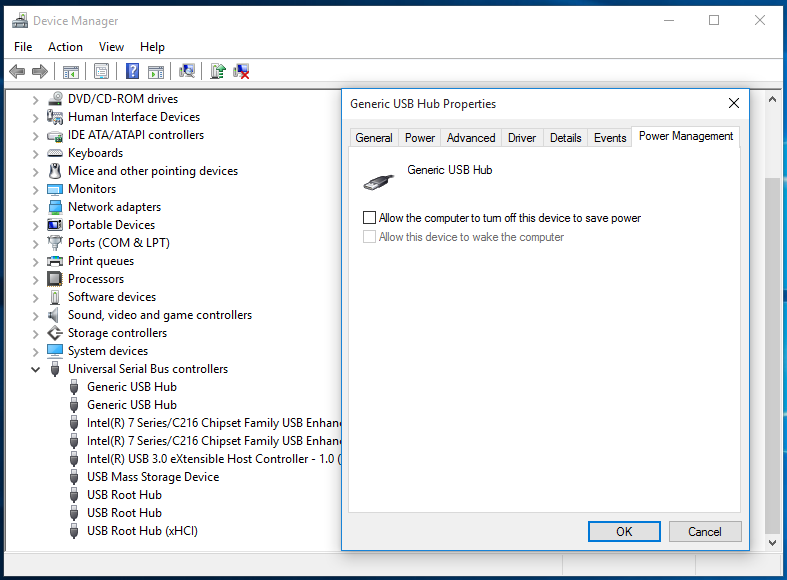
- Click OK
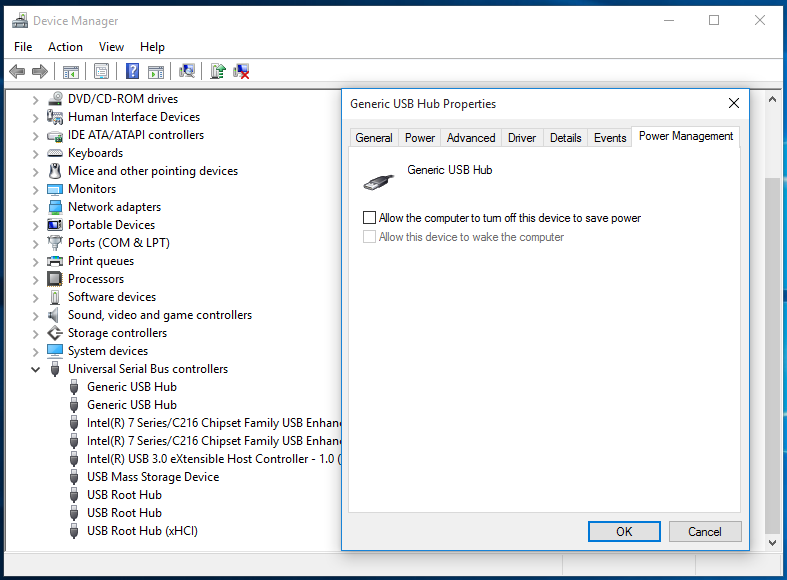
This USB setting is less likely to cause distorsion on DJControl Jogvision because Jogvision has a power adapter.
2) No audio from the web
Check on the control panel if your DJ Console Rmx is in ASIO or in WDM:
- in ASIO, multimedia applications as the web browser cannot play audio on it,
- in WDM, its can be used by any computer application as the web browser.
PS: when meeting any technical issue, you should complete your profile: on "My Space"> "My Profile"
You have 3 fields to list your equipment:
- In "Hercules equipment in use", please check your Dj controller, DJControl Jogvision and DJ Console Rmx to display the controllers names in the forum
- In "Software in use", check your DJ software, VirtualDJ, to display the softwafre name in the forum
- In "Describe your equipment": describe your computer brand and model, CPU, quantity of RAM, version of Windows (for example Windows 10 64-bit Family Edition, version 1709), version of DJConsole Series driver package (as 2018_HDJS_3 for Windows), version of DJ software (as VirtualDJ Pro 8.3 b4750) so that when clicking on you name, we can read your configuration.
Knowing the version of Windows is necessary to know which setting may interfere with USB audio gears.
0
08/01/2019 5:18 am
Topic starter
Very good post. I certainly love this website. Keep writing!

