i know that the pads are supposed to turn the fx on and off but its not even doing that for me. i am 100% in fx mode but for some reason when i press the pads nothing happens. the on/off button doesnt change at all either on the screen. i did the whole firmware update and followed the instructions per the hercules website but i dont even have a padfx option on the mapping settings. please help!!
Hello,
Welcome to the forum.
- brand and model
- CPU
- RAM
- Type of USB port (USB 2, USB 3, USB-C, direct USB port or through a USB hub with a power adapter)
- Environment (Eg. Window 10 64-bit)
- version of DJ software (Eg. Djuced 5.3.2)
- version of DJ driver (Eg. 2021_HDJS_1)
2) Please open your DJ control panel > About tab and precise the version of your firmware.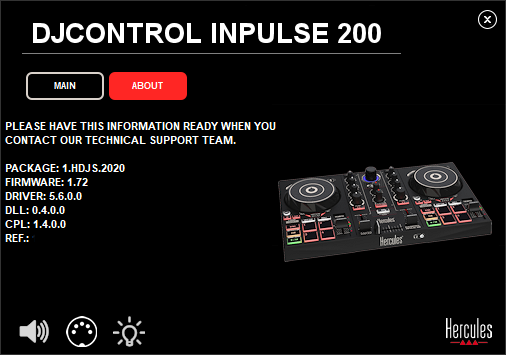
3) If you have several DJ controllers connected, Djuced 5.3.2 displays first the list of controllers, and you must click on each controller to displays its list of available mappings, as Pad FX mapping.
4) Please confirm you have set the pads in FX mode.
With Djuced 5.3.2, you set the pads modes to FX in pressing on Shift + pad mode (Shift + Hot Cue on DJControl Inpulse 200, Shift + Roll on DJControl Inpulse 300).

