hola , tengo una mesa impulse 300 hace una semana , la desconecte del computador en un dia y despues la volvi a conectar y pero ya no me reconoce el computador ni ningun otro computador, queda en un bucle donde enciende las luces pero no aparece ni en el administrador de dispositivos favor su ayuda para solucionar esto , es necesario algun update de firmware?
la mesa es djcontrol inpulse 300
sistemas operativos probados windows 10 y 11 64bits
muchas gracias.
Hello Amperio,
Welcome to the forum.
1) Please follow the forum guidelines described here in completing your profile in My Space > My Profile
- computer brand and model, CPU, RAM, as Microsoft Surface Pro 7+ Core i5-1135G7 2.4 GHz, 8 GB RAM
- version of Windows or macOS as Windows 11 22H2
- version of DJConsole Series driver package (as 2023_HDJS_2)
- USB : as USB type A, or USB-C, or USB Hub (as D-Link DUB-H7 USB hub+power)
- DJ software version as Djuced 6.0.2
Controller detected: DJ control panel icon has no red mark![]()
Controller not detected : DJ control panel icon with red mark![]()
If yes, in the About tab, what is the version number for Firmware, is it 1.72 as hereafter?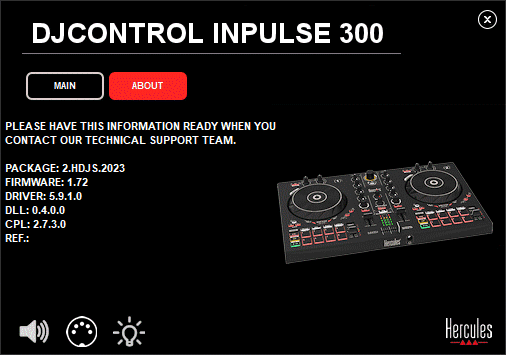
I have the same problem. Yesterday i used it whitout no problem, and today the Controller is not detected. Appear DJ control panel icon with red mark.
I tried in another computer and i have the same problem
nice
Hello Ehldair,
Welcome to the forum.
Please precise if you connect with DJControl Inpulse 300 USB cable directly in the computer or a USB hub or if you have to go through a USB A to USB C adapter.
If you go through a USB A to USB C adapter:
- what is its brand and model
- did you try with another adapter?
Hello Ehldair,
Welcome to the forum.
Please precise if you connect with DJControl Inpulse 300 USB cable directly in the computer or a USB hub or if you have to go through a USB A to USB C adapter.
If you go through a USB A to USB C adapter:
- what is its brand and model
- did you try with another adapter?
Sorry I have an error, i don't connect in a USB-C port, is USB- A. I connect it directly to the computer. I tried in all of the ports and don't work in anyone.
Hello Ehldair,
1) You did not make any error, I simply asked whether your USB port was an USB-C.
2) The 3 more likeky causes of your issue are:
- a firmware issue in the DJControl Inpulse 300:
To solve it, try in Windows, on the computer where you have installed the drivers, to run
"C:\Program Files\DJHERCULESMIX\Audio\DJ Console Series\cpl2\\firmware\HDJSeries2Updater" -manual
- a defectiveness in the USB cable: please try replacing the USB cable
- a defectiveness in the DJ controller.
Hello Ehldair,
1) You did not make any error, I simply asked whether your USB port was an USB-C.
2) The 3 more likeky causes of your issue are:
- a firmware issue in the DJControl Inpulse 300:
To solve it, try in Windows, on the computer where you have installed the drivers, to run
"C:\Program Files\DJHERCULESMIX\Audio\DJ Console Series\cpl2\\firmware\HDJSeries2Updater" -manual- a defectiveness in the USB cable: please try replacing the USB cable
- a defectiveness in the DJ controller.
I tried the first solution and i cant't do nothing
The second solution don't work neither.
The device manager of windows 10 show this error
I don't know what can I do 
Hello Elhdair,
My suggestion is to contact Hercules support team.
https://support.hercules.com/es/contact-es/
They can guide you in the process to try to revive the controller (probably trying a boot mode) to run the firmware updater.

