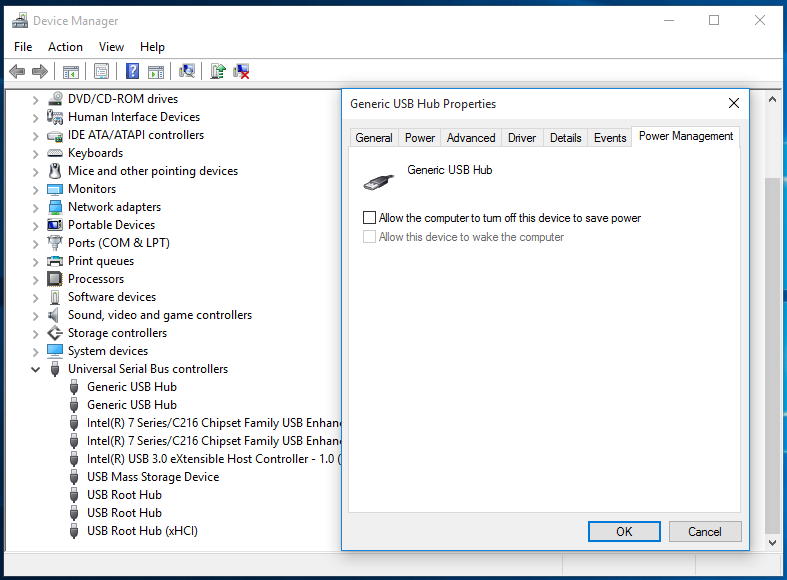hi guys, weird thing but i think its not trhe controller and maybe a windows thing (or driver). sometimes my controller doesnt respond after a while. all the lights etc are working and music plays but it doesnt respond to anything. if i restart it or the pc all is good. its weird as it doesnt happen all the time and as said it looks like a driver issue or similar, anyone had something the same and if so managed to solve it??
thanks guys (inpulse 500 on latest firmware!)
Hello,
1) It is difficult to suggest any answer without knowing anything of the computer, please complete the information in My Space > My Profile
- brand and model
- CPU
- RAM
- Type of USB port
- Environment (Eg. Window 10 64-bit)
- version of DJ software (Eg. Djuced 5.1.3, Serato DJ Lite 1.4.6)
- version of DJ driver (Eg. 2020_HDJS_1)
- Version number of DJControl Inpulse 500 firmware (not "lastest", a firmware version displayed in the control panel is a fixed, objectif and useful piece of information, "latest" is an unstable information)
2) Please describe exactly what you did when the controls stopped answering, whether you where touching something or not, and what you were touching.
Please precise whether it happens in both Djuced and Serato or only in one DJ software, and which one.
3) If you are in Windows, as Windows powers off the USB from time to time (USB Selective Suspend) by default, you should disable this setting. If in Windows 7, 8 or 10.