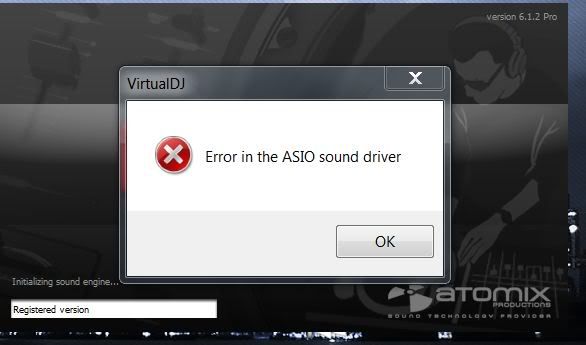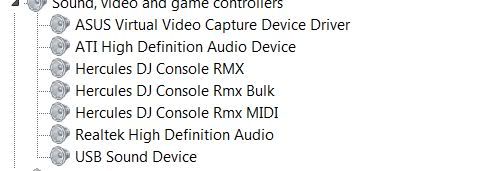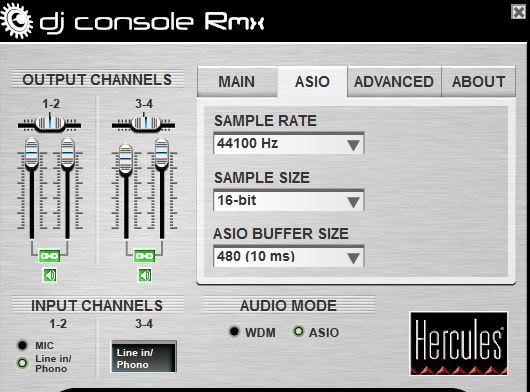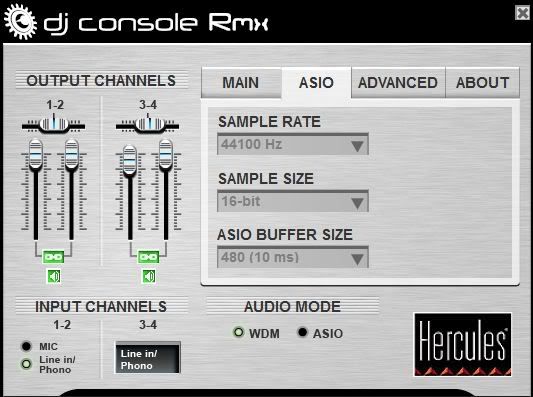received my rmx this morning ...... but for the life of me i can not get sound via the headphones
now i have searched and tried numerous possible solutions found here and on forums virtual djs but i keep getting the error message
"error in the asio sound driver"
firstly my setup
virtual dj pro - version 6.1.2
home pcs - hp pavilion
processor - core 2 quad q6600@2.40ghz
ram - 6bg
o / s - windows 7 64-bit
sound - master realtek high definition audio (latest drivers installed 6.0.1.5910)
hercules rmx - driver 6.1.7600.16385 installed, i assume thats the latest one as taken directly from the download section.
the rmx is connected directly to my pc via usb 2.0
in my hardware profile, i have 3 different devices hercules ..... that is how it should be, i have the smaller hercules did previously, maybe that could be drivers causing an issue, i dont think so though
i have also downloaded asio drivers
my set-up is vdj
input - none
output - headphones
soundcard - dj console rmx (ticked apply eq)
master chan 1 & 2 3 & 4 headphone
outcome no sound at all from speakers or headphones, actually vdj is unresponsive when that config is set up
input - none
output - headphones
soundcard - asio driver (asio4all v2)
master chan 1 & 2 3 & 4 headphone
with this config, i get sound from my speakers but nothing in my headphones
i have noticed that one thing puzzles me though ....
i have gone into the hercules controller and set it to asio as instructed somewhere else but everytime i start vdj, it puts it back to automatically wmd
here is a snap of the asio settings in the controller
and when i start vdj, as you can see it automatically sets back to wmd
can anyone please help ......
i am really lost now ... i am making from it illiterate .... i work in a software industry, i just can not think of anything else to do
kind regards
john
all right johnny, dont panic.
yes, it is normal for vdj to switch the console from asio to wdm on exit. this is to make sure the rmx will work with other programs outside of vdj since itunes abd the like do not support asio.
as well, you dont need to install asio4all since the hercules drivers includes their own proprietary asio drivers that will obviously be more efficient than generic ones.
so now to the problem at hand:
first, i would assume your speakers and headphones are connected to the rmx (output 1/2 and headphone connector respectively) ?
second, the configuration you described is the one you should use:
input - none
output - headphones > master chan 1 & 2 headphone 3 & 4
soundcard - dj console rmx (ticked apply eq)
now, load a track, and be sure that:
- the monitor knob (next to the headphone volume knob) is set to cue
- the headphone volume is set at a reasonable level
- the cue select button of the deck is enabled (led on)
playing the file, you should technically hear the music on both speakers and heapdhones.
now regarding that fact that vdj may be irresponsive with this audio configuration, you may want to start by applying the advises of this guide:
http://ts.hercules.com/faqs/eng/her_eng_00364.pdf
well how it goes from there...
hello johnny,
1) before starting virtualdj, you should set the rmx in asio in dj console rmx control panel (in the audio mode area).
2) once you start virtualdj, you should go to config > sound setup tab and set:
- inputs: none
- outputs: headphones
- sound card: djconsole rmx
- apply eq on external inputs: checked
- master: chan 1&2 / headphones: chan 3&4
thanks for your help ..... no matter what i do i keep getting the message about error in the asio sound driver
but eventually i found a work around .......
basically, speakers connected to the rmx and earphones connected to the pc using the sound card there
settings set at 2 sound cards ...
everytime i selected rmx i just kept getting the error message
anyway, i am back mixing, we will look at fixing in when need to use it outside of the home
thanks again
john
try this when you have time.
1) download the following software:
http://www.tropicalcoder.com/asiotestsiggen.htm
2) before launching the application,be sure that
- the dj console is set to asio in the control panel
- vdj or other applications susceptible of using the asio driver are closed.
3) upon launching asiosingen, configure as follow:
- select asio driver:
obviously choose the console driver
- select device output:
i would choose the headphone output (output 3/4) since you can easily control the volume (be sure to to lower the volume before proceeding with the test).
once this is done, click any of the wave or noise button which will send a short signal in the headphone. if you can hear the signal, then the asio driver is working correctly.
if however you get an error message, then there may be a problem with the asio driver.
4) switch to wdm in the control panel. launch asiosingen again.
you should normally get the following window message:
cant interface with an asio driver - exiting!
change the audio mode to asio and launch asiosingen again. if you are able to launch the applications normally, then the control panel and the asio driver are working correctly and that the problem is most probably related to the vdj installation.
i would then suggest uninstalling vdj, selecting custom in the initial window, then select all for every following ones, tu be sure that all fines related to the software are removed ( the folder virtual dj should not be present in document once the uninstallation is complete). then reinstall using the latest version.
phatso ....
followed your instructions, tested for whit noise on 3/4, worked fine, also tested speakers on 1/2, and they worked
proceeded to open vdj ..... and hallelujah, i have sound in both channels.
i am not sure why it worked or how but it did .....
thank you so much for your help, its genuinely appreciated
regards
john
glad to know it works now.
All right Johnny, don't panic.
Yes, it is normal for VDJ to switch the console from ASIO to WDM on exit. This is to make sure the Rmx will work with other programs outside of VDJ since iTunes abd the like do not support ASIO.
As well, you don't need to install ASIO4all since the Hercules drivers includes their own proprietary ASIO drivers that will obviously be more efficient than generic ones.
So now to the problem at hand:
First, I would assume your speakers and headphones are connected to the Rmx (Output 1/2 and headphone connector respectively) ?
Second, the configuration you described is the one you should use:
Input - None
Output - Headphones > Master Chan 1 & 2 Headphone 3 & 4
Soundcard - DJ Console RMX (ticked apply Eq)
Now, load a track, and be sure that:
- the Monitor knob (next to the headphone volume knob) is set to CUE
- The headphone volume is set at a reasonable level
- The CUE SELECT button of the deck is enabled (LED On)
Playing the file, you should technically hear the music on both speakers and heapdhones.
Now regarding that fact that VDJ may be irresponsive with this audio configuration, you may want to start by applying the advises of this guide:
http://ts.hercules.com/faqs/eng/her_eng_00364.pdf
We'll how it goes from there...
Hello Johnny,
1) Before starting VirtualDJ, you should set the Rmx in ASIO in DJ Console Rmx control panel (in the audio mode area).
2) Once you start VirtualDJ, you should go to Config > Sound Setup tab and set:
- Inputs: None
- Outputs: Headphones
- Sound Card: DJConsole Rmx
- Apply EQ on external inputs: Checked
- Master: Chan 1&2 / Headphones: Chan 3&4
Thanks for your help ..... no matter what I do I keep getting the message about Error in the ASIO sound driver
But eventually I found a work around .......
Basically, Speakers connected to the RMX and earphones connected to the PC using the sound card there
Settings set at 2 sound cards ...
Everytime I selected RMX I just kept getting the error message
Anyway, I am back mixing, we will look at fixing in when need to use it outside of the home
Thanks again
John
Try this when you have time.
1) Download the following software:
http://www.tropicalcoder.com/ASIOTestSigGen.htm
2) before launching the application,be sure that
- the DJ Console is set to ASIO in the Control panel
- VDJ or other applications susceptible of using the ASIO driver are closed.
3) Upon launching ASIOSinGen, configure as follow:
- Select ASIO driver:
Obviously choose the Console driver
- Select Device Output:
I would choose the headphone output (Output 3/4) since you can easily control the volume (be sure to to lower the volume before proceeding with the test).
Once this is done, click any of the wave or noise button which will send a short signal in the headphone. If you can hear the signal, then the ASIO driver is working correctly.
IF however you get an error message, then there may be a problem with the ASIO driver.
4) Switch to WDM in the control panel. Launch ASIOSinGen again.
You should normally get the following window message:
Can't interface with an ASIO driver - Exiting!
Change the audio mode to ASIO and launch ASIOSinGen again. If you are able to launch the applications normally, then the control panel and the ASIO driver are working correctly and that the problem is most probably related to the VDJ installation.
I would then suggest uninstalling VDJ, selecting CUSTOM in the initial window, then SELECT ALL for every following ones, tu be sure that all fines related to the software are removed ( the folder Virtual DJ should not be present in Document once the uninstallation is complete). Then reinstall using the latest version.
Phatso ....
followed your instructions, tested for whit noise on 3/4, worked fine, also tested speakers on 1/2, and they worked
Proceeded to open VDJ ..... and hallelujah, I have sound in both channels.
I am not sure why it worked or how but it did .....
Thank you so much for your help, its genuinely appreciated
Regards
John
Glad to know it works now.