hi, i have a recently purchased universal dj (second hand, fully operational) and on djay pro 2 the pre-cueing does not work.
i have a late 2017 macbook pro with osx mojave. i installed drivers, different versions of djay pro and nothing works so far.
if someone can help please
thanks in advance
Hello Joan,
Welcome on the forum
Please confirm in Djay Pro 2 Settings > Devices, you have set
- Mixer mode: internal
- Main output: DJHerculesMix Universal DJ Channel 1-2
- Pre-Cueing: DJHerculesMix Universal DJ Channel 3-4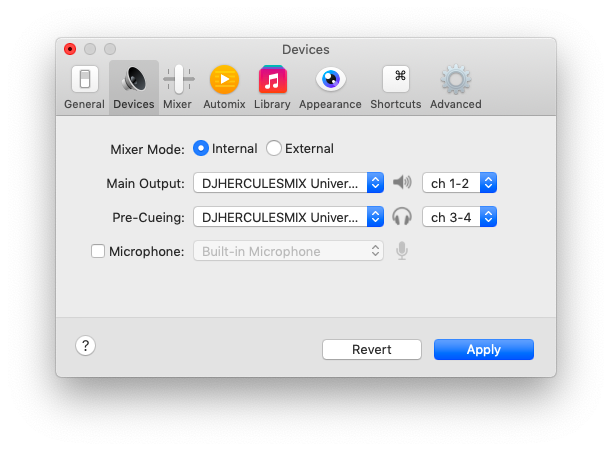
Hi, Yes that's exactly the settings I have.
Hello Joan,
1) Please precise what you mean exactly with "the Pre-cueing does not work. "
Do you mean
a) no sound in headphones
b) headphones play another sound that what you select as pre-cueing
c) a bad audio quality
d) something else, please provide a moe elaborate answer.
2) Please confirm
a) you have connected the headphones on the front connector (1/4") of Universal DJ
b) you have set the volume of the headphones with the headphones volume - and + push button on the front panel of Universal DJ
c) you have activated the pre-cueing in selecting the deck you want to preview with with the 2 keys located under the 2 load keys
3) If you did 2a) and 2b) and 2c)
a) if you have installed Universal DJ drivers, then please go in Applications > DJHerculesMix > DJSeries > DJUni > ControlPanel
- run DJUniControlPanel
- make sure the second volume slider is not on minimum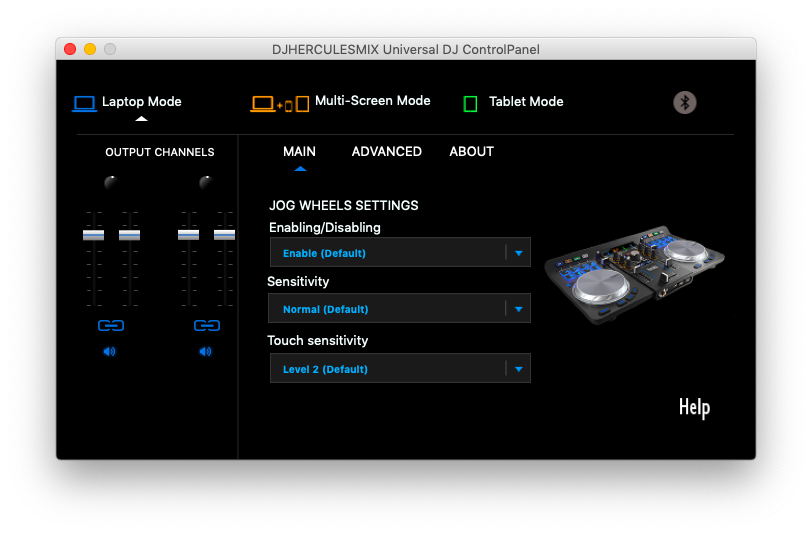
b) if you have not installed Hercules DJ drivers, please go in Applications > Utilities
- run "Audio Midi Setup.app"
- display DJHERCULESMIX Universal DJ (0 ins / 4 outs) device
- check if the volume of Back Left and Back right (= headphones channels left & right) is not set on minimum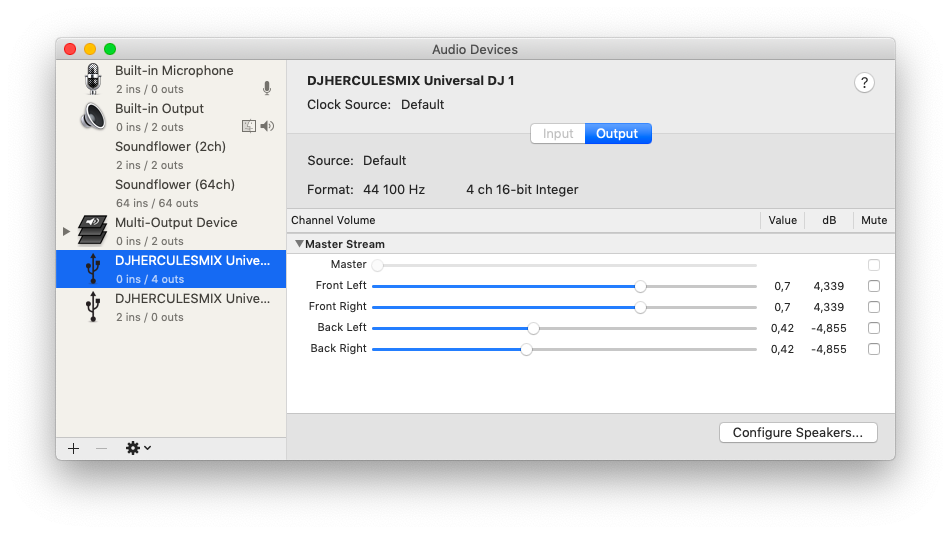
Hi, yes, I mean there's no sound in the Headphones.
I confirm I connected to headphones as instructed, also installed Universal DJ Drivers (latest version). I also run the Audio Midi Setup and the volumes are ok.
Headphones are still not working 🙁
Hello,
Please confirm you use the cue select command: select with the 2 headphones push buttons (located below the rotary browser) the deck you want to prelisten, and you play this deck with the controller.

