Hello everyone,
I need help. My problem is that deck 2 are playing very quiet, deck one playing much louder. I have a controller Inpulse 500 and Serato pro on Lenovo Legion Y520. What can be the problem? That began after updating operating system Windows 10.
Thanks for all answers.
Majkl
Hello Majkl,
Welcome to the forum.
Forum readers cannot guess what is not described so I suggest you take 10 minutes to write a complete technical description
1) Where you hear this difference of gain level?
- only in the master output, in the mix
- on also in the deck preview, when you preview separately either deck 1 or deck 2 in headphones?
2) What is Your gain setting?
- Manual Gain: the Gain knob on Serato screen is white (here with label 14)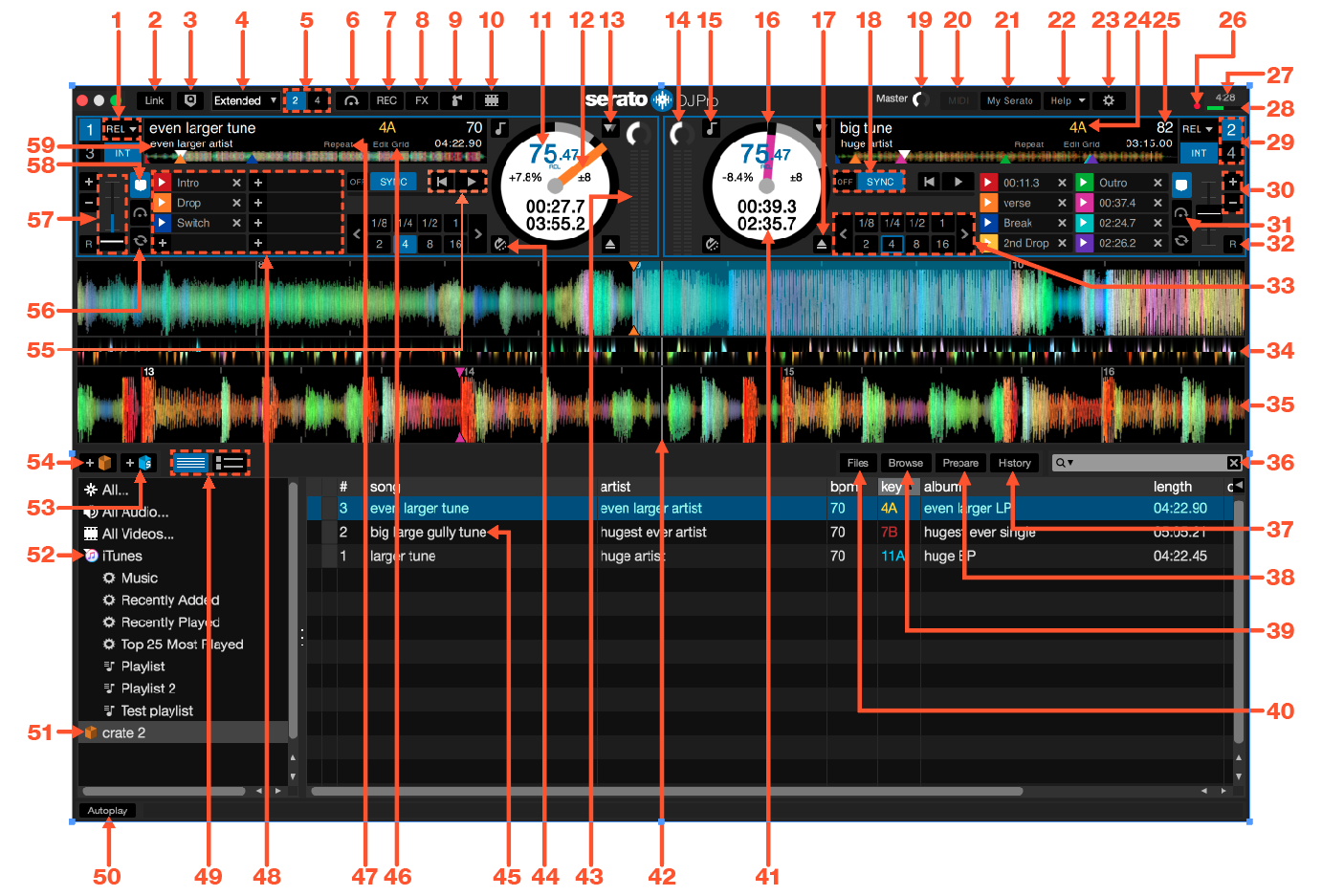
- or the gain is set as auto-gain (then the gain knob on Serato screen is grey), labeled 19 on the screenshot
https://support.serato.com/hc/article_attachments/5992521053327
To enable autogain, press Alt+Click on gain button on Serato screen
- What are the position of Gain buttons on the Serato screen, and on the controller?
3) What have you tried?
Did you
- restart Windows
- unplug/replug the DJ controller
- test with the other DJ software included, Djuced?
4) If you use Windows 10
a) make sure you disable Windows power setting which disconnect USB devices as it has a negative impact on USB audio
https://support.hercules.com/en/kb/1001-en/
b) disconnect/reconnect the USB DJ controller if your computer has gone through a sleep mode, since you cannot be sure the full USB audio device is properly reconnected at the end of the sleep period (the best solution is to have a USB hub powered by a power adapter so that your USB audio device properly work in spite of Windows random power saving seettings).
Hello,
as first thank you for some welcome words and reply on my post.
I am DJ-ing with Lenovo Legion y 520 - LAPTOP-1HA25G4K
Procesor Intel(R) Core(TM) i7-7700HQ CPU @ 2.80GHz 2.80 GHz
RAM 8,00 GB (uporabno 7,89 GB)
OS Windows 10 Home 64-bitni operacijski sistem, procesor x64
- controller Hercules Inpulse 500 - control panel data:
PACKAGE:2.HDJS.2023
FIRMWARE:1.66 , TOP:1.39
DRIVER: 5.9.1.0
DLL: 0.4.0.0
CPL:2.7.3.0
REF.:21-32-32439-002372-7
- Serato Pro 3.2.1
After update of my Windows one deck play much louder, then second. On deck 1 I have a Gain potentiometer almost closed and is very loud. On that second Gain potenciometer I have almost on full but play so quiet. I change all cables, update Serato, update drivers, but still the same. It is the same if I use DJUCED software. One deck is louder then other.
I hope that is enough for some solution.
😉
Hello Majkl,
Thanks for your answer.
Can you post a screenshot of the main interface of
- Serato DJ Pro screen
- Djuced screen (screenshot with Djuced mixer)
with the DJ controller connected to the computer, so that we can see the position of the 2 gain knobs on the software.
You can upload a screenshot on several image hosting websites as:
https://postimages.org/
and insert the link of the images your post.
Hello ,
here is a link of video and you can hear and see what I mean. https://streamable.com/6auwnb .

