Hello all,
I am using an Inpulse 500 with Serato DJ Pro on a Windows PC. I have performed all optimization settings recommended on the Hercules website, yet I get very short glitches during playback and after 30-45 minutes of performing the controller "hangs" and I have to disconnect and reconnect the USB to make it work again. What can I do about this ?
I have firmware version 1.66 and driver version 5.9.1.0. I have played with the latency settings, and it doesn't make much of a difference. When I just run Serato without the controller, I don't have the glitches. I have tried with Wifi disabled and Wifi enabled, also does not make a difference.
My laptop spec is the following:
11th Gen Intel(R) Core(TM) i7-1165G7 @ 2.80GHz 2.80 GHz
32.0 GB (31.6 GB usable)
My USB cable is a Delock USB-C to USB-B 1m.
Thank you in advance for your advice.
Kind regards,
David
Hello Davidek,
Welcome in the community area.
Please precise
- whether your computer operates in Windows 10 or Windows 11,
- the brand & model of your speakers.
About glitches, please check if the glitches occur both in speakers and headphones, on only in speakers
- if you hear glitches only in speakers,
- try to reduce master level in Inpulse 500,
- in Serato DJ Pro > Settings > DJ Preferences > check if audio gain is enabled, and if it is enabled, try with 89dB instead of 92 dB (Default) - if you hear glitches in both speakers and headphones
- make sure the computer is connected to the power supply wall outlet
- please check if you still hear glitches if you try to mix without using stems (vocal / instrument separation) - I understand you hear no glitches without the DJ controller but the controller gives more options to use stems,
- please check if you have any anti virus scanning the USB data (it may cause glitches)
- please install Djuced 5.3.8 and test whether you can hear these glitches in Djuced 5.3.8.
About the controller "hanging", it may be an electric issue.
- Can you find a USB hub powered by a power adapter, and place if between the computer and the DJ controller, and check if the controller hangs again? (this test is made to eliminate an issue caused by the USB bus power)
- Can you try if without connecting the speakers to the DJ controller, it occurs again? (this test is made to eliminate an issue caused by a potential return of power sent by the speakers to the DJ controller).
Hello UX Team,
I am running Windows 11. My speakers are a pair of KRK Classic 5 on the balanced outputs of the Inpulse 500.
I hear the glitches on both the speakers and headphones. The laptop is at all times connect to its power supply.
I don't use stems (I am a beginner in DJ'ing), and I disabled the antivirus on my laptop.
I will check with DJuced, but I have invested already in Serato Pro and I bought the controller for its Serato integration.
Thank you !
Kind regards,
David
Hello Davidek,
If you do not use stems, it is not needed to try Djuced to investigate on the glitches.
Can you try another setting?
- close Serato DJ Pro or Djuced,
- click on Windows notification area,
- right click on the Hercules DJ control panel icon (DJHerculesMix Series TrayAgent),
- Select Advanced Audio Settings,
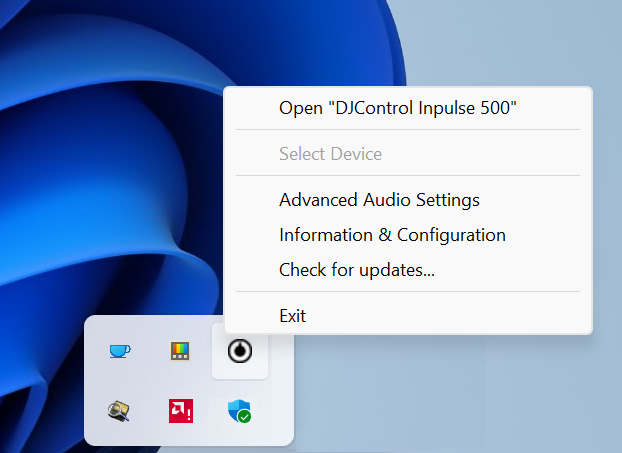
- In Advanced Audio Settings, set the USB buffer size on 2 ms or 4 ms
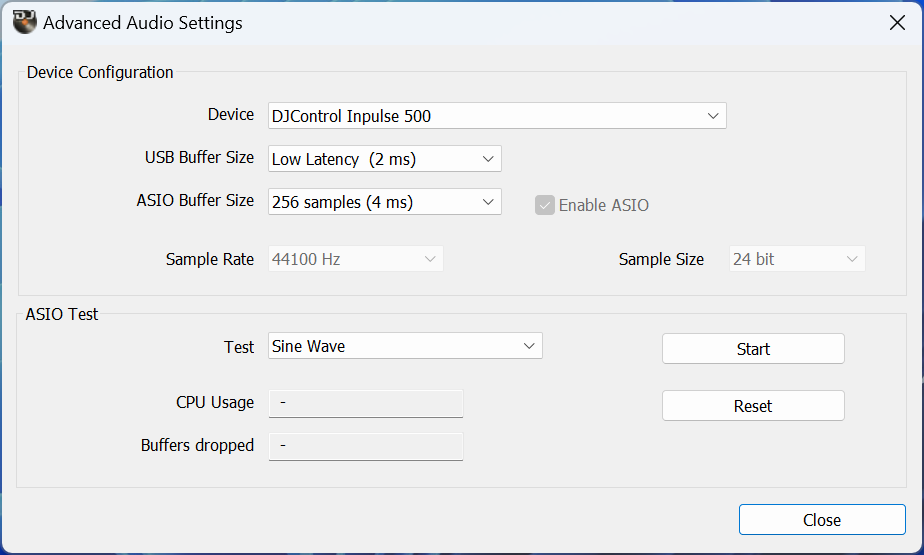
- Click on Close
- Try in Serato DJ Pro.

