Before I get into the problem, I want to mention that I've had the Impulse 500 for 2 years, using it every weekend at some event or party. It was working perfectly with a laptop:
Macbook Air (mid 2012)
Core i5
4GB DDR
128GB SSD
MacOS Catalina
DJay ProAI
But because this laptop is old, I couldn't use the stems. And I really wanted to use it to improve my performances. But other than that, I went everywhere and everything worked perfectly.
A month ago, I changed my laptop to the following:
Macbook Air (mid 2020)
M1
8GB DDR
256GB SSD
MacOS Sequoia 15.1.1
DJay ProAI
Now my problem started. The jogwheel touch no longer works perfectly like vinyl, it keeps failing a lot, which prevents me from scratching my performances.
I updated the controller firmware to the latest version (v6.51) and the problem persists.
I saw in other posts that it was possible to test the controller on the website midicontroler.com. I did this and it gave all the results they said it should, but it still fails a lot.
Help me Hercules!
Hello Brunolima,
Welcome to the user forum (this is not Hercules support, Hercules support is on https://support.hercules.com/en/contact-en/ ).
Touch detection on DJ controller jog wheels is a capacitive detection, so it uses the electric grounding.
If there is not enough grounding, the touch detection is probably not good.
As the DJ controller is powered by the USB bus power, the grounding is the grounding of the USB bus.
If there is not enough grounding, the components to check are:
- The USB-C to USB type A adapter: make sure you use a quality adapter, as for example Apple USB-C to USB adapter. Avoid very cheap USB C adapters.: If if the USB-C to USB adapter is not properly grounded, capacitive detection cannot work well on a USB device connected to this USB adapter.
- The power supply of your laptop: if you have a good USB-C adapter, but use your laptop on its battery, without connecting the power supply, the power grounding depends on the chassis of your MacBook, which may be too small. Make sure you use your laptop connected to its power supply connected to a wall outlet.
In case the power supply of your MacBook is not well grounded (if you use an Apple original power adapter, it should be well grounded, but if you use a cheaper alternative solution, its grounding may be not so good), an affordable solution is to connect a USB hub powered by a power adapter between the laptop and the DJ controller: the DJ controller touch detection will then use the grounding of the power supply of the USB hub.
Hello UXteam, thank you for your feedback.
I tested it with this adapter that you told me I already had because I have another MacBook that I use in my office, but the problem persisted.
So I bought a new cable from UDG that connects directly from the controller to the laptop. And that didn't solve the problem either.
This weekend I'm going to try this Apple Adapter that receives power, that's my hope!
I'll be back with the results on Monday.
BR,
Hello Brunolima,
Another possible cause is on the other side of the grounding: the human body: the body of the DJ must be grounded.
In general, when you stand up with the feet on the floor, you are grounded, but if you are on a carpet, scaffolding or high stool, or if you wear isolating shoes, it may reduce your grounding and make the ground detection slower.
Hello UXTeam,
But I don't think that's it. Because it worked perfectly and my setup is the same.
It was only when I changed laptop that these problems started. Before, it worked perfectly. I suspect that the USB-C power supply is weak. Because when I touch both jogwheels, the sensitivity drops even more.
That's why I'm going to test it this weekend using a powered HUB.
I have an event on Friday and Saturday. I'll come back with the results on Monday.
BR
Hello BrunoLima,
Can you check in Hercules DJ Control Panel which firmware is in your Inpulse 500?
I understand your driver package is 6.51 and is up to date, but it does not mean the last firmware is loaded the controller.
In Applications/DJHERCULESMIX/DJSeries/DJCInpulse500/ControlPanel/, run DJCInpulse300ControlPanel.app
At the About tab, the please check the firmware version, the last firmware is 1.66.
As earlier firmware version may cause touch detection issues on jog wheels, it is worth checking.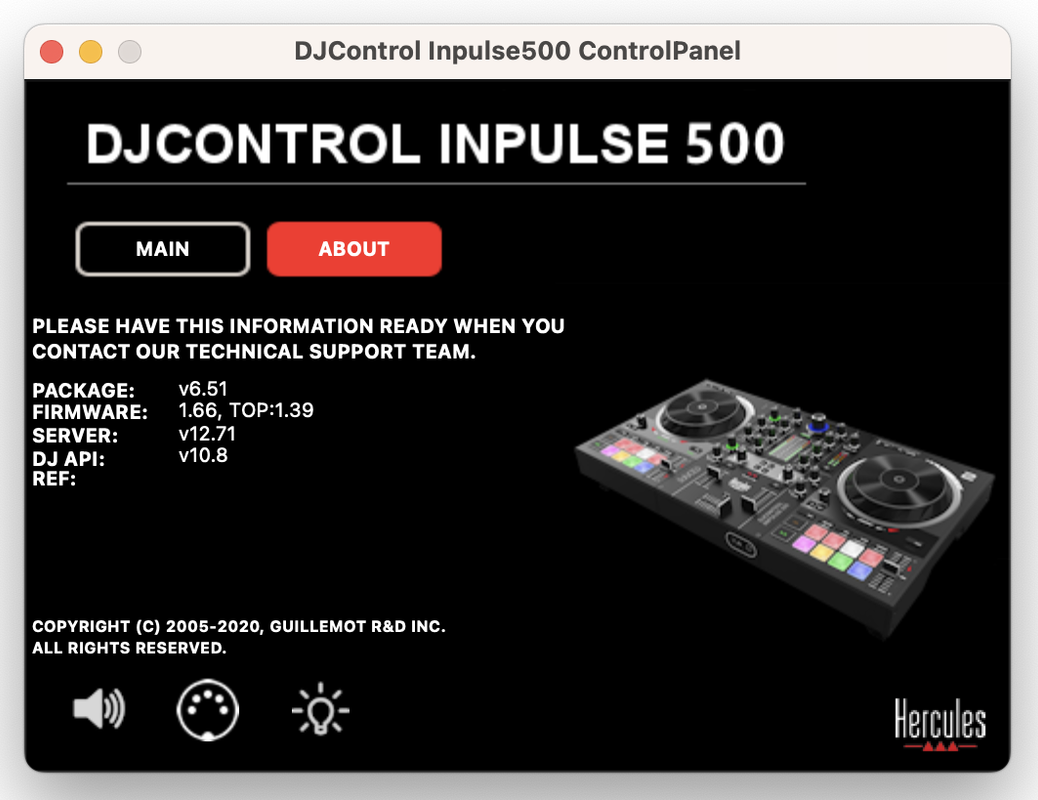
Hello UXTeam!
This weekend I had 3 parties and the Apple powered HUB solved the touch problem. Proving that USB-C alone does not provide enough power for the jogwheels, causing poor contact. However, a new problem arose that I got around using a solution used by musicians who play guitar.
When I connected the audio cable from the controller to the soundboard, the jogwheels' touch stopped working completely again. Then I removed the audio cable from the soundboard or the controller and the controller returned to normal.
Since the Inpulse 500's output is not balanced, I suspect that the problem now is grounding. I was able to solve it by connecting a stripped wire to the contact of the cable that goes to the soundboard to the ground, creating a ground. And with that, it worked perfectly again.
Now my idea is to use a Direct Box and balance the signal to the soundboard and activate the Direct Box's ground to see if it solves the problem. I will do this test this weekend.
PS: Yes, my firmware is 1.66 I checked now!
BR,
Hello BrunoLima,
Thanks for your detailed explanation.
1) Apple datasheet on your MacBook Air mentions a small 30W USB-C power supply.
If you have the opportunity to test a bigger power supply, as Apple 70W USB-C power supply or the 140W USB-C power supply, maybe it may reduce the grounding issues and help to get touch detection without adding a USB hub.
2) Regarding the soundboard to which the controller is connected, I am not sure a Direct Box would solve the problem but I would look at a Direct Box which has a ground lift. I do not know if the soundboard is connected to the same computer or to another computer, I suppose it is connected to another computer, and I would also look at how big the power supply of the other computer is.
Hello BrunoLima,
If your power supply is not grounded, can you replace the plug part by the power plug with grounding
https://www.apple.com/shop/product/MK122LL/A/power-adapter-extension-cable?
https://store.storeimages.cdn-apple.com/4982/as-images.apple.com/is/MK122?wid=1144&hei=1144&fmt=jpeg
Hello BrunoLima,
Can you look at the power supply of your old MacBook of 2012?
If it had a 2-prong power connector, you have no power cable to take
but if it came with a grounded power cable
you may take the power cable and fix it on the power adapter of your new macBook to get a better ground.

