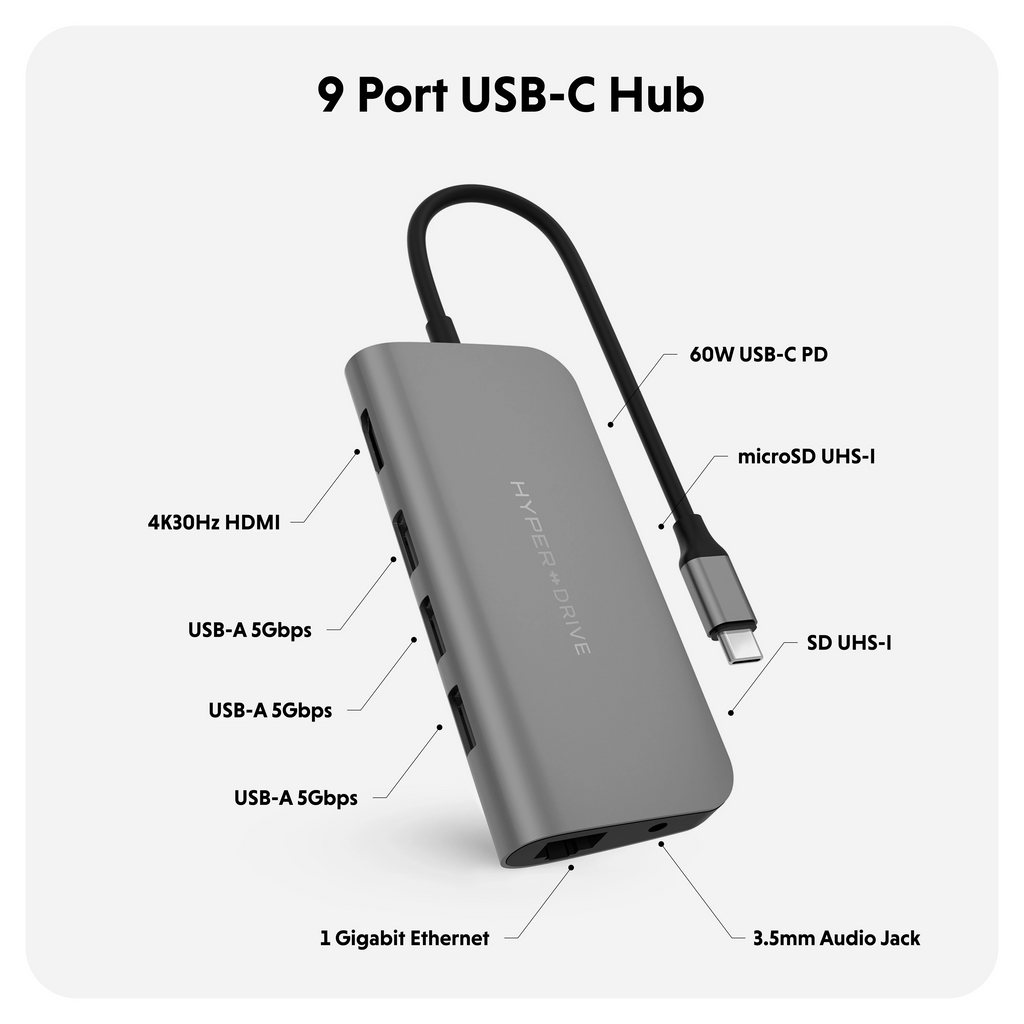I am running the latest version of MacOs (15.2) and I have downloaded what I think is the correct Hercules audio driver ( DJSeriesInstall 6.51s). The controller is connected to my computer with a usb c adapter that works well with other devices and the controlled is lit up and flashing. The attached photo is in the download files with the driver, but when I click the sound test button or the light button nothing happens. However when I try to use the controller in Virtual DJ, even after I have downloaded the license, it does not appear anywhere.
Hello RHH,
Welcome to the user forum.
Your screenshot of the control panel shows the DJ controller is not detected.
The most likely explanation is that the USB-C adapter is not sufficient.
- Good USB-C adapters, as Apple USB-C to USB A or the USB-C multiport, deliver on USB A the full signal / power / grounding delivered on the USB-C adapter
- not so good adapters (e.g. USB-C adapter sold below US$ 5) do not deliver the entire power & grounding, which is not a problem to connect USB keys, disks, mouse or keyboard, but is generally a problem for USB audio or USB video peripherals.
If you cannot provide the brand/model of this USB-C adapter, the forum has to stop there, but you can contact Hercules technical support on https://support.hercules.com/en/contact-en/ .
Thank you for your response. My usb adapter is a HyperDrive Power USB C 9-in-1.
The adapter and the controller light up when plugged into laptop.