Sto avendo dei problemi con Djuced avevo in precedenza la versione.6 2.4 ho aggiornato alla 6.2.5 ed il problema rimane.
Quando apro Djuced di da l'errore "pAufioRenderClient -> Getservice() failed Code:2004287484"
Se stacco i controller una impulse 500 l'errore scompare poi ricollego il controller e me lo vede.
Altro problema quando clicco su rec per registrare mi compare record ma non i minuti di registrazione infatti non crea nessun file audio crea solo un file di testo player ma vuoto senza nessuna informazioni all'interno.
Hello Massimino DJ,
Welcome to the user forum area.
Only you can see your computer and know your settings, so unless you write what is your computer configuration, it is unlikely one can guess it to duplicate your problem and propose a solution.
I need to know:
- your operating system (as Windows 11 or macOS 14)
- your version of Hercules DJ drivers,
1) If your computer operates in Windows 11
a) what is your audio device selected in Djuced > Settings > Audio, is it
- the ASIO device: DJControl Inpulse 500 ASIO (ASIO)
- or the WASAPI device: "Speakers (DJControl Inpulse 500)" or "Speakers (DJControl Inpulse 500 WASAPI)?
Can you try changing from one device to the other? DO you get the same error message if you change the audio device?
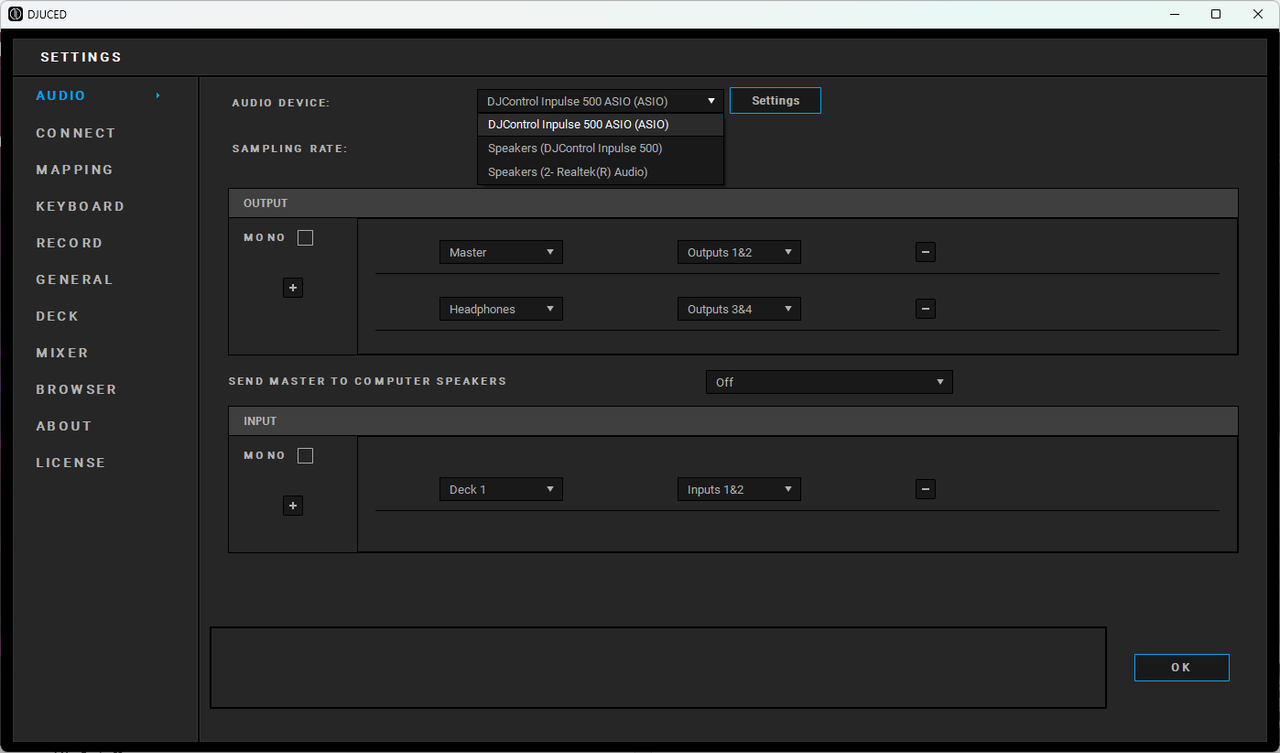
b) do you use you an exotic firewall, as Kaspersky, Norton... or do you use Windows built in Firewall (Windows Defender)?
c) can you try uninstalling Hercules DJ drivers, rebooting the computer, reinstalling Hercules DJ drivers?
2) About recording
Do you choose to save your recording in uncompressed format?
Please run Djuced, go in Settings > Record, and check in which folder the recorded files are stored.
Hello MassiminoDJ,
Djuced 6.3.1 has been released, please let us know if you meet this issue or not.

