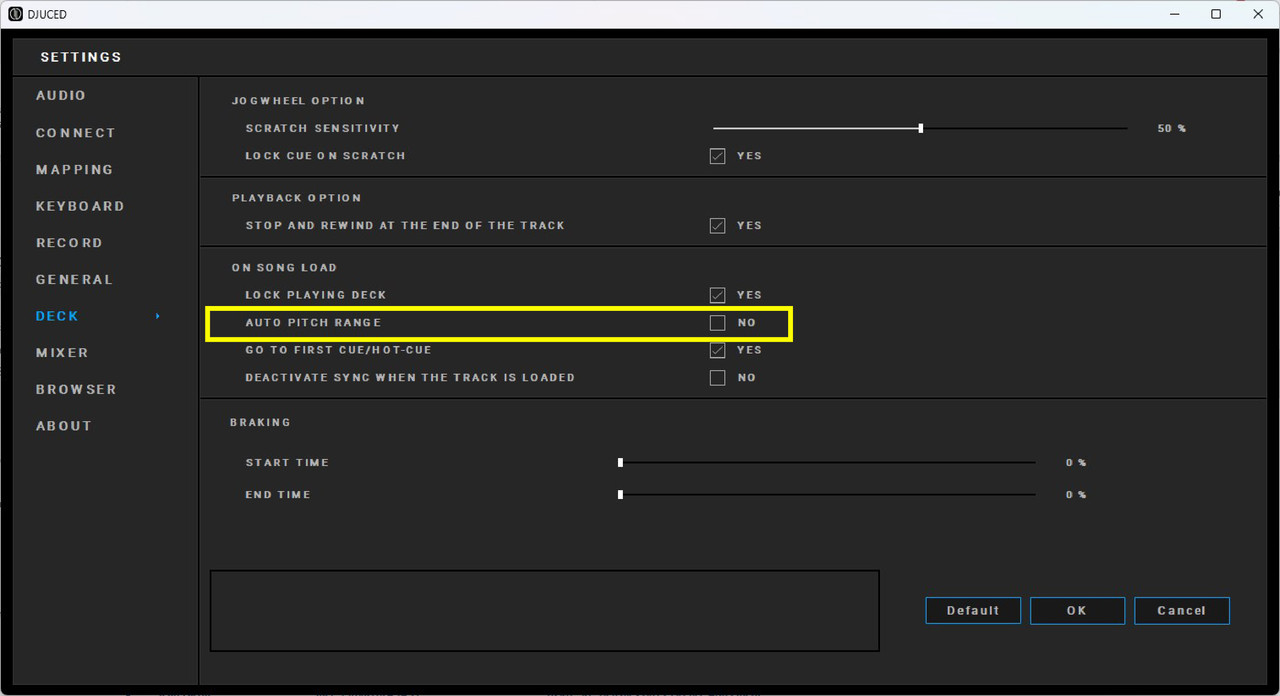Notifications
Clear all
0
19/06/2024 2:09 pm
Topic starter
Goodmorning Hercules team, how can I set the tempo on a certain range (like 6% up to 50%) and not make it change even if I add a new track on a deck?
1 Answer
0
19/06/2024 5:12 pm
Hello Manu G,
Welcome to the community area.
To get a tempo range which does not change when you load a new track on a deck, you can go in Djuced settings > Deck > and in "On Song Load" area, uncheck the field "Auto Pitch range".