Problems in the last update of problems in the last update of djuced because you can't record your set if you don't have asio as your audio device and this makes the whole system faulty because media is played outside djuced it fails to load because djuced it's using the audio controller and nothing else can use it at the same time.
Hello, i had the same problem with recording... but i had a lot of problems 'cause i use WASAPI and in the new version (6.2.5) it disappered;
I had to re-instal version 6.1.1, is the only only avaible before the last one;
Hope they will make a nice update!
Hello,
For reminder, here are the guidelines to report software issue:
https://community.hercules.com/community/dj-software/guidelines-for-dj-software-discussion/
If you need technical help with a DJ software, please write in your post the following information:
- Version number of your operating system (for example Windows 11 or macOS 14)
- Version number of your DJ software (for example Djuced 6.0.4 or Serato DJ Lite 3.0.12)
- Full name of your DJ controller (for example DJControl Inpulse 500)
Hey old_f,
1) Djuced 6.2.5 lets you record in Windows 11 whatever the audio mode, Wasapi or ASIO, it simply needs to detect the audio device (Hercules DJ controller) when it boots.
If Djuced displays "This is a locked feature while in offline mode", it means Djuced did not detect the DJ controller when starting: you should connect the DJ controller before starting Djuced to avoid this error message.

2) The WASAPI audio device is enumerated as "Speakers"
"Speakers (DJControl Inpulse 500)" is what used to be called "Speakers (DJControl Inpulse 500 WASAPI)".

Hello @MIBZIC
Thanks a lot for your reply 🙂
Sorry my bad english, i try write my problems:
Oh... i have Djcontrol Impulse 300 MK 2
1) every time i connect the console before i start DJUCED (and i wait like 30 seconds before i start the program)
2) in 6.2.5 version i try everything a lot of times, but when i use the option you put in the screen, i have these problems:
- audio from speakers is like a half of second late from waveform i see on Djuced and also from audio from headphones (i use Hercules headphones)
- audio in headphones... when i hear the Master, is ok... but when i press the audio from headphones (and master in off) is very very high!
3) i dont have these problems with 6.1.1 version of Djuced (i still use this one)
4) in version 6.2.5 a couple of times (in like 20 live set, 'cause i have fun stream on Twitch 🙂 ) the record options stoped to record with no reason
Hoping you understood my problems... and thanks a lot again for the reply 🙂
Hello Old F,
Thanks for these details.
If you are more at ease in another European language (French, Italian, Spanish, German....), you can write in this language, I will understand it (with the help of an online translation).
Regarding audio quality: can you check if Djuced 6.2.5 > Settings > Audio if "Send master to computer speakers" is enabled?
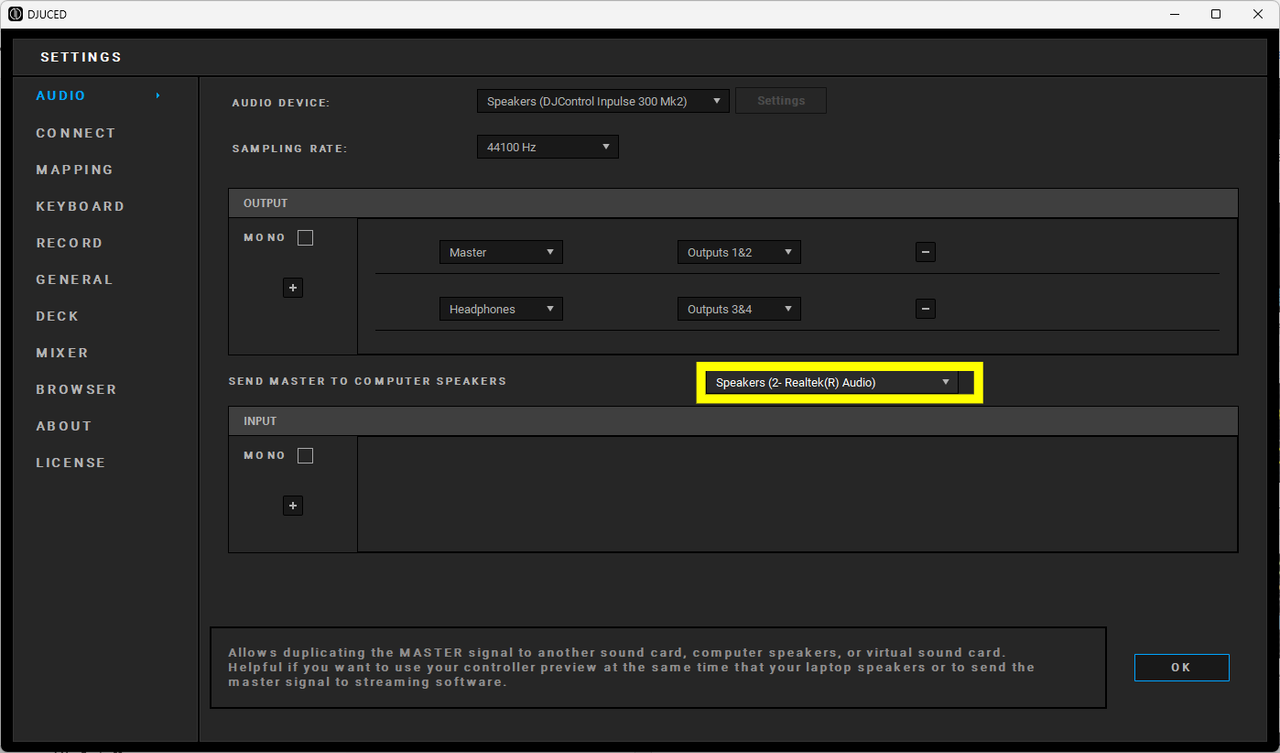
If it is enabled, please try
- either to set it off, if you do not need it,
- or if you need it for example to stream in OBS, please check if the frequency of the audio device selected in that field to 44.1kHz.
DJControl Inpulse 300 plays at 44.1 kHz, so if Djuced plays at the same time in another audio device at 48 kHz, it may cause a latency and/or high-pitched audio playback, and the solution would be to change the audio sample rate of this 2nd audio device to 44.1 kHz if it is possible.
Hello @UX TEAM and thanks for the reply! 🙂
I am from Italy, but i try write in english using Google translate to help me! 😀
So:
- i use OBS to stream, it is updated to the last version (i crontol it every 2 week);
- yes, i need to use speakers (to ear if some commands or redeem points are working) and i use only 44.1 in OBS and in DJUCED;
- yes, i used the option that is in your screenshot;
I really try everything... but i really dont know why in 6.1.1 everything is working fine, but no in 6.2.5;
Today i have an event on Twitch, so if i can tomorrow i will make screenshots from 6.1.1 version and 6.2.5 version about what i have on Djuced
Thanks again for the reply! 🙂
The version before this one worked well, until I kept getting bombarded with the 6.2.5 update. After procrastinating for about a month, I installed the latest version. BIG REGRET: Recordings NO LONGER SAVE. No settings adjustments have fixed it. No solutions online. This is such a sh** update.
Hello Version*****,
1) When a newer Djuced version is available, the older Djuced version displays a message proposing to download it.
Clicking on the checkbox "Don't show this again" prevent this message from coming again on the screen, so if you "kept getting bombarded", it probably means you did not click on this checkbox.
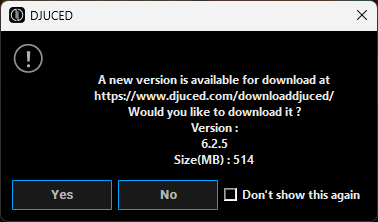
2) If you meet an issue with a DJ software version, the way to get help is to follow the guidelines of software discussions and write:
- Version of operating system (for example Windows 11 or macOS 15 Sequoia)
- Name of DJ controller (for example DJControl Inpulse 500)
and any information of the symptom & issue in order to be able to duplicate your issue (for example: in which format you record, and what is the result as "an audio file with silence inside", or "no audio file", or "error message" and then what is the error message?)
If reporting a technical issue with this level of details is too complicated, you may also:
- contact Hercules support team, on https://support.hercules.com/en/contact-en/,
- ask to someone at ease with computing to write the message on the forum.
If you do not describe your problem, then you have to hope someone else meets the same issue, and describes it to Djuced team so that they find what ths and suggest a solution.
3) A Djuced update is on the way for release this week, as the issue of 6.2.5 recording audio files with no audible sound inside in macOS has been duplicated and then solved. But considering you did not describe your problem, I am not sure this Djuced update solves your issue.
4) You may also download an older version of Djuced from Djuced archive.
Hello Old Fap,
Djuced developpers have released a new version of Djuced, release 6.3.1.
Please let us know if your issue is solved or not. I did not duplicate your issue so I do not know if this release fixes it.
Hello UX TEAM! Thanks again for the reply 🙂
Sorry that i write only today!
So... i make all the screenshots about version 6.1.1 , 6.2.5, 6.3.1 (if this can help 🙂 )
Now the audio from speakers and headphones have no "lag", but!! If i use the effect on a deck, i can hear it in headphones with Master Button On; when i press headphones button, i here the track without effect... i make some test with all the effects
Just to know, i am using Djcontrol Inpulse 300 MK2
P.S. I cant post the screenshots, dont know why... damn!! What a noob!!
Thanks a lot again! <3
Hello Olf_Fap,
Thanks for your fast answer.
What you describe is not a bug, but a setting:
- fx you prelisten in master out only, not in deck preview, is called post-fader fx = fx play on the sound after the mixer (after the volume fader and cross-fader),
- as opposed to fx you prelisten in deck preview, called pre-fader fx = fx played before the mixer, before the channel fader and cross-fader.
Until Djuced 6.1.1, you could select post-fader fx or pre-fader fx in Djuced > Settings > Mixer.
This choice has been removed and replaced by post-fader fx as there are 3 reasons to stay on post-fader fx:
- Post fader fx is the main way to play fx in DJ software and DJ mixers,
- Post-fading fx makes many fx based on beat, echo, reverb, delay sound much better.
The interest of post fading fx is that, when fx are played after the volume fader, when you cut the sound (with the crossfader or the volume fader) you still hear the fx playing a remnant of the sound, a sort of ghost sound in echo, reverb (while if the fx was pre-fader, cutting the sound with the crossfader would cut also the fx).
Hi,
To post an image/screenshot in a discussion on the forum, you may
- either post an image you find online, then you can copy the image address, paste this link in your post, and the image will be displayed in your post,
- or, it the mage is yours, upload the image file on an image hosting web (as Imageshack.com or Postimages.org), copy the link of this image in the hosting website and paste this link in your post.
Using image hosting webs makes the links valid a long time if you upload the images with a user account (even for free).
Thanks a lot to both of you, but i have to make again the decision to re-install version 6.1.1.
But i go step by step...
First, i made all the screen about the 3 version i tryed... hope that can help someone 🙂
6.1.1


6.2.5


6.3.1


If you see, in version 6.1.1 i had WASAPI and noooo problem! with Speakers, with Headphones, nothing;
When WASAPI "disappered", i had problems...
The big problem with headphones (i use Hercules headphones) was and still remain the same: when i press the button "master" or "headphones deck (1 or 2)", the volume in version 6.1.1 are at the same level, in version 6.2.5 and 6.3.1 is very high from headphones, and very low from master;
And in these days i try last version... and the problem still the same, but!!
When i go here (version 6.3.2)

And i press the "play" button... audio master and headphones in the headphones are at the same level; but sometimes randomly, the volume back to "headphones very high, master very low"... dont know why...
So! I really love DJUCED, i really dont want to use another program! <3
But especially for this problem about audio and for pre-post fader, i had to re-install version 6.1.1
Hope this message can help!
And thanks a lot to SUKKERDJ that explain me how to add images, and to UX TEAM that learn me something i didnt know!
And sorry again for my English!! 😀
Hello Old_Fap,
Thanks for your explanation detailed with screenshots 🙂 .
1) Regarding WASAPI, the audio device:
- In Djuced 6.1.1 Altoparlanti (2- DJControl Inpulse 300Mk2) (Wasapi)
- In Djuced 6.3.2 Altoparlanti (2- DJControl Inpulse 300Mk2)
is the same.
I do not know why "(Wasapi)" description has disappeared from the end of the audio device names (I see the same on my computer), maybe it is due to the audio device doing more than just Wasapi, but if you select in Djuced 6.3.2
- in Periferica audio: Altoparlanti (2- DJControl Inpulse 300Mk2)
- in Invia il segnale master agli altoparlanti del computer Altoparlanti (Realtek(R) Audio)
it should be the same way as when you selected "Altoparlanti (2- DJControl Inpulse 300Mk2) (Wasapi)" in Djuced 6.1.1.
2) So what you describe in 6.3.2 as "And i press the "play" button... audio master and headphones in the headphones are at the same level; but sometimes randomly, the volume back to "headphones very high, master very low"... dont know why... " is a bug which must be identified.
To duplicate it, please let me know
- your version on Windows, for example "Windows 11 Home" version 24H2: you can find this information in Windows Settings > About
- your computer model, brand, CPU, RAM
- what you do before the moment gets very low in the headphones
3) Regarding your issues when using the ASIO audio device instead of the Wasapi audio device, if you use Hercules DJ driver package 2023-HDJS-2, can you try increasing the USB buffer size in the following way?
- Click on Windows notification area, on right of the task bar
- Right click on the round white & black icon of Hercules control panel
- In the menu, click on "Advanced Audio Settings"
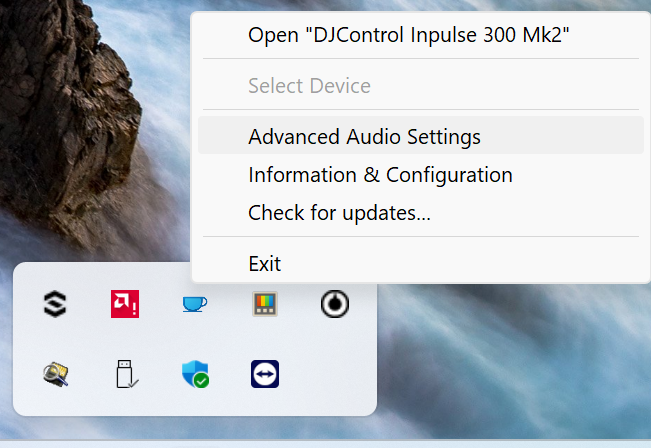
- When you get the Advanced audio settings menu, increase the USB buffer size to 2ms instead of 1ms
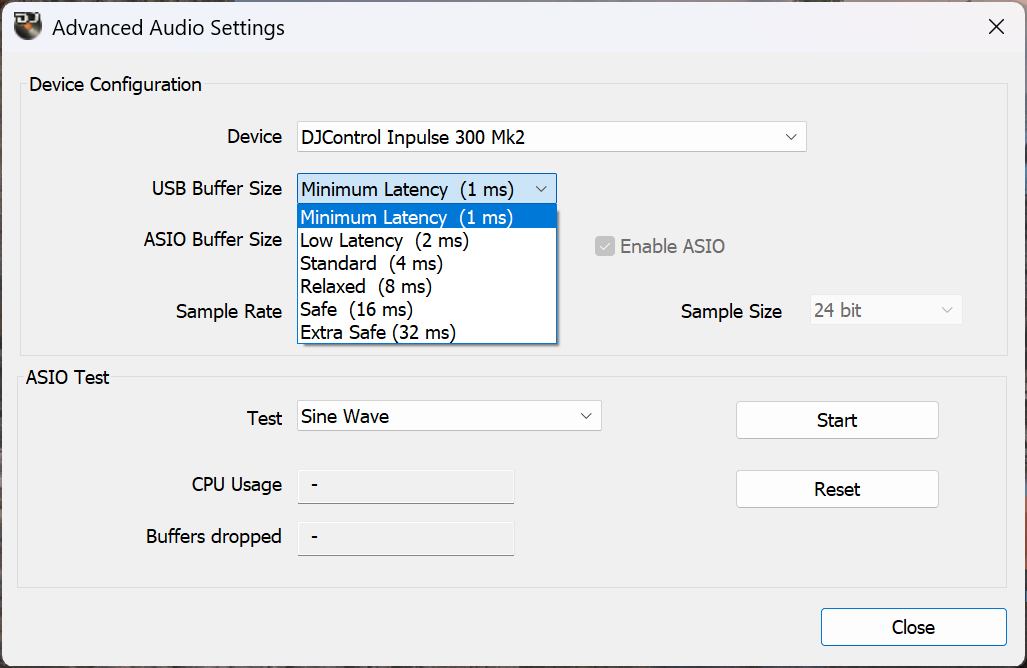
- then increase the ASIO buffer size the 4ms,
- and close the Advanced Audio Settings menu.
Then please retest with the ASIO device and let me know if you still get the issue in the headphones.

