Hello Frank,
Welcome to the forum.
Please open the Hercules DJ control panel, go to the about tab, and precise what you read as firmware and driver version.
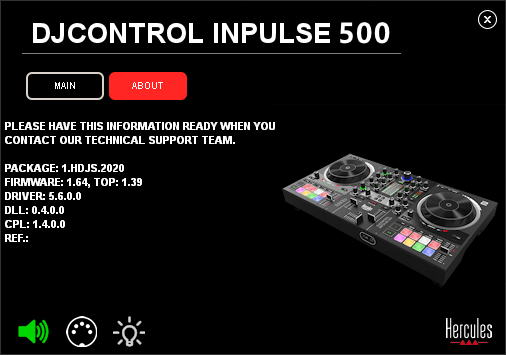
Hello, first of all, thank you for helping me.
Here the data:
Paket: 1.HDJS.2022
Firmware: 1.66 TOP 1.39
Treiber : 5.7.7.0
DLL: 0.4.0.0
CPL: 2.2.0.0
REF: N/A
Hello,
1) I have sent you an invitation on My Space > My Friends, please accept it and send me in the private messaging area a message with a link to this discussion.
I want to try a process which is not for the public space.
2) When you did the firmware update, did you get any error message and if yes, which message?
Dear UX Team,
i have some issues with the standard mapping of Hercules Impulse 500.
The synch is not working properly. It tries jumps always to 101,73 BPM
And the main issue is, that when i fade the channel it also changes the tempo.
Same for Volume fade for A & B. It always also changes the tempo accordingly.
I tried to find the double assignment in the controller mapping. But i could not find any.
I hope there is a fix for that!
Best,
Niklas
Hello niklas,
Welcome to the forum.
- Describe your equipment, write
- computer brand and model, CPU, RAM, as Microsoft Surface Pro 7+ Core i5-1135G7 2.4 GHz, 8 GB RAM
- version of Windows or macOS as Windows 11 22H2
- version of DJConsole Series driver package (as 2023_HDJS_2)
- USB : as USB type A, or USB-C, or USB Hub (as D-Link DUB-H7 USB hub+power)
- DJ software version as Djuced 6.0.4.
Without knowing your software, your software version and your operating system, no one may try to duplicate your issue.
In case your DJ software is Djuced, please read Djuced manual here:
7.2.2 Synchronization area![]()
The Master label in yellow-orange tells which deck is master.
So check what is the Sync Master (and if you want to define a deck a Sync master, you can simply click on this Master label on the deck you want so that it becomes yellow-orange - or press on Shift+Sync on the deck you want to be master your DJControl Inpulse.
As you seem to have a issue in finding which deck is sync master, you should
- first sync off your deck,
- and afterwards check if the volume fader has an impact on the tempo, but then explain it
(as explanation is for example: I load the track "Feel Good Inc." from Gorillaz at 138.52 BPM by default, I load it on deck 1, with tempo fader at the centre, I play it, and with volume min on volume fader, I have the BPM: .... and with volume max on volume fader, I have the BPM:....")

