has anyone noticed something similar? any solution?
Hello Vlady,
Welcome to the forum.
1) If you use the same software with the old USB sound card, the most likely cause of heat may be the USB bus power being too weak for a the DJ controller.
Can you try adding a USB hub powered by a power adapter (not powered by the computer bus) between your computer and your DJ controller, and check if it stops this overheat issue?
2) When getting in Hercules support website> contact us
https://support.hercules.com/en/contact-en/
after typing my email & password, I arrive in an area which normally displays a form.
If you see no form, click on Cases > + sign (Add) and you get the form.
Hello,
Heat
1) I do not know Traktor Kontrol S2 MK2 power consumption in USB-bus power mode; if you have used S2 MK2 with S2 MK2 power adapter connected, of course its USB bus-power consumption is very small in this mode.
Anyway, it is worth testing your DJ controller with a powered USB hub.
2) DJControl Inpulse 500 is not USB-bus power hungry (it consumes roughly 0.5v 450mA) and I use it with no heat issue on 3 macbook:
- very old MacBook Air 11'' or 2011 (USB 2 ports)
- old MacBook Air 11" of 2015 (USB 3 ports)
- new MacBook Pro 14" of 2023 (USB-c ports + decent USB-c to USB type A adapters : Apple USB-c to USB adapter, Benfei USB-c to USB-A adapters, Nimas USB-c to USB A adapters)
3) You did not mention your USB bus adapter: if you use a USB-C to USB A adapter of unproven origins as Wish or Aliexpress, it is worth trying with a USB-C adapter of proven origin (from a manufacturer who has a tech support located in USA or Canada).
4) Please confirm if you have used the process Apple recommends here: reset the SMC. I reset the SMC once every 3-year on MacBook as the USB bus power may drop.
One question on your macOS 10.14: it is not the cause of the heat, but why do you keep a so old OS ? It may be OK with old apps, but it cannot support today's apps, while your Macbook is compatible with today's apps.
Tech support
I have just submitted a case on Hercules support website and when clicking on Save key (I suppose that it what you calll submit a request) it worked instantly, and I was sent instantly an acknowledgement on my mail box.
I use Google Chrome for Windows release 114.0.5735.135 64-bit. Did you get an error message from your internet browser when saving the case.
Hi,
1) Yes i was talking about using the NI s2 mk2 without the power supply.
2) I am going to expain in detail my consern about the heat issue. When using another equipment (for exaple NI s2 mk2 without power supply) my laptop runs about 55 degrees with no fans spinning (as you know macbooks keep their fans off until they reach a certain level of temperature). When playing with Hercules Impulse 500 the temperatures are about 64 with the fans spinning (which means a lot higher if fans weren't spinning). My Macbook is a 2018 model with 4 thunderbolt poprts. Other than that i had no issue while using it.
3) I don't use any adapter. I am full on usb c cables long time ago. For this particular situation i am using a UDG usb type B to usb-c cable. The same cable i was using with all my dj equipment.
4) I haven't ever reset my SMC but i see no reason to do so. My heat issue occurs only with the hercules impulse 500 so I don't see the reason this could be the solution.
Now about the macOS. "if it ain't broke, don't fix it". I use my macbook only for live performances only so i see no reason to risk software and hardware issues because of an upgrede.
By the way do you think it could something about the Midi app on macOS? Because i noticed high Idle wakeups
About the technical support, using Version 114.0.5735.199 64bit Windows version, after completing all the details the form stucks on an ever lasting loading icon and never submits itself.
Hello Vlady,
Which version number of VirtualDJ do you use?
Do you use an old version or do you update?
In case you use VirtualDJ with stems, it changes the temperature of any MacBook in macOS 13 / Ventura since stems warm up any computer.
If you do not need stems but use a version of VirtualDJ supporting stems, you should disable the stems feature in VirtualDJ, the process is
- Go in VirtualDJ > Settings > Options
- seek stems
- stemsRealtimeSeparation: set on Fully disabled.
On my mac (MacBook Pro 14" 2023 with M2 Pro + 16 GB RAM i/ macOS 13 Ventura / VirtualDJ 2023 b7555), when I run VirtualDJ Pro without loading any audio file:
- with stemsRealtimeSeparation = Prepared (default): VirtualDJ Pro takes 1.12 GB RAM
- with stemsRealtimeSeparation = Fully disabled: VirtualDJ Pro takes 0.12 GB RAM
I have no idea of what is your version VirtualDJ, but as stems are the most CPU & RAM intensive feature, it may cause heat.
Hello,
I am on the latest version on Virtual dj. Stems are fully disabled on my computer.
I also noticed the same temperature differences when running Traktor. On traktor i am on 3.8.1.
Hello,
On the MacBook Pro 14" with M2 Pro chipset, according to Hot, the temperature app from XS-Lab, scanning the hotest chipset (there are over 40 temperature sensors, so I looked at the warmest one, and the average)
- Run Safari without DJ controller: warmest CPU = 63°C / Average value of other sensors: 37°C
- Run VirtualDJ with DJC Inpulse 500, stems enabled: warmest CPU = 68°C / average value 37°C
- Play VirtualDJ with stems with DJC Inpulse 500: warmest CPU = 74°C, with peaks up to 87°C while analyzing tracks
- VirtualDJ with stems without DJC Inpulse 500: warmest CPU = 74°C, with peaks up to 87°C while analyzing tracks
I set VDJ latency at 64-sample (=1.5ms), I guess your VDJ latency settings is 512 samples = 11.6ms.
So I see zero impact of connecting DJControl Inpulse 500 on temperature but
- this MacBook is newer than 2018, so its USB bus power is more stable,
- SMC is automatically reset (M1 and M2 Mac reset SMC each time the Mac restarts), so it keeps power distribition free from Intel Mac power issues .
If you find your mac too hot while using a USB bus powered device, it fits with the cases where Apple writes "resetting the SMC may be suggested for Intel-based Mac computers".
I do not understand your reluctance to reset the SMC
- it is easy and fast (3 minutes): https://support.apple.com/en-us/HT201295#other
- it is not dangerous, you do not re-edit anything, it simply resets the SMC on factory settings
but if you do not want to reset the power, you can to try with a USB hub powered by it own power adapter (you can use any USB 2 or USB 3 hub if it comes with a power adapter). Using a USB hub power avoids multiple USB issues on my Intel MacBook in public performance, so that I always use a USB hub powered by a power adapter in mobile use.
Hello again,
I conducted the following tests and the results were the same. When using Hercules Impulse 500 the Macbook was 58-60°C when using the NI S2 mk2 Macbook was 52-54°C. Assuming I reseted correctly the SMC chip this was not the case and it made no difference at all (i couldn't tell if i reseted the chip with success).
Another point i would like to make is that when using the Hercules Impulse 500 on the activity monitor i checked high Idle Wake Ups on Midiserver. Also the temperature had the tendency to increase when using the jogs.
Hello,
I thought the temperature difference was bigger than 4°C / 6°C difference, it is not much considering S2 MK2 / Inpulse 500 differences.
DJC Inpulse 500 has
- built in audio DSP for audio in (Aux Filter and Aux in vumeter/ Mic EQ, noise removal and Mix in vumeter) and out (master out vu-meter) processing => USB bus power consumption
- more controls & LEDs = more data to process
- higher resolution controls: jog wheels (720 steps), faders & knobs (1024 steps thanks to extended MIDI)
Higher resolution controls provide a more precise control, and require more processing in the DJ software:
If Traktor S2 MK2 jog wheel has a 256-step resolution, turning a Inpulse 500 jog wheel sends 720/256 = 2.8 x more instructions to the software, and as the software processes each step, it is 2.8x more CPU intensive.
PS: Indeed SMC reset sends no message of reset.
Hello Vlady,
The first step would be to find if you can try a USB hub powered between the controller and the macBook port, since USB-bus power may cause the difference of heat if the computer USB bus power is not great.
Regarding DDJ-SX2, it has its own power supply, so if the heat is due to USB bus power, DDJ-SX2 would not make your mac hotter.
I do not remember the resolution of the DDJ-SX series controls, so I cannot compare.
One may reduce the resolution of gradual controls (faders and rotary) in removing the LSB from the TSI mapping files
https://ts.hercules.com/download/sound/manuals/DJC_Inpulse500/DJControlInpulse500_MIDI_Commands.pdf
but I must confess I do not see how to edit the TSI mapping in a way showing the MSB (which you must keep) and the LSB.
Please confirm if the Traktor mapping file you use is the file
Traktor Pro 3 - DJControl Inpulse 500 - Mapping
you download from the MIDI mapping section of
https://support.hercules.com/en/product/djcontrolinpulse500-en/
Hello,
A MIDI instruction is coded on up to 7-bit = 128 steps.
128-step resolution is more than enough for some command, but it is not much for some gradual commands from faders or rotary pots needing accuracy, socTraktor S2 MK1/MK2 had a higher accuracy in HID (256 steps) than in MIDI (128 steps)
Then extended MIDI became standard in Control Change on MIDI controllers, aggregating 2 MIDI instructions for 1 control
Between each step of the MSB, the control send intermediaty steps coded in the LSB: for example a 1024-step resolution fader means the fader sends 128 steps MSB and 7 intermediary steps of the LSB between each step of the MSB.
Any current DJ software supports extended MIDI: VirtualDJ, Serato, Traktor, Djuced, djay, Dex, Rekordbox, even Mixxx Freeware.
If you can edit the mapping and suppress the LSB on gradual commands, the software will calculate only the MSB position and it will be much lighter for the CPU than processing the MSB +LSB commands.
/* Style Definitions */
table.MsoNormalTable
{mso-style-name:"Table Normal";
mso-tstyle-rowband-size:0;
mso-tstyle-colband-size:0;
mso-style-noshow:yes;
mso-style-priority:99;
mso-style-parent:"";
mso-padding-alt:0in 5.4pt 0in 5.4pt;
mso-para-margin-top:0in;
mso-para-margin-right:0in;
mso-para-margin-bottom:8.0pt;
mso-para-margin-left:0in;
line-height:107%;
mso-pagination:widow-orphan;
font-size:11.0pt;
font-family:"Calibri",sans-serif;
mso-ascii-font-family:Calibri;
mso-ascii-theme-font:minor-latin;
mso-hansi-font-family:Calibri;
mso-hansi-theme-font:minor-latin;
mso-bidi-font-family:"Times New Roman";
mso-bidi-theme-font:minor-bidi;
mso-font-kerning:1.0pt;
mso-ligatures:standardcontextual;}
Hello,
thanks a lot for the detailed explanation. I really appreciate it. I can admit that it is beyond my knowledge and some thing may don't understand them at all.
But what i understand for sure is that if that is the case there is not so much i can do in order to improve the situation.
I would like to ask something else about this topic. I am sure my ddj-sx2 use the same CC commands. I think it doesn't overheat the laptop because of its external power source? Because if that is not the case probably the mapping is not our problem. Also Traktor gives you a lot of customization on mappings but i am doomed if i want to use Virtual.
Hello Vlady,
You are right, DDJ-SX2 also uses Extended MIDI commands (I do not know their resolution, but DDJ-SX2 MIDI manual shows MSB+LSB - the manual mention a 16K-step resolution, but it is only theory (14-bit = 16K steps), as such a resolution may cause jitter issues on faders each time one touches the controller).
The most CPU consuming resolution is always the jog wheels as it has the priority on other controls and as it has in impact on waveform display.
I also think the heat issue may be related to USB bus power, and to check, placing a USB hub powered by a power adapter between the computer and the USB peripheral is a solution.
For overheating, also check if you use an Apple official power adapter on your Mac. I had changed 3 years ago my power supply on my old MacBook 2015, and the replacement power supply was OK, I thought it was an official Apple power supply. Last year my MacBook crashed from time to time when connected to a certain USB network adapter. I thought the network adapter was the cause of it, I took a new network adapter and got the same issue again.
I thought the battery of the MacBook was getting old, I brought it to an Apple repair center, they measured the bettery and found it OK, asked me to check my power adapter and I discovered my power adapter was not an official Apple model. Since I have replaced the power adapter for an official Apple model, my MacBook of 2015 is back to stability.
Hello Vlady,
Yes, DJControl Inpulse 500 is plug n play in macOS. Hercules DJ Series drivers package actually installs drivers only for older DJ devices, but for Inpulse 500, it installs only the control panel (to read the firmware version or test audio or backlights) and the firmware updater.
When I use DJC Inpulse 500 on my latest MacBook, I generally hear no fans except if I:
- Analyze large numbers of tracks in the audio library: if I analyze 50 tracks, I hear the fans, in both Serato and Djuced
- Activate stems: stems activated in Serato DJ ot in Djuced = fans
- Mix videos in Serato Video (part of Serato DJ Suite)
Hello,
I am surprised as nobody has reported macbook overheating issue related to DJControl Inpulse 500, and DJ controllers are not CPU intensive except models with on-board displays, what may be CPU intensive is the DJ software, but then, with similar settings, DJ controllers should not make a big differences except if VDJ does not uses the same settings depending on the controller.
I have checked CPU and heat on
- MacBook Air 11'' early 2015 with
- 2.2 GHz Dual Core Intel Core i7
- 8 GB DDR RAM
- SSD hard disk
- Intel HD Graphics 6000
- display 1366x768
- macOS Monterey 12.6.4
- VirtualDJ Pro 2023-i-b7607
- without loading stems or playing video
- audio playing speaker + headphones via the DJ controllers built-in audio, at 5.8ms
- audio microphone input disabled
with 3 DJ controllers: DJControl Inpulse 500, DDJ-400, Mixtrack Pro 3.
I mix 2 audio tracks in VirtualDJ with the 3 DJ controller and try to scratch on both platters at the same time (jog wheel turning in vinyl mode is the most CPU intensive control, so scratching on both jog wheels should get the peek in CPU consumption.
- I could never wake up the macbook fan, whatever the controller and the action in VDJ
- the most CPU intensive action in VDJ is when VDJ analyzes the loaded tracks: VDJ can reach 300% CPU load
- VDJ Idle Wake-Ups is globally between 150 and 200 whatever the controller connected when scratching on both platters: the peak Idle Wake-Ups in VDJ I saw was, at a moment no DJ controller was connected, when reaching the end of a track, the playback stop and VDJ Idle Wake-Ups had a peak at 1,000
- No controller made any difference of CPU or idle wake-up, but without controller, VDJ CPU load and Idle Wake-Ups figures were lower than with DJ controller since I could only move 1 jog wheel with a mouse.
- Anyway, VDJ Idle Wake-Up rate is low, since I could get kernel_task up to 3,900, and in general coreaudiod had a higher idle wake-ups rate than VirtualDJ.
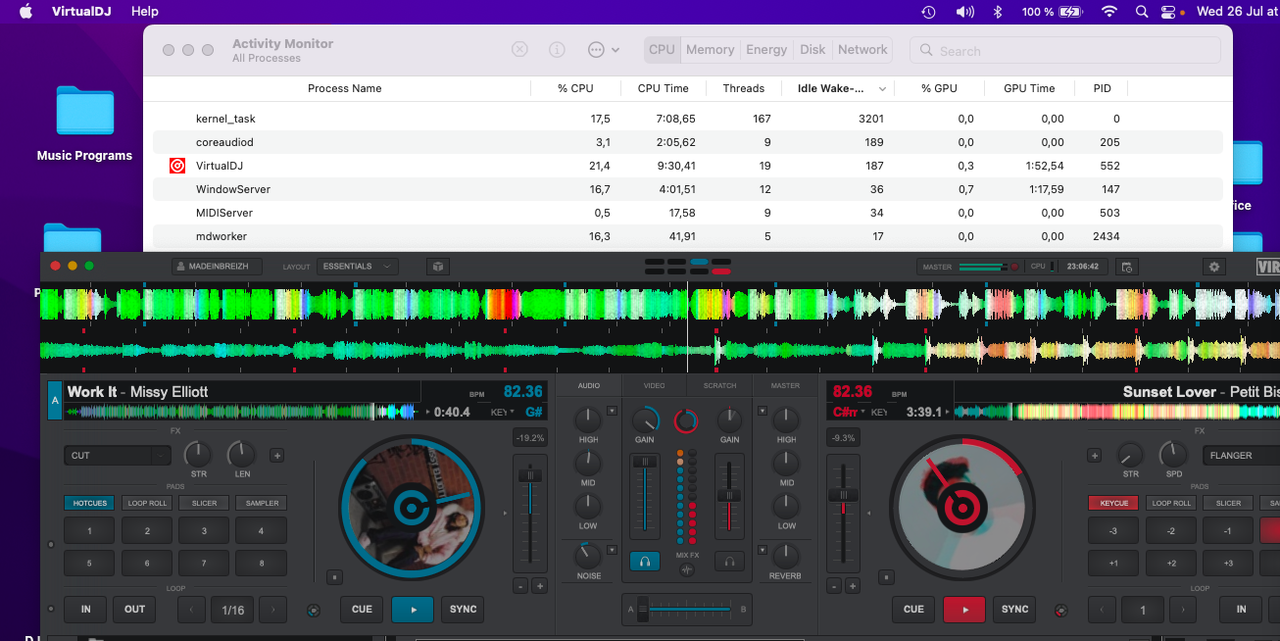
What is the brand & model of your USB hub, and please confirm you have connected this USB hub to a power adapter?
Hello,
Nothing is impossible but a defectiveness on the peripheral is unlikely to cause an overheat on the computer with zero impact on the peripheral itself: it is possible with a USB shortcut but it would be avoided by using a USB hub.
VDJ has gradually updated its implementation of Metal replacing OpenGL in display, especially waveform display.
I suppose the most processing intensive task in the DJ software, except for VJing and Stems, is the waveform display.
DJControl Inpulse 500 jog wheel has a higher resolution than Traktor S2, make the waveform animation more intensive with Inpulse 500 than with S2 (I do not know for DDJ-SX2 jog resolution).
If VDJ processed waveform in OpenGL for old devices and in Metal for newer devices, your relatively old macOS Mojave may be more at ease with old controllers than with new controllers.
=> Have you any way to test VDJ + Inpulse 500 on a Mac in a newer macOS as Monterey (macOS 12) or Ventura (macOS 13)?

