Hello Ninosan,
As I mentionned in an earlier message, it may help if you could complete your profile with your computer information
Please confirm if:
- In the DJ software > Settings > Audio, your audio device is DJControl Inpulse 500 ASIO
- the headphones volume on DJControl Inpulse 500 is not mute
- if you try to listen the master output, you pressed down the button with the headphones logo below the Master vu-meter.
Hello Ninosan,
1) Thanks for the profile update.
2) Please confirm that in Djuced Settings > Audio, headphones are assigned to Outputs 3&4 as hereafter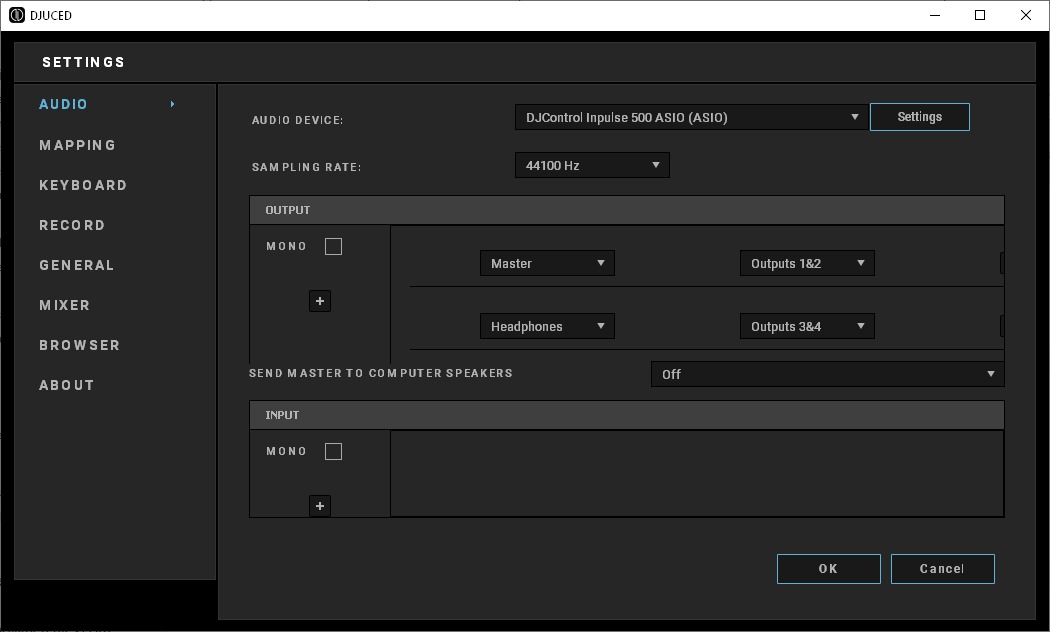
3) Please check if the following features work:
a) the Master output vumeter works,
b) If you play a input source (as mobile phone headphones output) on the Aux input and mix it on the master output
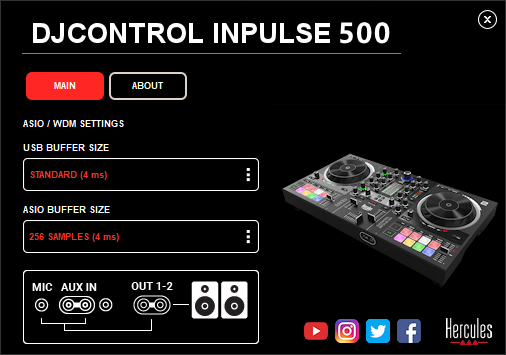
- do you hear it in the master output?
- do you see the ring of the Aux volume knob change when you increase the input volume?
Hello,
The Aux input and the headphones mix are processed in the same DSP, so as the Aux input works and is mixed on the master output, the in-board audio processing is not the cause of your getting no signal, which is a good piece of news.
Please do the following tests
1) USB connection test
Connect the headphones to the headphones output, then connect DJC I 500 to the computer USB port.
a) Do you hear a small click in the headphones when you connect the controller to the USB port?
b) Do you hear another small click in the headphones when the Vegas mode (the backlight animation) starts?
2) Hercules control panel test
Keep the headphones connected
Run Hercules DJ control panel, go to the About tab
Click on the speaker icon, on bottom left of the panel: the icon becomes green when it plays a message.
-> Do you hear the message in the headphones?
3) Test on another computer
If you did not hear the message in headphones, as you have another computer, can you test on this other computer with the same software and DJC I 500 if you can hear the sound in the headphones output of this other computer?
Hello,
Good piece of news.
If it occurs again, please try the WASAPI mode (DJC I 500 is system compliant, so it can work without drivers in WASAPI mode), to see if the issue still occurs in WASAPI, not only in ASIO.
ASIO = Audio Stream Input Output: if the second stereo stream was crashed in the driver, you had no audio playback on the headphones channels.

