tengo problemas con mi inpulse 500, el deck1 se escucha con mucho brillo y la voz alta, el deck2 se escucha con mucho bajo y la voz más baja, ambos decks los siento saturados. las perillas en el ecualizador están iguales, en los led del potenciometro las luces del deck 1 se ven con más potencia.ya hice la prueba para descartar con djuced y serato y sigue el problema, probé con otra maquina, cable usb , cable rca,otras bocinas pero todo apunta el hardware.agradezco de antemano su colaboración. también quisiera aprovechar para preguntar como hago para conseguir repuesto para mi inpulse 500 , soy de panamá . saludos
ar
Hello Ardj,
Welcome to the forum.
To know what is solftware and what is hardware, the first test on audio is to test the sound you hear in the headphones and in speakers from run DJControl Inpulse 500 Control Panel, accessible from
- Windows notification area,
- C:\Program Files\DJHERCULESMIX\Audio\DJ Console Series\cpl2\HDJSeries2CPL.exe
Go at the about tab > Click on the speaker icon > what do you hear?
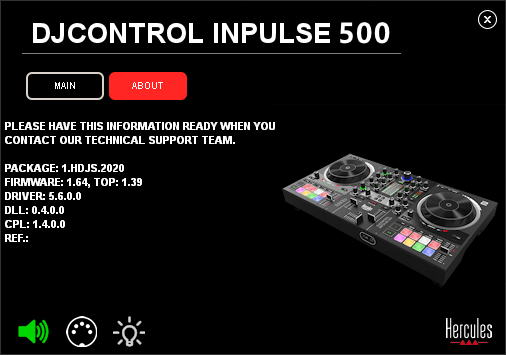
If you give not any technical information about
- how you hear this sound (speaker brand and model, connected on which output / headphones, connected on which output),
- which audio format you play
- in "Describe your equipment", describe your computer
- brand and model
- CPU
- RAM
- Type of USB port (USB 2, USB 3, USB-C, direct USB port or through a USB hub with a power adapter)
- Environment (Eg. Window 10 64-bit)
- version of DJ software (Eg. Djuced 5.2.2)
- version of DJ driver (Eg. 2020_HDJS_1)

