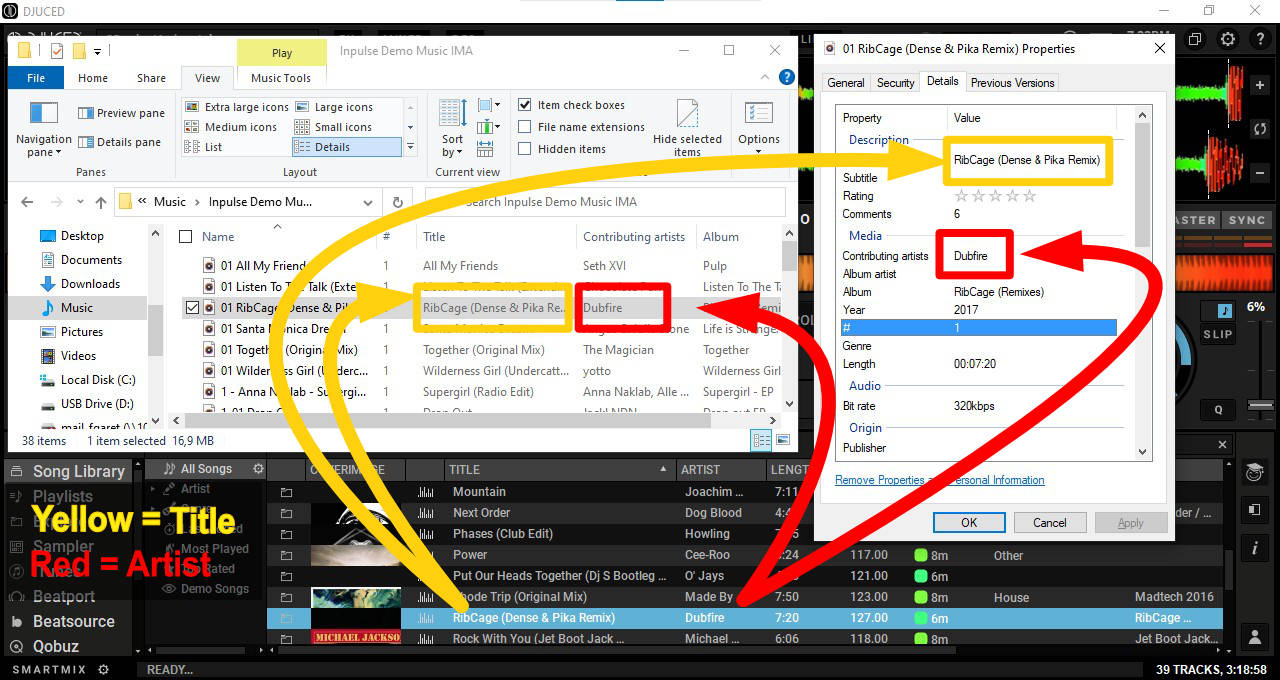ciao,
ho un problema, il software non carica in nessun modo titoli e interpreti.
si tratta dellultima versione appena installato.
qualcuno sa come risolvere?
grazie
Hello,
Welcome to the forum.
1) Please complete your profile with technical information on your device in My Space > My Profile
- brand and model
- CPU
- RAM
- Type of USB port
- Environment (Eg. Window 10 64-bit)
- version of DJ software (Eg. Djuced 5.1.3 or Serato DJ Lite 1.4.6)
- version of DJ driver (Eg. 2020_HDJS_1)
What do you mean in "il software non carica in nessun modo titoli e interpreti"?
Do you mean the software library does not detect the music tracks?
If then, where are the music tracks stored on your hard disk, what is their audio format (WAV, MP3, WMA, AIFF...), where do they come from?
Or do you mean the software library sees the tracks but does not display the title and artist name?
If then, what does the software library display in these fields?
Or do you mean the software library sees the files, and displays the title and artist name, but does not display them properly?
Then what do you see exactly?
Remark: the other message you have posted somewhere else with the same contents will be deleted: please never multi-post the same message in several discussions, it is against the rules of this forum (and of any technical forum since if you do not gather all the needed information in 1 discussion + your user profile, your technical problem cannot be solved).
here I am, I have completed the information on my profile. I sent the same request as I had posted on the English forum instead of the Italian one. my software is Djuced 5.1.3 build 961590b38 The software loads the songs from both my internal and external discs, I have tried both Wav and Mp3 format but it does not display the title of the song in the exploration of the resource. How can this problem be solved?
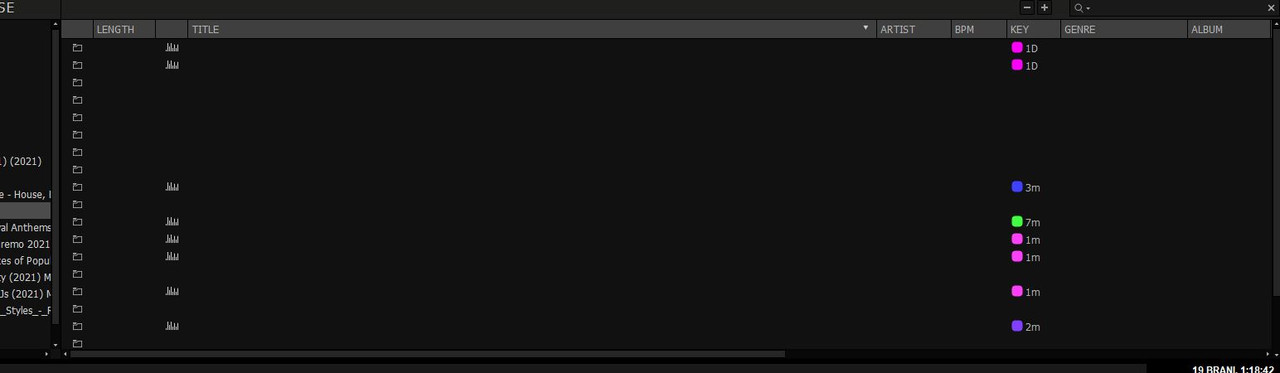
Hello,
Djuced, as other music software, does not display the file name, but the song title and the artist name tagged in the file, as you can see hereafter.
If your audio file title name and artist name are not tagged, then no text information is displayed in Djuced browser.
You can tag these pieces of information in your audio files in Windows Explorer, in iTunes or Windows Media Player, or in Djuced for example.
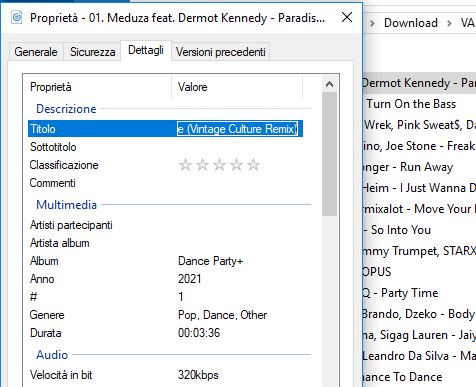
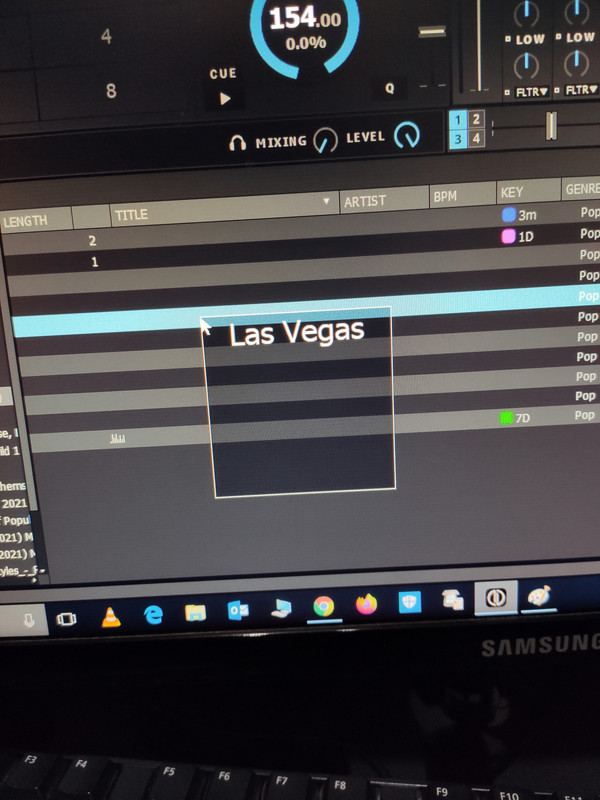
Hello,
Thanks for your message.
I think the bug may be due to a font issue.
1) Once you have selected a track in the library, can you:
- click on the information button
- and check, in the information menu, if you can read the title name?
2) If the title name field is empty in the Information menu, please click on this Title field and type the name, and click on OK button.
Does the title name appear in the library?
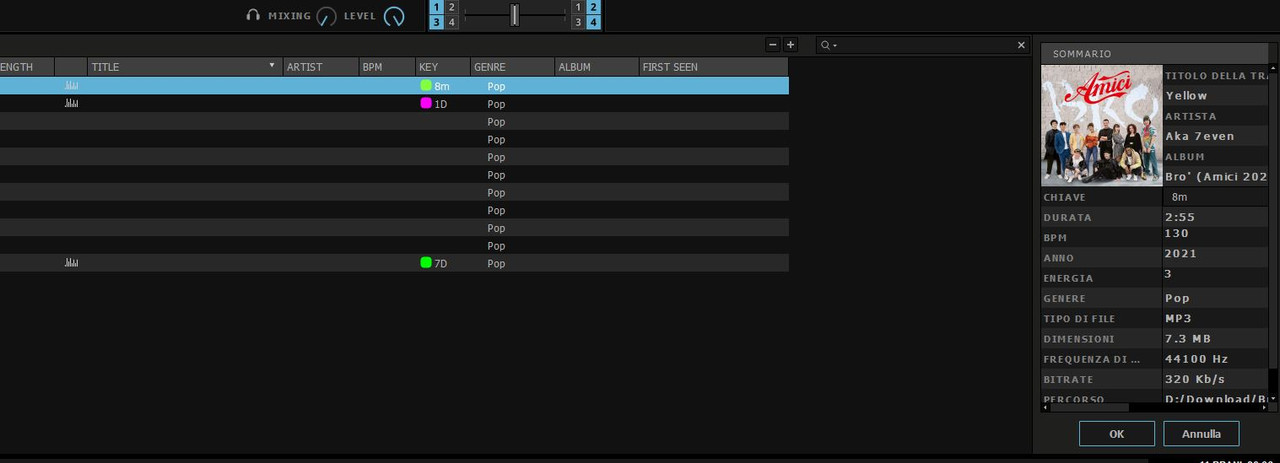
Hello,
OK, so it is obvioulsy a font issue. I transfer the issue to Djuced team so that they look at it and suggest solutions.
They are off during the week end so they will come back on monday.
Hello,
You have indeed found a bug.
Can you uninstall Djuced and reinstall it in forcing the administrator mode (in Windows explore, right click on the installer program > Run as administrator) and let me know if it changes anything.
Hello,
The bug comes from a conflict between Djuced right to display the font, and some Windows setting(s) intended to improve the font readability, since with high resolution display, Windows adds some settings to make the font readable (otherwise, the display may be tiny or bad looking).
Running Djuced in administrator mode bypasses the Windows setting(s), so Djuced team is currently checking which setting(s) is/are in conflict with Djuced, then once they have found it, they change Djuced priviledge on this setting, and then next built of Djuced should have fixed this issue.
1) Please precise your display resolution, color depth and graphic card.
2) I have sent you an invitation on https://www.herculesdjmixroom.com/en-us/account/friends/ , please accept it so that, when Djuced teams think they have found the bug solution, I can send you in a private message a preliminary build and so that you can let me know if it is the solution.
3) I do not know if only you are the only person encountering this problem: you are the first person describing it, but sometimes people do not report obvious problems, and sometimes people report a problem but we don't understand what they mean. Your report was clear, and
- Your screenshot https://postimg.cc/m1ftXvhy was very helpful in showing the tags in your audio file were OK, so we had no reason to suspect a bug in the way the files are tagged.
- Your screenshot https://postimg.cc/KRjGRnG7 was very helpful showing no text in the browser but a flying "Last Vegas" which should have been readeable in the browser.
Hello djdevil86,
Please look in your private messaging area, as I have sent you a message with a link to a Djuced pre-version.