hi all, im new to this so im not very familiar with the terms. ive been mixing on headphones until recently when i got myself a studio monitor. when i mix on studio monitors, the db levels on my controller appear to be very low although it is loud on my speakers, as opposed to when i mix on my headphones, the db levels appear to be much more accurate. is there any specific setting i need to change in the djuced software for the dbs levels on my controller to appear to be normal? currently when i mix on my studio monitors the db levels are only showing on the first to second bar, which is much lower than usual.
Hello Wokaydan,
Welcome to the forum.
Please have a look at the forum posting guidelines there and for technical questions/issues, please complete your profile in My Space > My Profile
- computer brand and model, CPU, RAM, as Microsoft Surface Pro 7+ Core i5-1135G7 2.4 GHz, 8 GB RAM
- version of Windows or macOS as Windows 11 22H2
- version of DJConsole Series driver package (as 2022_HDJS_1)
- USB : as USB type A, or USB-C, or USB Hub (as D-Link DUB-H7 USB hub+power)
- DJ software version as Djuced 6.0.1
and as your issue is related to Studio Monitors, please precise
- brand and model of studio monitors
- what is the input connector you use on the studio monitors
- what is the output connector you use on the DJ controllern, if your DJ controller has several audio outputs.
Hi, how do I find out what my version of DJConsole Series driver package is?
Thanks.
Hello Wokaydan,
There are 2 ways of knowing the version of Hercules DJ drivers
1) Either you open Hercules DJ control panel, go at the About tab, and read the Package name.
In the screenshot here it 1.HDJS.2022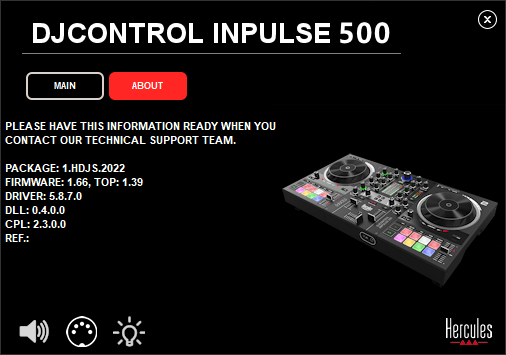
2) Or install last driver package from Hercules support website
https://support.hercules.com/en/product/djcontrolinpulse500-en/
for Windows 11, the last driver version is 2023.HDJS.2

