Hello.
I have a Hercules Dj Control MP3 E2, Windows 10, I use Virtual DJ 2024.
On my controller the crossfader does not work, it does not transmit the movement to the Virtual DJ,
I move it, but virtual dj does not respond, only the crossfader.
I have another Hercules controller and the same thing happens. Can someone help me?
I attach video.
Thank you
Hello Torcione,
Welcome in this area.
1) Please refer to this reference message
https://community.hercules.com/community/controllers/guidelines-to-post-messages-in-dj-controllers-area/
and precise
- the name and version of your operating system (as Windows 11 or macOS Sonoma /macOS 14)
- the name and version of your DJ software (as VirtualDJ 2024 is not precise enough, please precise the build as for example v2024 b8280)
2) Please precise
- your audio interface and audio settings in VirtualDJ, for example in making a screenshot of the audio settings, as here:
(Outputs = speakers only / Hardware = Computer audio / Outputs = Realtek ASIO on Outputs 1&2)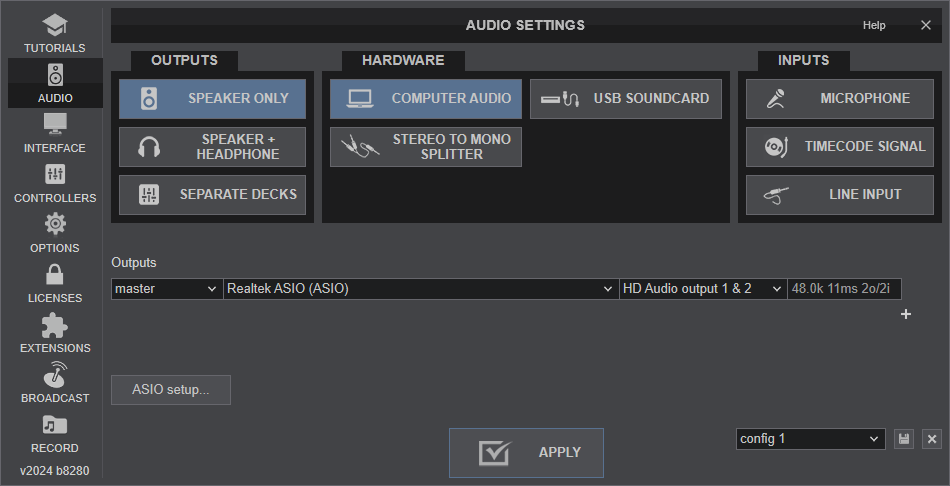
- whether VirtualDJ not receiving your crossfader movements is something you hear in the master output?
hello. Windows 10 Pro. Virtual DJ v2024 b8280. When the controller crossfader is moved, the virtual DJ does not move, and the sound doesn't change channels either. Thank you very much for helping me. Let's see if we can solve it.
Hello Torcione,
If you use VirtualDJ Pro 2024 b8280, please confirm:
- you use the standard included skin (default skins for:Starter / Essentials /Pro / Performance).
If you use an old skin, in the Pro skin with 4-channel mixer, there was a button above the crossfader, and clicking on this button displayed a menu where you could disable the crossfader.
.jpg)
- You can check if the crossfader is enabled in clicking VirtualDJ in clicking on Settings > Controllers > Edit mapping: Look at the CROSSFADER line:
- if the action is crossfader, the crossfader should work
- if the crossfader is crossfader_disable, the behavior is as you describe, with crossfader not moving the screen
Everything is correct, as you have indicated. The only option I have is to disable the crossfader? Is it because the table is broken? It happens to me with the two I have 🙁
Hello,
No, If you have 2 controllers with the same result, it is probably a setting inside the software.
Moreover, the you have just posted shows in Activity field crossfader 0.38 which means the software has detected the crossfader position at 38% of its travel, so the crossfader works, but is disabled in a setting of VirtualDJ.
You can test it in 2 ways:
- with Chrome, go to https://www.midimonitor.com/ - if MIDI monitor detects the move of the crossfader from CC#56 value 0 on left to CC#56 value 127 on right, it means the crossfader works,
- in Djuced https://www.djuced.com/downloaddjuced/ - if you install Djuced on your PC and if the controller's crossfader works in Djuced, it means the issue is not in Djuced but in a VirtualDJ setting.
Good morning.
I have managed to get the old one to work correctly, but the new one does not work with any of the two applications that you have given me.
Thank you very much for the help, at least I have recovered the functioning of one of the two. I'll open the new one and see if anything happens.
Thanks again

