I have had a second hand Inpulse 500 for a couple of years now without any problems until during the last 3 month or so. Now, whenever I am using it with speakers attached to the controller, I can't play more than a couple of songs before the music starts dropping out significantly, then booming back in.
Here are the details of my set up.
Acer Aspire 5 nc20c5
i5 processor - 20gig RAM
WINDOWS 10 OS
Virtual DJ Home license
Adam Audio T5 spkrs
If I switch the audio settings within VDJ from the Inpulse controller to computer audio, the problem disappears, but then I lose a lot of the function of the controller.
Any help would be much appreciated.
Hello CJ,
Welcome to the user forum.
In my opinion, a possible cause for your issue is a limit of USB bus power on your computer, as the DJ controller is powered by the USB bus power.
Can you try adding a USB hub powered by a power adapter (not by the computer) and check if you still get this issue?
Hi there, thanks for the suggestion, but after trying it with a powered usb I am still having the same issue. I am wondering if my installation of the ASIO drivers might be the problem, as I can't recall having any moans prior to that. I only installed them thinking they would add to the functionality of the controller.
Hello CJ,
Please confirm if in VirtualDJ
- the audio device you use is "DJControl Inpulse 500 ASIO": using the ASIO device should be more stable than the WASAPI,
- the audio fluctuation volume do not occur only in CPU intensive tasks (Stems, loading tracks,, browsing on a streaming service)
If you use the ASIO driver, can you test in increasing the USB buffer helps.
- In Windows notification area, right click on the Hercules DJ control panel icon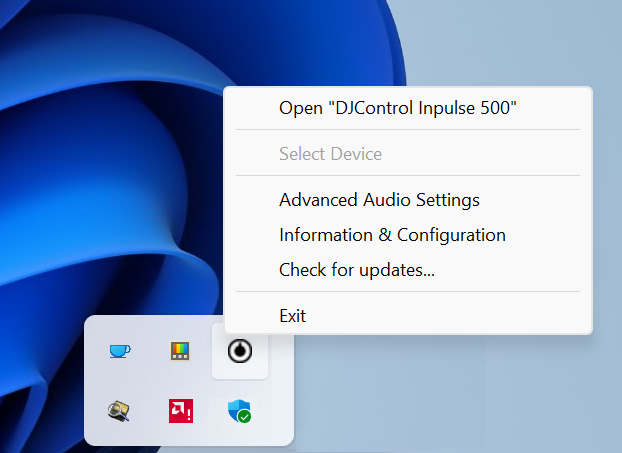
- click on Advanced Audio Settings,
- in the Advanced Audio panel, select a USB buffer size of 2ms and an ASIO buffer size of 4ms.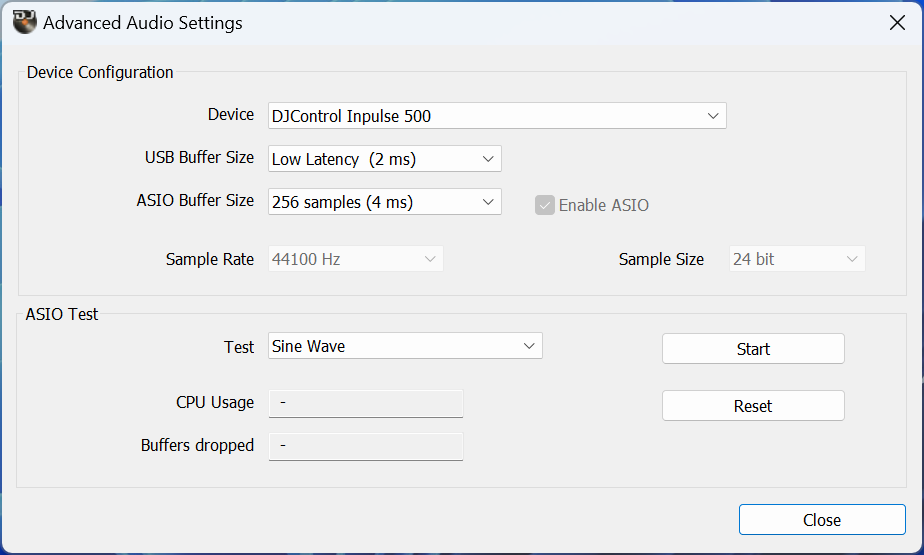
I've tried everything you suggested but am still having no luck. It's definitely not related to extensive background tasks, and I've tried changing between "balanced" and "best performance" in the windows power settings, with no effect on my problem.
Hello CJ,
Forums efficiency depends on the technical information you provide. If you write ultra short answers rather than answering with technical details, you reduce the information and then the opportunities to solve your problem.
When you are asked to test with a USB hub which has a power adapter, you could have described
- the brand & model of USB hub, + the power adapter output volt and ampere,
- on which ports of your computer you tested the connection PC->USB-Hub->DJ controller,
- and, if the result was not the same on each computer port, you could have described it.
When you answer "after trying it with a powered usb I am still having the same issue", you share not enough technical information to investigate on USB bus power as possible source of your problem. Considering you do write this easy information, it seems hardly possible you can do a test needing deeper technical actions (as testing USB Selective Suspend settings). Maybe you are right and the USB bus power is not the cause of your problem, but if the USB bus power is the cause of the problem, it cannot be investigated in that way.
When you are asked if you use the DJ controller in ASIO, and if increasing the USB buffer size has an impact, you could have listed:
- the result with the different sizes of ASIO buffer and USB buffer,
- the result with the WASAPI audio device,
but answering "I've tried everything you suggested but am still having no luck" means you share too little technical information to dig in that direction either.
If there is someone at home who is at ease with computing, maybe this person may type for the forum the needed technical information.
If you are the only person using this computer, it is probably better that you call the technical support by phone, at https://support.hercules.com/en/contact-en/ as they can test with you, step by step, whether the cause of this issue is related to USB bus power, to a setting in the DJ software, or to a Windows setting, or to something else.

