Boa noite preciso de ajuda o crossfader do meu impulso 500 não está funcionando já mexi no botão de curva e não está resolvendo precisa calibrar? Como resolver isso
Hello André,
Welcome to the DJ community users area.
1) Please look at the forum rules, there is a same rule "do not post repeated messages": posting 5 messages the same day on the same issue may cause a maintenance bot consider your account as spamming.
2) I realize you meet a real problem but the fastest way to get a solution is to
- describe your problem carefully: the useful information a forum need are listed here,
- post 1 message only, and let enough time for the community to answer.
3) If the crossfader of a DJControl Inpulse 500 is not working at all, please check at the 3-position switch (crossfader curve) on top:
- left = mix (slow curve)
- middle = scratch (fast curve)
- right = crossfader disabled.
The user manual in Portuguese is here.
Boa tarde já fiz esse procedimento já mexi no botão de curva e o problema xontinua
Hello André,
Thanks for your post, please read the message here
https://community.hercules.com/community/controllers/guidelines-to-post-messages-in-dj-controllers-area/
It is the list of the basic technical information we need.
=> If you cannot share any technical information, please contact Hercules technical support on https://support.hercules.com/en/contact-en/
since the community area cannot guide you without getting your technical information.
a) What is your version of Windows or macOS?
As the DJ controller is a computer peripheral, with diagnostic tools and possible issues depending on the operating system, we need this information.
b) What is you Hercules DJ driver package version?
You can read the package number at the About tab of the Hercules DJ control panel, for example 2.HDJS.2023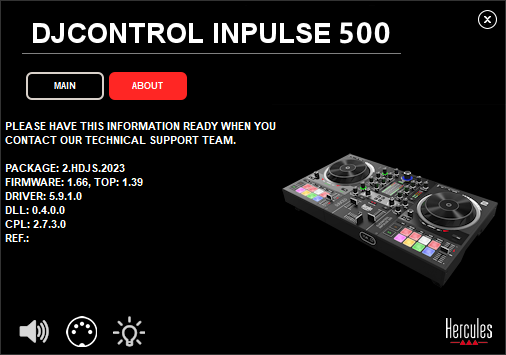
c) In Djuced
Please use Djuced to diagnose your issee as Djuced displays the crossfader when the mixer is displayed.
1) Does the crossfader image on the screen move when you move the physical crossfader on DJControl Inpulse 500?
It is moves, does it reach the limits (full left/full right) or not? If it does not reach the limits, what are the maximum position on left or on right?
If it does not move, what is the crossfader position on the screen?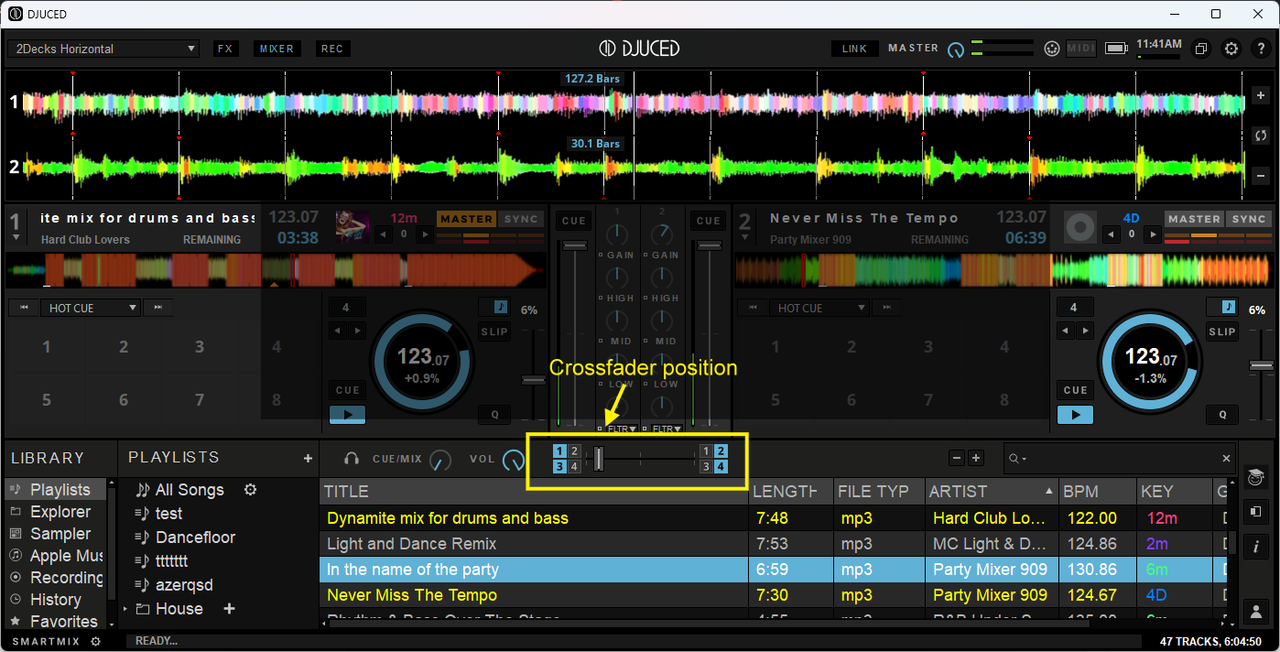
2) In Djuced Settings > Mixer
When you move the crossfader curve 3-position switch on the controller between Mix, Scratch of Off position, does Djuced reflect these settings:
Mix (slow curve)
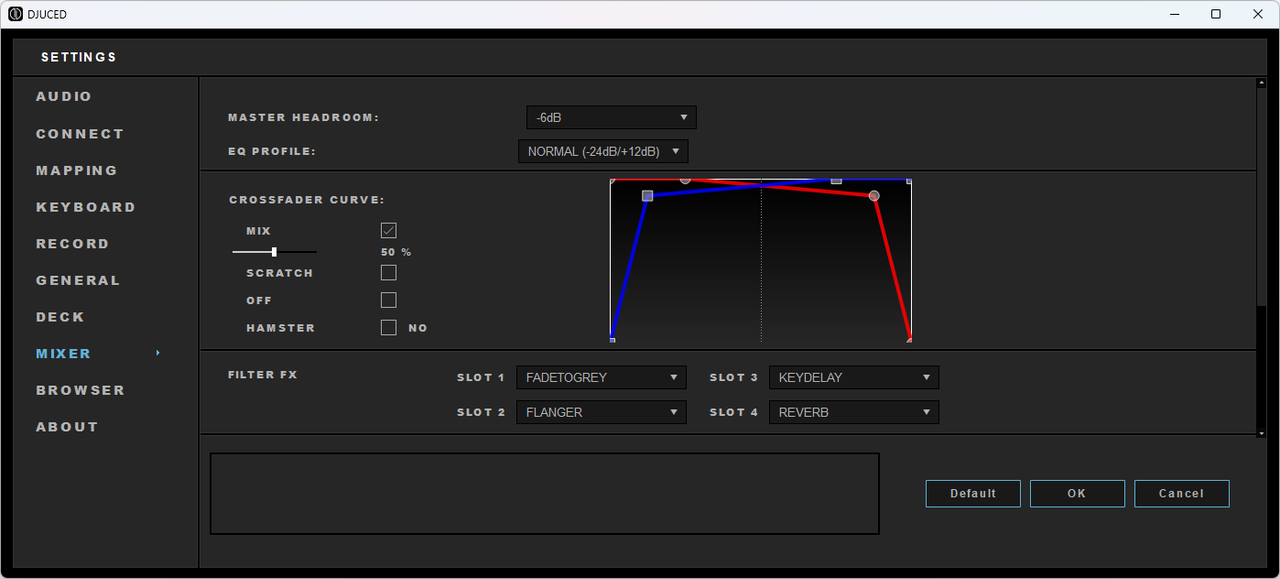
Scratch (fast curve)
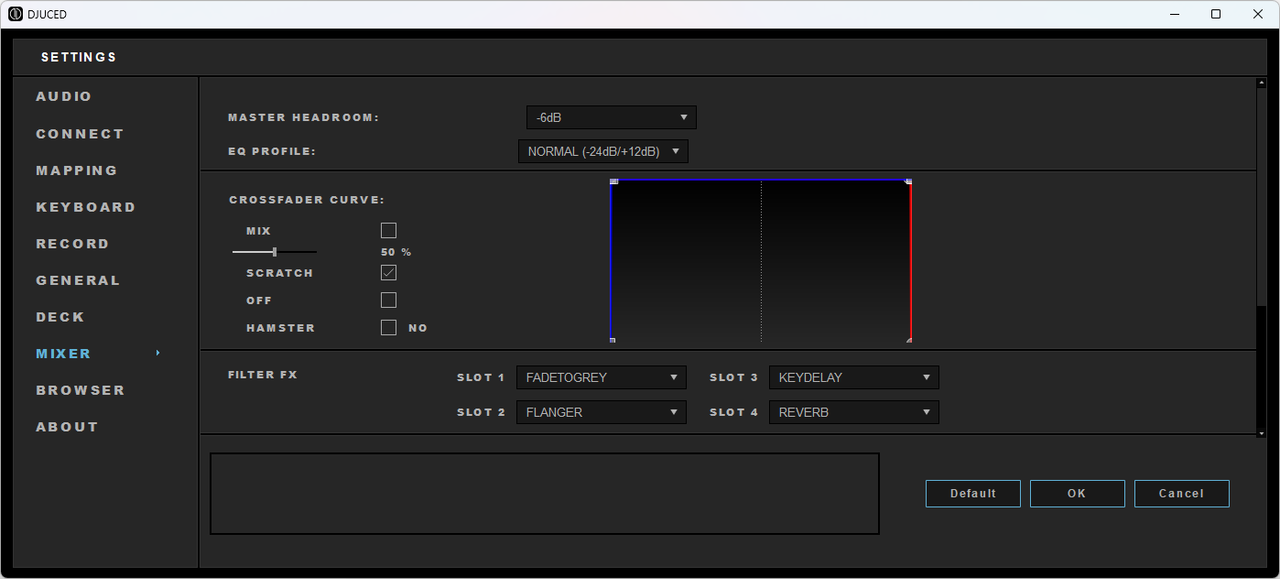
Off
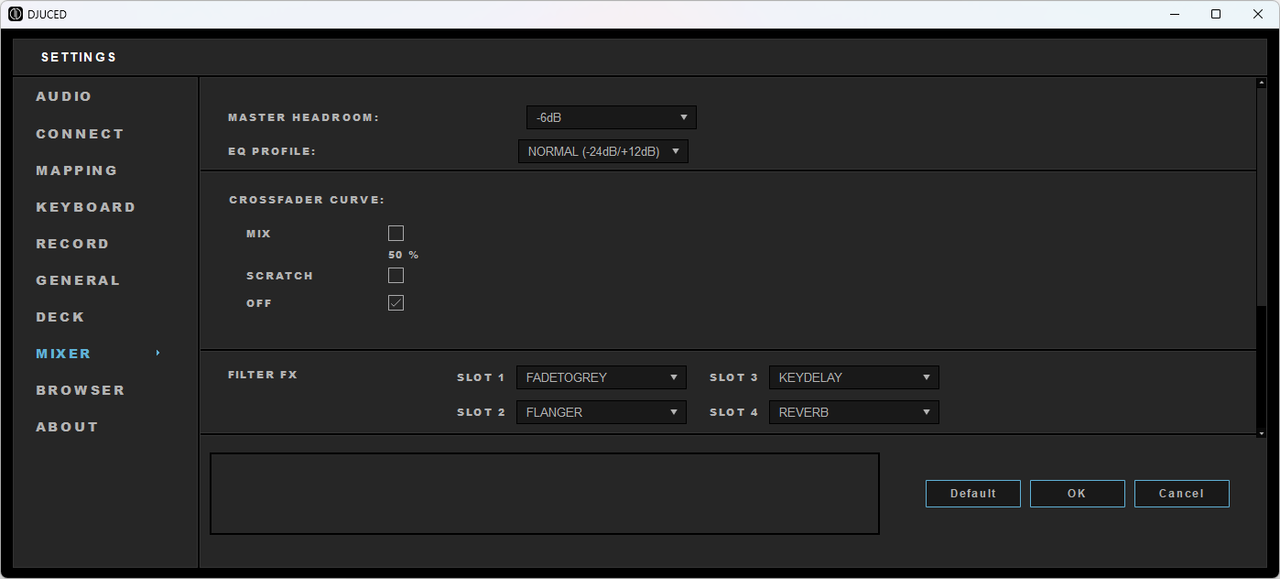
- BOA TARDE SEGUE AS INFORMAÇÕES CONTROLADOR HÉRCULES IMPULSE 500 SISTEMA OPERACIONAL WINDOWS 11 64 BITS PACOTE DE DRIVERS INSTALADO 2.HDJS.2023 FIRMWARE 1.66 DRIVER 5.9.1.0 SOFTWARE DJUCED VERSAO 6.1.1 BUILD D4003F1BB IMAGEM DOS CROSSFADER ESTA SE MOVENDO MAS NAO ATINGE OS LIMITES TOTALMENTE ATINGE NO MAXIMO 20% A DIREITA E AS CONFIGURACOES DO MIXER A CURVA ESTA NORMAL 50% E REFLETE AS INFORMAÇÕES DAS IMAGENS
Boa noite recebi o guia fiz todo o procedimento mas não estou conseguindo calibrar só consegui a etapa o led do vu meter ficou vermelho mas na segunda etapa fiz todo o procedimento mas não acendeu os led laranja do vu meter
Boa tarde o processpra calibrar não funciona fiz todos os procedimentos e na consegue passar da segunda etapa do led vermelho para o led laranja na tela do djuced os potenciômetros não se movem na hora de calibrar será que não é problema de driver firmware desatualizado? Não estou conseguindo tocar o crossfader não está funcionando

