When i bought the inpulse 500 i have experienced such as poping noise and when couple of hours it freezes btw i use serato dj pro...what seems to be the problem? Is it the driver or the controller?
Hello Vense,
Welcome to the user community area and happy new year.
=> If you do not want to communicate with users, you can contact the tech support on https://support.hercules.com/en/portal-login-en/
=> To communicate with users, please not refrain from saying hello or any other formula one uses to communicate.
In message related to a tech issue when using a controller, please provide the pieces of information listed in the message
https://community.hercules.com/community/controllers/guidelines-to-post-messages-in-dj-controllers-area/
1) What is your computer operating system? (as Windows 11 or macOS 15.2 Sequoia)
2) How is your DJ controller connected to the computer
- Direct USB connection: is it with an USB type A port or an USB Type C port?
- Connection via a USB-C adapter: what is the brand / model of USB C adapter?
- connection via a USB hub: please confirm it is a USB hub with a dedicated power adapter, and precise the name & model of the USB hub.
3) What is your Hercules DJ driver package
- as 2023 HDJS.2 for Windows
- as 6.51s for macOS
You can read the driver package version at the "About" tab of Hercules DJ control panel.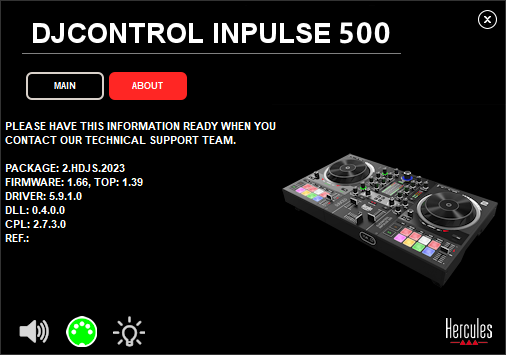
4) Describe the issue so that people who have not seen/heard it understand what you refer to
- popping noise: please
describe when you hear a popping noise (a which moment, with DJ controller connected to what),
describe where you hear it (master RCA output, master 1/4 output, headphones output)
describe if it occurs all the time or only from time to time
describe what this sound looks like
-after a "couple of hours it freezes": please
describe when it freezes (at the moment if freezes: are you doing something or nothing on the computer/controller),
describe what freezing means in that circumstance (display frozen, sound stopping, DJ software crash, computer crash..)
4) Regarding popping noise, I will not guess unless you describe the issue with further information.
Regarding the freezing, I consider some possible causes for freezing:
a) lack of USB bus power: if the computer has a power saving setting, it may cut USB bus power on the port, causing the freeze.
The solution for an advanced user may be to look at the power saving setting, and disable USB bus power saving. For a less advanced user, a simple workaround solution is to add a USB hub which has a dedicated power adapter between the computer and the DJ controller, so that it delivers power on the USB port in spite of Windows power saving options.
b) electrostatic issue: if you meet this issue at the moment you touch the DJ controller, it may come from an electro-static issue. If you have shoes with which you sometimes feel electrostatic discharges, you should change your shoes. If your and to make sure the power supply on to which your computer is connected is grounded. For example, today's macBook often come with a power adapter which has only a 2-prong duckhead
https://store.storeimages.cdn-apple.com/4982/as-images.apple.com/is/MQLN3_AV1_GEO_US
and the 2-prong duckhed is not grounded, so replacing the duckhead by Apple official power extension cable grounds the computer and avoids this issue
https://store.storeimages.cdn-apple.com/4982/as-images.apple.com/is/MK122
c) Firewall stopping access to data: please check if you still get this issue if you do not connect the computer to the internet and disable the firewall during the DJ session.

