I can't isolate a song with headphones from the other channel that plays through the master. When I play a song through the master I'm forced to hear it through headphones even without pressing the appropriate button. Until yesterday I didn't have this problem
Hello Stefano,
Welcome to the forum.
As
- 80% of computer DJing issues are related to the computer DJ setup,
- 10% are related to the DJ software setup,
- 10% are related to other causes,
if you do not describe your computer DJ setup, it is unlikely a forum which cannot see/hear your computer/controller/screen may provide an efficient guidance.
So if you can write a technical description of your computer DJ setup, the forum may provide a more efficient guidance. A technical description means:
- operating system: version of Windows or macOS,
- DJ controller: name of the DJ controller,
- Version of Hercules DJ drivers installed,
- Version of the DJ software.
If you hear your master sound in headphones without activating the headphones, can you make sure Serato setting "Use laptop speaker" is disabled.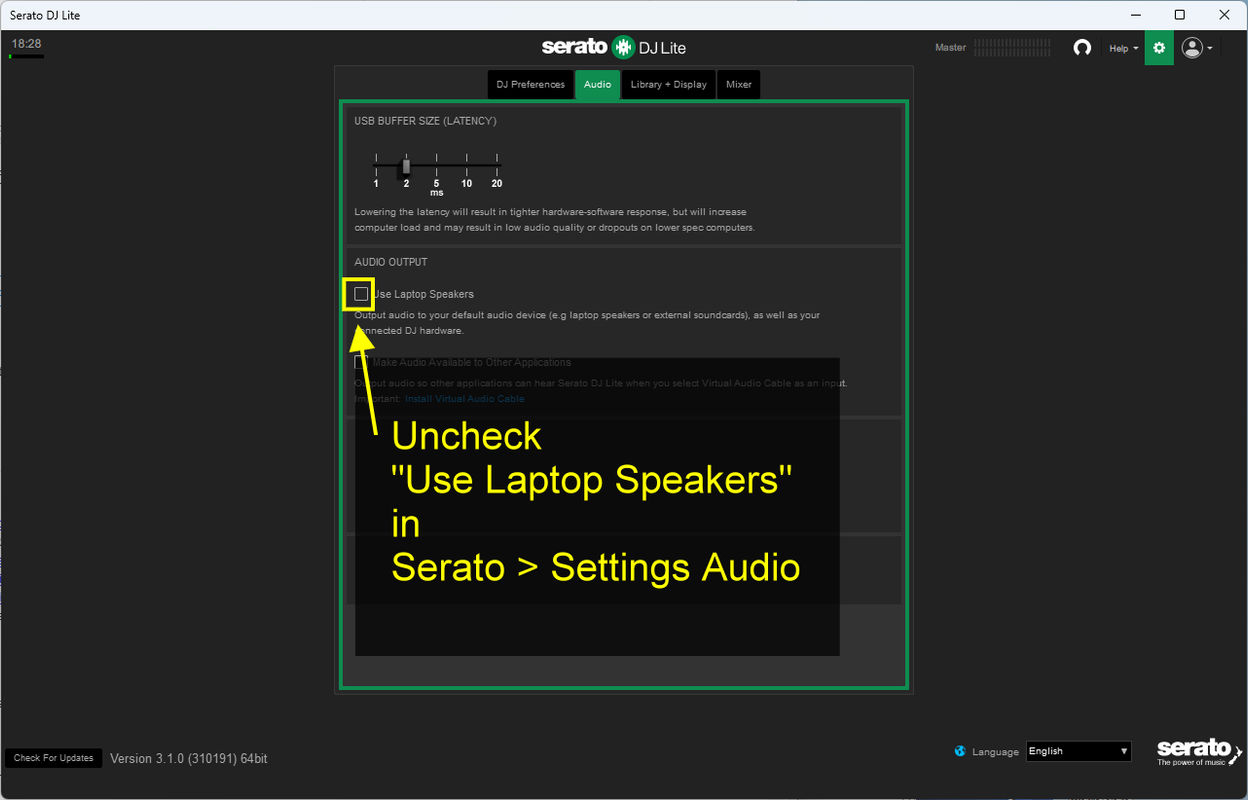
Many thanks.
so, answering your questions:
- operating system: Windows 10 Pro- 22H2
- DJ controller: DjControl Impulse 300 MK2
- Version of Hercules DJ drivers installed: HDJCSeries PC Asio DRIVERS (windows 10-11)
- Version of the DJ software:Serato DJ lite 3.2.4 (324533) 64 bit.
Today, trying to fix this issue, I activated the option "Use laptop speaker". In this case I heard an overlapping of tracks in my headphones. Switching off it, instead, the error continued to persist.
could you please help me?
Hello Stefano,
A very basic question: can you confirm if pressing on the button prelisten Master (below headphones volume) has an impact or not.
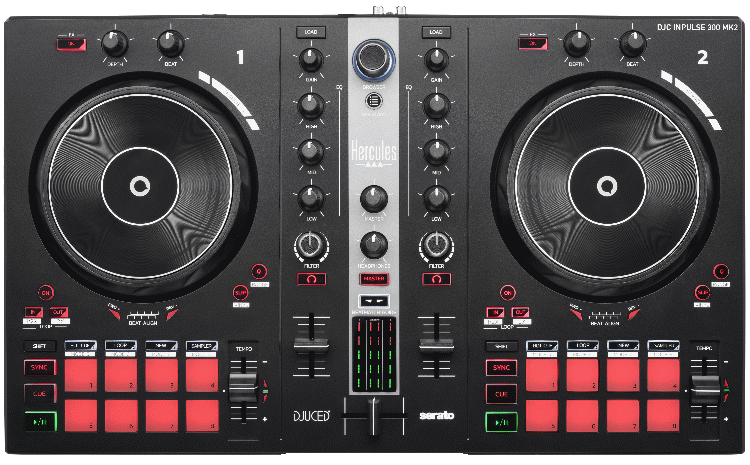
if I press the button I hear an improvement in the volumes of the two channels at the same time in the headphones, so it's a small difference that improves the music mix, but the problem persists
Hello Stefano,
Please close the DJ software to run a test in the control panel.
- click on the DJ Control panel icon in Windows 10 notification area,
- go at the about Tab
- click in the speaker icon on bottom left so that the icon becomes green
- and listen in the headphones
- what do you hear? A voice saying "Master" or a voice saying "Headphones" or a mix of both?
honestly i'm trying to get into hercules control panel but it doesn't work
Hello,
The icon of Hercules DJ control panel is in Windows notification area (on right o Windows task bar)
For today's controller, it is a round icon with a white circle.![]()
Ok, i did it…when I click the botton I hear at the same time:
-from the headphones: headphones
-from the speakers: master
I found the solution. I reset my laptop downloading again Windows 10. Many thanks your support
Hi,
I have the same problem and when I test the sound on hercules area I hear both masters and headphones
Hello Burakcrhn,
if you read the other posts in this discussion, you can see the basic information needed:
- computer operating system,
- DJ controller name,
- version of Serato DJ app.
If you hear your master sound in headphones without activating the headphones, can you go in
- Serato settings
- Audio tab
- Audio Output
and uncheck the field "Use laptop speakers" .
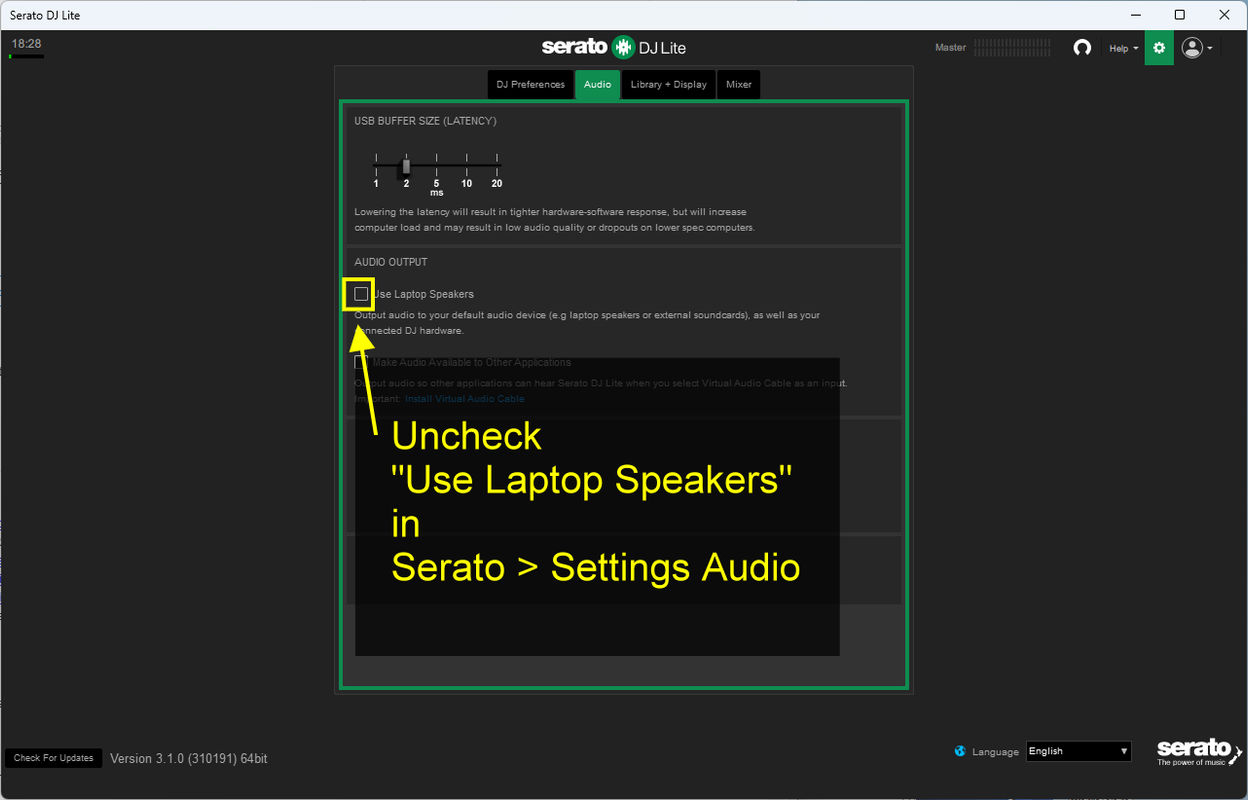
Hey! Did anybody fix this issue? When I play a song through the master, I hear it in headphones as well even if I cue a different song on the other mixer. Basically I'm hearing whatever is playing on the speaker in my headphones as well and can't isolate it
Hello,
Without knowing the DJ software name and version number, the operating system name and its version number, the name of the DJ controller, which buttons are engaged on the DJ controller and where you connect the headphones, it is unlikely anybody may duplicate this configuration and then propose seriously guidelines to set the audio.
So please
- either look at the list of basic information needed in your message, and report the needed tech information in a message to get an efficient answer,
- Version of your operating system (for example Windows 11 or macOS 15/Sequoia)
- Version of your DJ software (for example Djuced 6.2.5 or Serato DJ Lite 3.3.2)
- Name of your DJ controller (for example DJControl Inpulse 500)
- or ask to someone at ease with technical issues to post a message for you with this technical information
- or contact directly Hercules support on https://support.hercules.com/en/contact-en/ so that they get from you the technical information and tell you how to set the audio in DJ app > Audio settings to get the proper audio in your headphones.
I think I found the solution. Go to your settings in serato. Then go to the ‘Mixer’ tab. Turn the ‘Cue mix’ volume all the way down. This should fix the issue and you can isolate the sound to your headphones. Let me know if this helped.

