hello, im using virtualdj 7.4 pro with my djcontrol air. works like a charm, headphones function too. however, sometimes in the middle of a mix, the sound becomes faster and very low quality, and theres a continuous noise in the background. the problem is gone once i restart the program, but this could be a real nightmare during a live performance.
im using the drivers that you get in the cd, and apparently theyre up to date since it downloads the latest ones.
these are my djcontrol air settings:
midi pitch resolution: 7 (default)
asio buffer size: 480 (10 ms)
and these are my virtual dj settings. could the ultra-latency asio have anything to do with my problem?
thank you in advance.

It would be recommended to disable "ultra-latency" and instead focus on improving your system's performances, and tweak the console ASIO driver to suite your needs, as explained in the following documents:
http://ts.hercules.com/faqs/eng/her_eng_00364.pdf
http://ts.hercules.com/faqs/eng/her_eng_00446.pdf
The point of this is to have a system that will perform well to begin with and not let only the last step in the chain (in this case the software) try to take care of weaknesses.
I've been messing around with the settings for a while, but the problem is still there. I have also tried using Traktor, following the instructions for a DJ Control AIR setup, which I found in the Hercules website. The problem is also there, and it happens even more frequently in said program. I'm becoming desperate. Any help would be greatly appreciated.
Hello,
It looks like the type of issues one gets in Windows when
a- not switching off the Wifi on the computer (which causes noise each time the computer detects a distant Wifi source),
=> Can you confirm you have switched off the wifi on the computer?
b- or letting on the setting of Windows supposed to save energy on USB port and often causing noise in USB audio.
- Use an administrator account of Windows
- Right click on My Computer > Properties > Device Manager
- Develop USB controller paragraph
- Right click in the first line USB Root Hub and go to properties > tab Power Management > disable the check "Allow the computer to turn off this device to save energy"
- Repeat this last operation on all the other line USB Root hub on this computer.
Here are the computer settings recommended for DJing in Windows
PS : it would be interesting that, in your profile, in "Describe your equipment", you provide details on your computer equipment:
- Computer brand & model,
- Computer type (laptop, desktop, tablet)
- Operating system version: (for example Windows 7 64-bit SP1)
- your driver version for DJControl Air (for example package 2014_HDJS_1).

