Hello Nidasheikh,
Welcome to the DJ user forum.
I suggest a few tests :
1) disable Windows 10 USB power saving setting
2) Install Djuced and test in Djuced
3) in Djuced, if you have no controls either, precise if you have sound, if you load a track and play it in clicking on the play button on the screen
4) connect the DJ controller to the PC via a USB hub which has a power adapter
5) try on another computer.
In your profile (in describe your equipement), please precise:
- The entire firmware line (you write firmware 1.66, but in your DJ panel it should be displayed as FIRMWARE: 1.6X, TOP: 1.3X), and the TOP figure is the firmware version of the controls which do not work
- the type of USB 3 port: is it USB type A or USB-C?
- the complete model name of of computer.
Hello,
1) Please check with the DJControl Inpulse control panel if you can display the Main tab: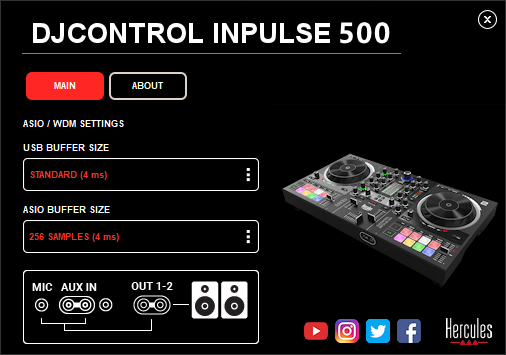
If your DJC Inpulse 500 control panel displays only the About panel, with no access to the main panel, the DJ controller may be stuck in Boot mode / dfu mode.
If that is the case, Deck 1 Vinyl key may be stuck down, please check if you can move it, and then unplug replug the controller.
2) To post images on the forum, as the images are not hosted on the forum, you must:
- first upload the image on an image hosting website, as https://postimages.org/ (or https://imgbb.com/ or https://imgur.com/ and other images hosting sites....)
- then, once the image is online, you can insert the image on the forum with a link to this image address on its hosting website.
3) Please precise
a) the computer model: if a USB peripheral does not work, the USB host (computer) role is at least as important as the USB peripheral (DJ controller) role, so knowing the full name of the computer model would help to find
- USB host chipset and embedded USB firmware,
- pre-installed antivirus (in case it is known for possibly interfering with the drivers)
- USB bus power
- USB power settings.
2) if a test in DJUCED of DJC Inpulse 500 audio (testing both the 500 WASAPI audio device and the 500 ASIO device) show the audio working or not working?
3) Does the Hercules control panel work?
Can you display the Main Panel?
In the About panel, can click on
- the speaker icon to test the audio, and do you hear any audio?
- the light icon to test the on-board LEDs, and do they light on?
If you had posted your first message on only 1 forum, instead of posting it in several forums at the same time, you might have received feedback as this one, to complete your description, but posting the same message in several forums at the same time makes it difficult to consolidate the discussion different forums. I often use several forums to get tech answers, but I post only 1 message at a time on 1 forum, so that the answers I get help me to improve my message & wording, and when I move to another forum, I have improved my wording and description thanks to the feedbacks on a 1st forum.
Thank you! You are a life-saver! The Vinyl key was indeed stuck. I unscrewed the controller and moved it which fixed the key and also the issue. Thank you so much again!
Apologies for posting on multiple forums simultaneously - had a gig in 2 days and was panicked.
Thank you again!
Hello Nidasheikh,
You are welcome: I did not expect the vinyl key may remain stuck.
I have sent you an invitation on
https://www.herculesdjmixroom.com/en-us/account/friends/
please accept it so that we can exchange private messages on the forum direct message area
https://www.herculesdjmixroom.com/en-us/account/messages/
as I would like to understand this issue.
I am having the same issue and I can't get the controller to work.
I used the device for almost a year now but since a few days I plug it to the USB port and only the vinyl keys and the beatmatch button light up. I don't get the usual startup light animation on the buttons. Only the deck numbers flash for a couple of seconds.
The only thing that works is the jogwheels, the rest of the buttons doesn't do anything. I noticed that both in virtualDJ and DJuced the high mid and low and gain for booth decks are set to 0 despite the controller physical wheels being in the middle.
Sound doesn't seem to work as well.
I don't think my vinyl key is stuck, it seems to be perfectly fine.
- Computer Asus ROG zephyrus laptop g15, no antivirus, plugged to the power. I also tried on a macbook pro and I have the same issue.
- DJControl Inpulse 500 panel shows the main, USB buffer 16ms, ASIO 1024 samples. If I click on the button with MIC, AUXIN and SPEAKERS it shows a red cross, but if I click again it goes away.
- Drivers 2022, uninstalled and reinstalled a few times on windows and mac. DJUCED and VirtualDJ both not working.
Please help, I need this to be fixed asap. Let me know if I need to open a new thread.
Hello Lucot,
Welcome to the forum.
If you have a DJControl Inpulse 500, I think your 2 Load buttons are stuck down: please try to move them up.
PS: Please complete your technical profile in
- in Hercules Equipment in use, please check the name of the DJ controller: I presume it is DJControl Inpulse 500 but as you do not write it, I prefer to be sure
- in "Describe your equipment" field, copy not only the version of computer but most important, the version of Windows and its build, and the type of USB port
yes I have inpulse 500.
It doesn't look like the Load buttons are stuck, I tried to move them up but nothing changes.
What else can it be? Do you have any diagnostic tool that I can use to troubleshoot the issue?
Hello Lucot,
I think your Load buttons are stuck
- even if they look OK,
- even if they still work,
as the symptoms you describe looks exactly as a boot mode one gets in in pressing on both Load keys when connecting the USB.
Please check if you can find a thin & rigid small plastic tool as a Mediator for guitar to lift up the soft Load keys, you should hear a small click when the load keys become unstuck.
I tried lifting the Load buttons as much as I could but when I plug the controller back to the laptop, the issue is still there.
This morning I tried to connect the controller and it was back to normal, I played some music for a bit and it was all good. I tried connecting it again tonight and the issue is back. I am very confused... this unpredictable behaviour is stressing me out because I can't go to a gig if the controller randomly stops working.
Do you have other ideas? How can I troubleshoot? At this point I am thinking to send it back to Hercules to get it fixed, it's still under warranty.
Hello Lucot,
Unless you feel or hear a click when lifting up the Load keys with a mediator, I suspect the Load keys remain down, causing the issue you describe.
You should contact Hercules tech support (by mail on https://support.hercules.com/en/portal-login-en/ or by phone for free at 02031474889) to organize the exchange of controller. (It takes 10 minutes to open the DJ controller from the basis (in removing the screws on the panel of the feet with a phillips screwdriver, then removing the printed circuit boards to reach the keys and check if the Load keys are down).
So I am now experiencing this issue but it does not appear as those my vinyl key is stuck down and it is going through the full lightup sequence when plugged in. The Inpulse Control Pannel does not show the USB or ASIO Buffer Size settings, just the "Main" with an empty screen and the "About" where I can turn the lights on and successfully test the audio... Not sure what else to do after extensively trying to unstick the deck 1 vinyl key with no success when unplugging and plugging back in multiple times. Please assist!
Same as the first user, I only have the beatmatch lit up in addition to the "Hot Cue" on each side of the board. Let me know if any other info is needed
Hello,
1) Please check with the DJControl Inpulse control panel if you can display the Main tab:
If your DJC Inpulse 500 control panel displays only the About panel, with no access to the main panel, the DJ controller may be stuck in Boot mode / dfu mode.
If that is the case, Deck 1 Vinyl key may be stuck down, please check if you can move it, and then unplug replug the controller.2) To post images on the forum, as the images are not hosted on the forum, you must:
- first upload the image on an image hosting website, as https://postimages.org/ (or https://imgbb.com/ or https://imgur.com/ and other images hosting sites....)
- then, once the image is online, you can insert the image on the forum with a link to this image address on its hosting website.3) Please precise
a) the computer model: if a USB peripheral does not work, the USB host (computer) role is at least as important as the USB peripheral (DJ controller) role, so knowing the full name of the computer model would help to find
- USB host chipset and embedded USB firmware,
- pre-installed antivirus (in case it is known for possibly interfering with the drivers)
- USB bus power
- USB power settings.2) if a test in DJUCED of DJC Inpulse 500 audio (testing both the 500 WASAPI audio device and the 500 ASIO device) show the audio working or not working?
3) Does the Hercules control panel work?
Can you display the Main Panel?
In the About panel, can click on
- the speaker icon to test the audio, and do you hear any audio?
- the light icon to test the on-board LEDs, and do they light on?If you had posted your first message on only 1 forum, instead of posting it in several forums at the same time, you might have received feedback as this one, to complete your description, but posting the same message in several forums at the same time makes it difficult to consolidate the discussion different forums. I often use several forums to get tech answers, but I post only 1 message at a time on 1 forum, so that the answers I get help me to improve my message & wording, and when I move to another forum, I have improved my wording and description thanks to the feedbacks on a 1st forum.
Hello Casual Cooper,
Welcome to the forum.
1) As it is written on https://www.herculesdjmixroom.com/en-us/forum/en-hardware/028386/
for technical questions/issues, please complete your profile in My Space > My Profile
You must at least complete 3 fields:
- Hercules equipment in use: check DJ controller name(s),
- Software in use: check DJ software name(s),
- Describe your equipment, write
- computer brand and model, CPU, RAM, as Microsoft Surface Pro 7+ Core i5-1135G7 2.4 GHz, 8 GB RAM
- version of Windows or macOS as Windows 11 22H2
- version of DJConsole Series driver package (as 2023_HDJS_2)
- USB : as USB type A, or USB-C, or USB Hub (as D-Link DUB-H7 USB hub+power)
- DJ software version as Djuced 6.0.2
2) If you are a macOS user, then there is no buffer size setting on the DJ control panel as the control panel in the screenshot is a Windows control panel.
3) Please precise what is your problem (please stop refering to another user problem, but explain your problem): do you mean the Vinyl key of deck 1 of your DJControl Inpulse is stuck in the casing or do you mean something else?

