Is there a reason or a bug that you can't change the USB buffer on the latest 2023.HDJS.2 ASIO DRIVER?
My Inpulse 500 stuttered as hell, and it was because it was set to 2ms by default and I couldn't change it.
So had to uninstall it and install HDJCSeries PC [2020.HDJS.1 - Windows 7 -8.1] Asio drivers instead where you have the option to change the buffer.
Am I missing something?
Thanks!
Hello FredHaze,
The last DJ driver package have removed the field USB buffer size from the control panel.
In today's driver package, the control panel displays just the ASIO buffer size
while in earlier driver package, you could set separately the USB buffer size and the ASIO buffer size: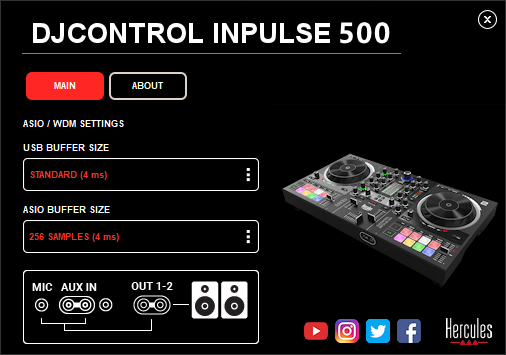
In some cases when the previous drivers had not been uninstalled before installing the new driver package, there could be a conflict between the USB buffer size and the ASIO buffer size.
The solution was:
- either to uninstall the drivers, reboot Windows and re-install the driver
- or to right click on the Hercules DJ control panel icon in Windows notification area, click on Advanced audio settings, and in the Advanced Audio panel, select a USB buffer size which is equal or below the ASIO buffer size.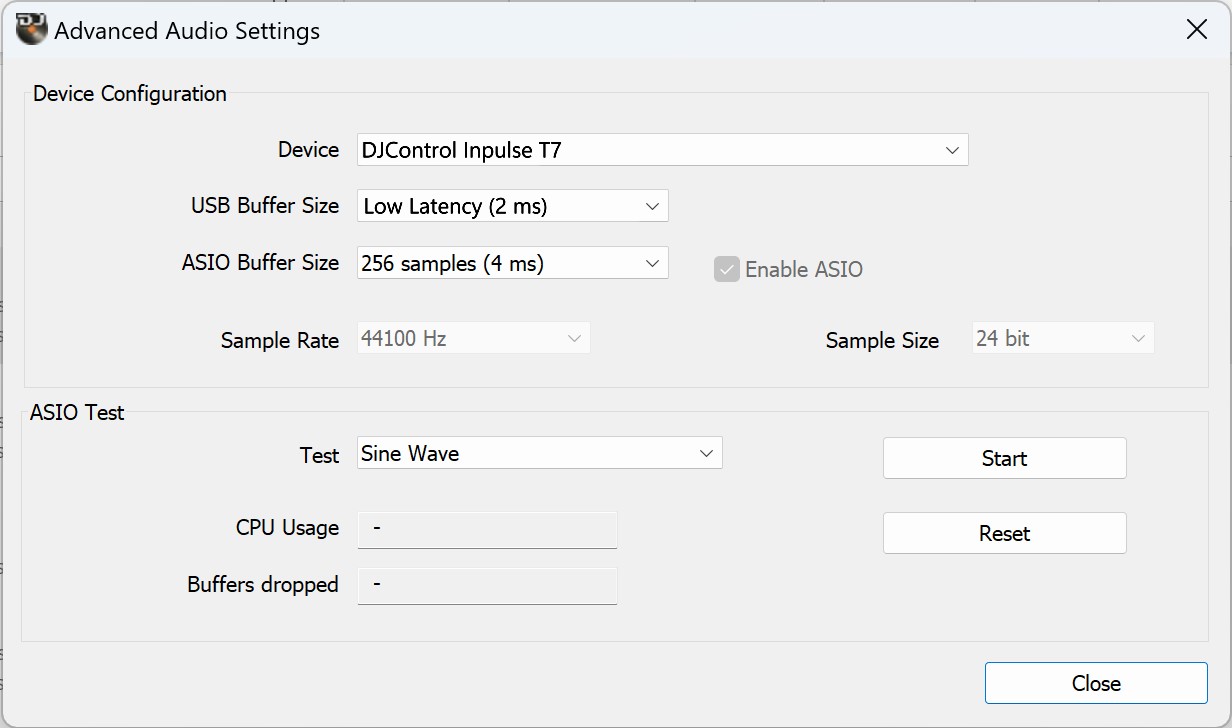
@UX Team - The problem is, going into the Advanced settings won't allow you to actually change anything. In my case, when I change it, the controller stops functioning and I have to restart my computer. When I return to Advanced settings after the reboot, the setting has reverted to those that didn't work properly.

