Hello team,
After several months of using the controller, suddenly the audio through the headphones has stopped being heard.
I have read several posts on this forum and I have already done several checks:
The audio configuration in DJUCED is correct, Master to output 1&2 and Headphones to output 3&4.
The sound card on output 3 and 4 works correctly because I hear a click when I connect the controller via USB and when the color demo ends.
I have tried both WASAPI and ASIO, and I have updated the ASIO driver to the latest version that you have published 2023.HDJS.2, but it does not work in any case.
I tried connecting the controller to another USB and it worked for 1 hour but then it failed again. Once it fails on that USB port, it doesn't work again, not even with a reboot.
I have verified that all USBs have power saving unchecked in Windows settings.
Everything seems to indicate that it is a software problem, related to the drivers and the way it manages the USBs.
I'm using Windows 10. Do you think that Windows 11 would solve the problem?
Any suggestions?
Thanks in advance!
Hey people! It seems that the problem is located in the ASIO driver!!
I have uninstalled completelly the Hercules drivers and now it's working good, using WASAPI.
Note that having WASAPI activated in DJuced, but with ASIO installed, the problem continued. Only uninstalling the driver, the problem has dissapeared.
I'm still testing it, but after a couple of hours of use, everything seems to work correctly.
Hello Kaiko,
Thanks for you report.
I doubt it is a driver problem, and ASIO is needed to use Serato.
One difference between ASIO and WASAPI is that
- in WASAPI the USB bandwidth is taken only when there is a transfer on the USB (when you play the sound)
- in ASIO, the USB bandwidth is taken completely, even when you do not play sound.
Can you check if you have the same behavior when you remove other USB devices connected to the computer USB (I met an issue with a Microsoft USB trackball which worked OK but declared an exaggerated USB bandwidth)?
Hi UX team, thanks for your response.
I tested without any other USB device connected to the computer and with different USB ports, but it didn't worked. Only after uninstalling the drivers the controller works perfect. No problems since then.
Now that all works fine, I prefer not installing again ASIO drivers although it's a better driver than WASAPI.
Maybe in 3 months I will be writing here again with the same problems and with the WASAPI driver 😅
Hello Kaiko,
Thanks for your answer.
If you agree, I will come back to this discussion until we identify the core source of your problem, as I hope it is fixed before 3 months.
We can test whether the issue is related to Djuced or occurs before Djuced (in the driver/system/hardware) through a simple test:
- install the driver back,
- display Hercules DJ control panel,
- go to the about page
- click on the speaker icon.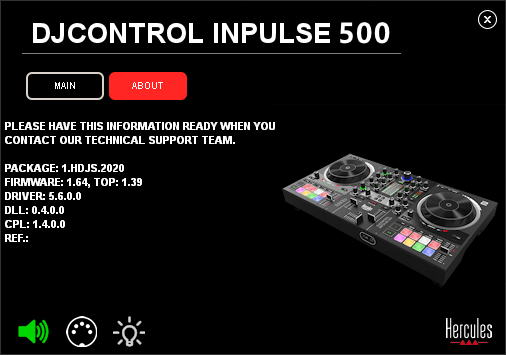
The speaker icon becomes green, and you hear a voice testing in master output and in headphones.
If you hear nothing in headphones, the "no sound in headphones" issue occurs before Djuced.
If you hear nothing in headphones, the "no sound in headphones" issue occurs in Djuced.
Hi UX TEAM,
I did this test before uninstalling the driver and I didn't hear any sound in the headphones. But that means that the issue occurs in Djuced or before it?
Hello Kaiko,
What you describe means the issue occurs before Djuced, thanks.

