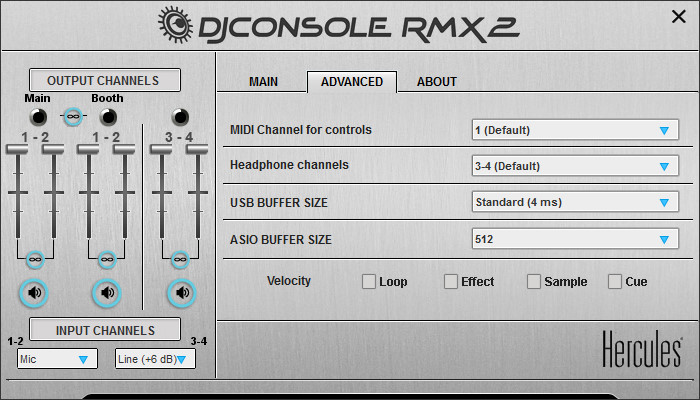Hello Cadu2015,
Did you try re-updating the firmware?
Thanks.
Is there any way to return it to the factory? I still have the CD-Room from the controller.
Hello Cadu2015,
1) Please open DJConsole Rmx2 control panel, and check the Output channel 1-2 is not muted:
- the volume bar must not be at 0
- the speaker icon below the volume bar must not be crossed.
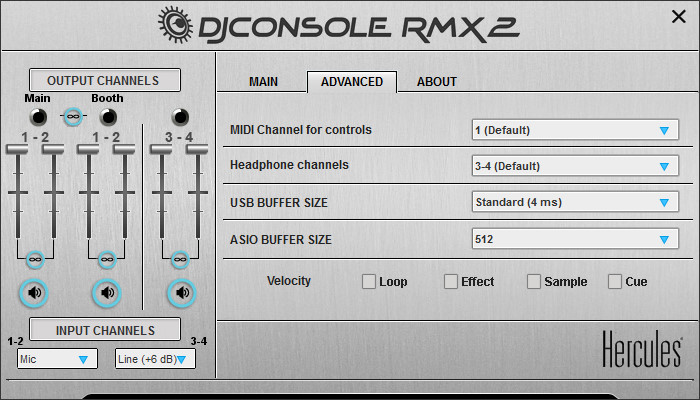
2) Can you precise if you have tested the ouptut 1-2 in a non ASIO software, for example in setting DJConsole Rmx2 as Windows sound board?
3) The firmware update process I talked about consists of, after having installed the last Hercules DJ drivers
- Make sure DJConsole Rmx2 is connected, with power supply, with On/Off button On
- Right click on Windows icon
- Select Run
- In Run field, type, with the " signs
"C:\Program Files\DJHERCULESMIX\Audio\DJ Console Series\cpl2\firmware\HDJSeries2Updater" -manual
- click on OK,
- If the firmware updater detects DJConsole Rmx2, then in firmware audio line, check the flash field,
- click on Update! to re-update the DJConsole Rmx2 firmware.
PS: you may return a DJConsole Rmx2 for repair (but not through the user forum, this is a user forum, not a repair centre): you may
- ask to the retailer who sold you the controller,
- or contact Hercules tech support on https://support.hercules.com/en/contact-en/
but it makes sense to try first to solve a problem which may be also be settings/firmware related.