Hello,
Please precise your model of Inspiron & year of release.
If it is a model of 2022 or 2021, I suppose it has USB C ports instead of USB type A ports, then precise what is your USB-C to USB A adapter.
If it is an adapter under US$6, I would not trust in it as many ultra cheap USB-C to A adapter have not a complete power connection (they deliver enough power for USB keys or keyboard or mouse, but not enough for USB audio interfaces or webcams.)
Hello djmalino,
1) I have no admin rights to update your technical profile so it would be simpler if you could complete your technical profile (as asked here).
- computer brand and model, CPU, RAM, as Microsoft Surface Pro 7+ Core i5-1135G7 2.4 GHz, 8 GB RAM
- version of Windows or macOS as Windows 11 22H2
- version of DJConsole Series driver package (as 2022_HDJS_1)
- USB : as USB type A, or USB-C, or USB Hub (as D-Link DUB-H7 USB hub+power)
- DJ software version as Djuced 5.3.5

a) click on the speaker icon on bottom left to run the audio test: the speaker should become green and you should hear a sound in each audio output. Let us know the result of the test
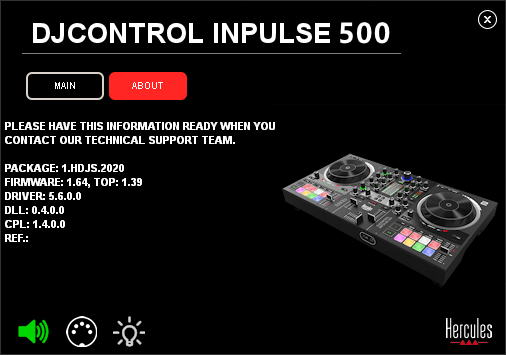
b) Move any control on the controller: do you see the 5-pin DIN connector icon become green?

c) click on the bulb icon on bottom left: does it light on the LEDs on the DJ controller?
3) Nobody may guess what you do not describe, so please precise the version of DJUCED and Serato DJ and their message when they do not detect the DJ controller.
You can make a screen shot, post it on any image hosting website (as https://postimages.org / or other) and post in the message the link of the image hosted on the image hosting website.

