Hello!
I'm the only one getting the sound with wired headphones, so low, that I have to put the Gain level to tha maxium? I have already tried 3 different headphones and when I'm mixing, the sound is always low.
Can someone, please, give me a clue?!
Best regards
Diogo Carneiro
Hello Diogo Carneiro,
Welcome to the community area.
When you meet a technical issue, please write the technical information described in the message
https://community.hercules.com/community/controllers/guidelines-to-post-messages-in-dj-controllers-area/
since if you do not provide a detailed description of your computer and your software, one cannot tell you which settings you must active in your operating system and your software to correct your issue. If you cannot share technical information, it is better to contact Hercules technical support.
If I suppose your computer is a Windows computer and your software is Serato DJ, then maybe you hear in your headphones Windows sound instead of hearing Serato Preview.
1) In Serato settings > Audio > Audio Output
uncheck the "Use Laptop Speakers" to prevent Windows from playing a parasite low sound signal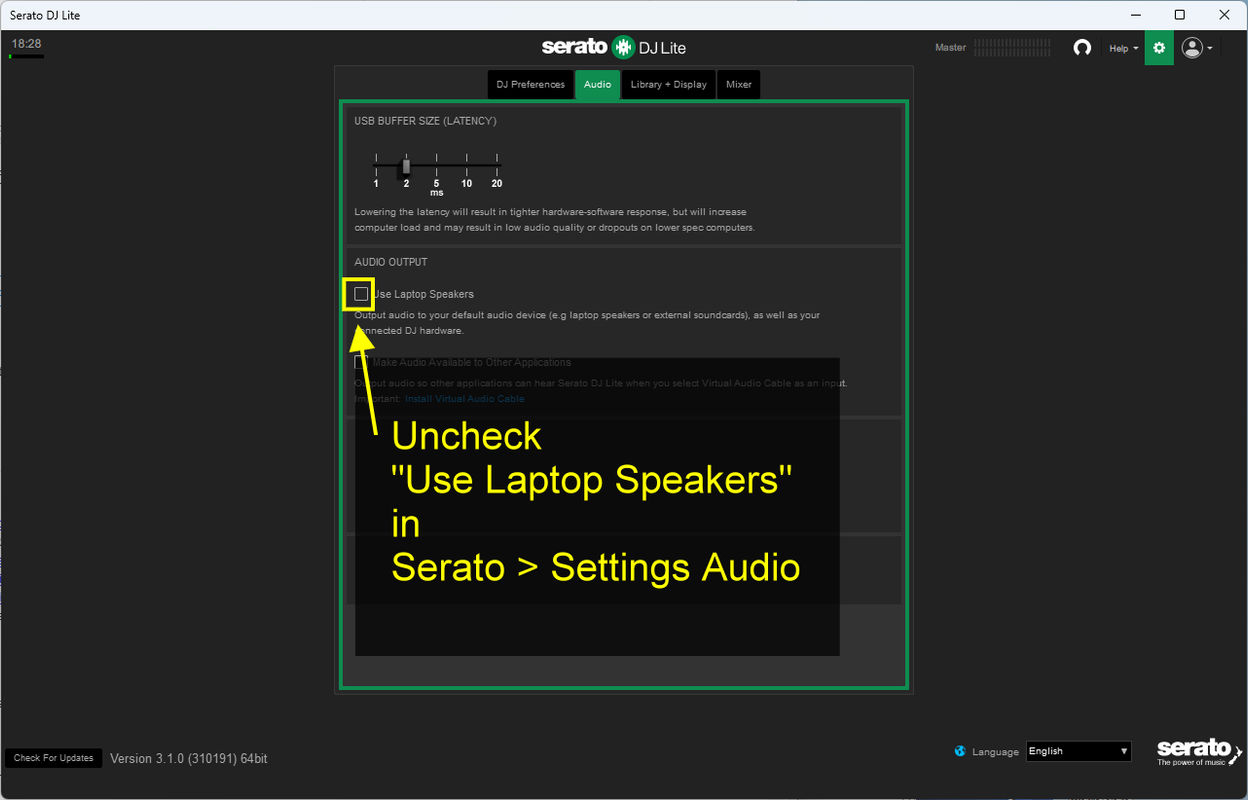
2) On your DJ controller:
a) Set Cue to Master rotary knob on Cue
b) set the headphones volume
c) select what you want to hear in the headphones as
- deck 1, in pushing on the headphones key over deck 1 volume fader,
- deck 2, in pushing on the headphones key over deck 2 volume fader,
d) or if you prefer to listen to the master output, set Cue to Master on Master and activate the Master prelisten Key in pressing on the headphones key located below the master vumeter.
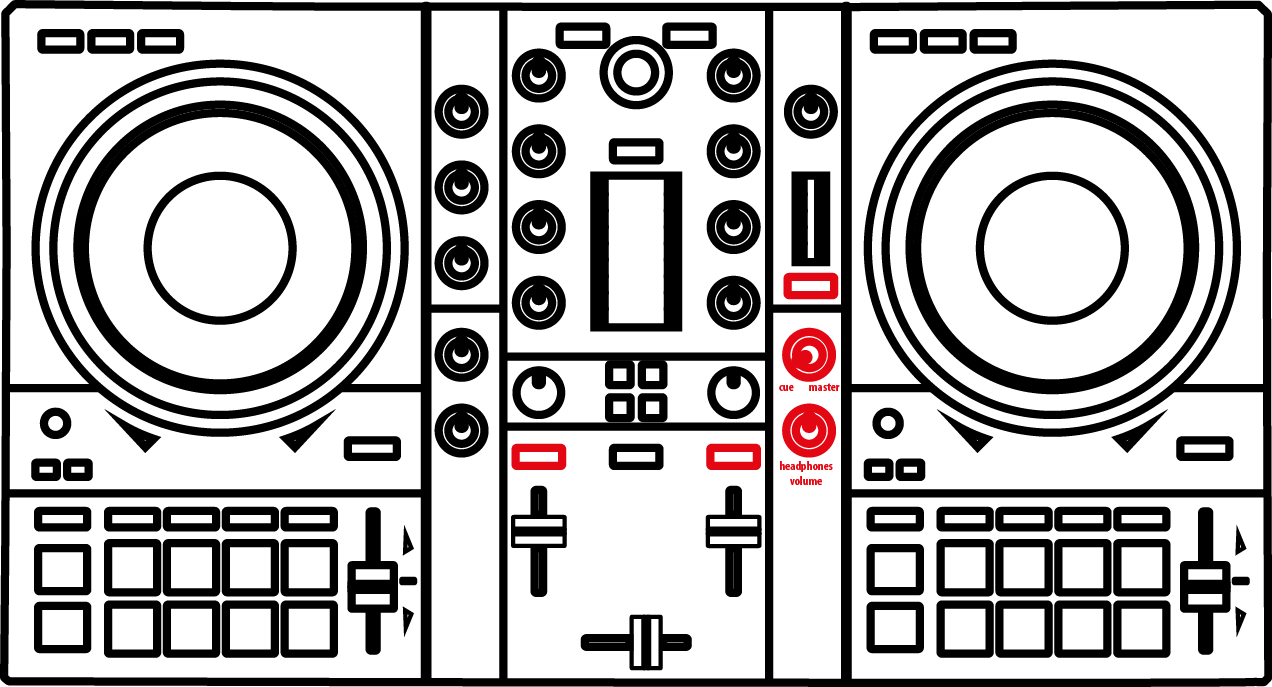
saludos a mi me sucede lo mismo demasiado bajo el volumen en la inp 500.
deberian sacar un driver asio con control de auriculares en volumen.
uso audifonos pioneer hdjx5 con virtual dj pro
gracias.
Hello ,
I am experiencing the same issue. I have Serato Dj PRO and a MacBook Pro. I have tried multiple headphones and I have tried all the tips that were sent in your message above of pressing the headphone buttons, also turning the knobs, and unclicking the option of output to laptop speakers.
I also wanted to see if my controller had warranty to trade mine out because ut has been such a bother not being able to listen to the music on my headphones to mix :/
Hello Noelsoto.7,
I am afraid no technical forum may help you if you give no technical information.
If you do not describe technically the
- computer settings (version of MacBook Pro, version of macOS),
- DJing configuration: DJ controller name, version of Serato DJ Pro, have you unchecked the "Use laptop speaker" checkbox in Serato?
- your headphones: where are headphones are connected (it it is on the DJ controller, on which output), brand & model of headphones you have connected,
- your issue ("same issue" is not an answer. If you knew the issue met by the first user, I suppose you would have read the discussion guideline aforementioned, so what is your volume issue?
When is it too low: all the time / when you start the computer / after the computer has gone in sleep mode)?
If the controller is DJControl Inpulse 500, what is the Cue to Master Position?
If the Cue to Master position is on Cue, what is the selected deck, and what are the selected level/gain/EQ?
For questions regarding warranty, you should contact Hercules tech support as here is a user forum, it is not Hercules tech support. If you believe changing a DJ controller changes an issue caused by wrong software setting, you should read forums as here, here or here.

